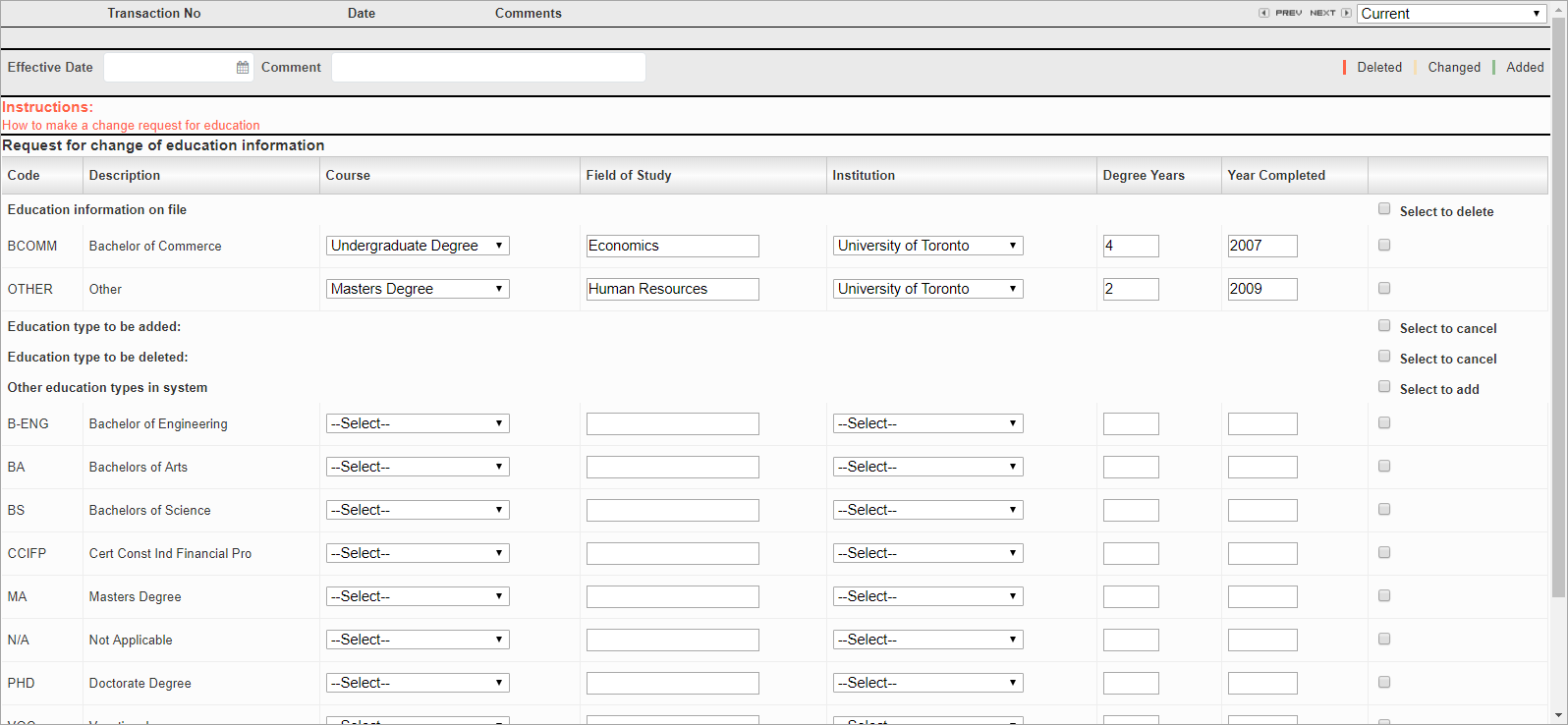
Degrees; standard Treeview path: Employee Self Service > Personal Information > Degrees
This screen is used to view and update employee education information. In each of the four sections documented below, the Course, Field of Study, Institution, Degree Years, and Year Completed fields can be edited.
The information in this screen can be set in the Degrees Maintenance screen (standard Treeview path: Human Capital Management > File Maintenance > Degrees).
Education Information On File – Section
This section displays the degrees that have already been added to the Employee Profile. Check the ‘Select to delete’ box to delete the degree when the [Submit] button is pressed.
Education Type To Be Added – Section
This section displays degrees to be added to the Employee Profile when the [Submit] button is pressed. These degrees then appear in the Educational Information On File section. Check the ‘Select to cancel’ box to cancel this action.
Education Type To Be Deleted – Section
This section displays the degrees to be deleted when the [Submit] button is pressed. Check the ‘Select to cancel’ box to cancel this action.
Other Education Types In System – Section
This section displays any other degrees which have been defined which do not appear into the first three sections. These can be added to the Employee Profile by checking the ‘Select to add’ box.
To delete a saved request, press the [Delete] button. To submit the request, press the [Submit] button.
If the ‘Education Auto Approve’ box is checked in the Self Service Control Setup screen, the change request is automatically approved and appears in the Auto Approved Request List screen with a submit status of “A”. If the box is not checked, the change request is not automatically approved, and appears in the Personal Information Change Request Approval screen to be approved. It is also displayed in the Auto Approved Request List screen with a submit status of “S”.
Once approved, the added degrees appear in the Education information on file section, and the original record will be editable again. The original record is updated with the changes that were approved.
If the change request was rejected, the record with the same transaction number can again be edited.