Overview

Leave Request; standard Treeview path: Employee Self-Service > Payment Administration > Request and Review Vacation Balances
This screen is used to view vacation day balances and request types of leave. It displays detailed information on each leave type, as well as any corresponding leave requests. The requests are listed along with their duration and status, providing users with a comprehensive overview of their leave history.
Submit a Leave Request
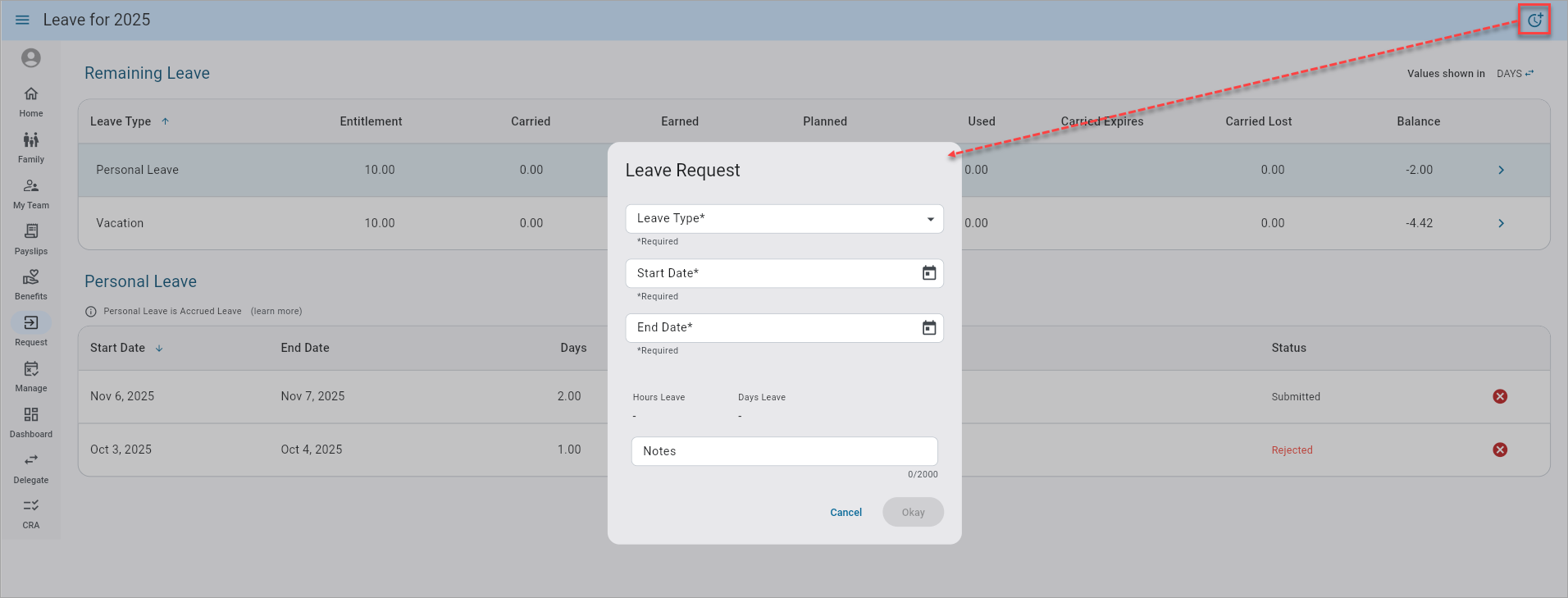
The Request icon (![]() ) is available to add any new leave requests directly from this screen.
) is available to add any new leave requests directly from this screen.
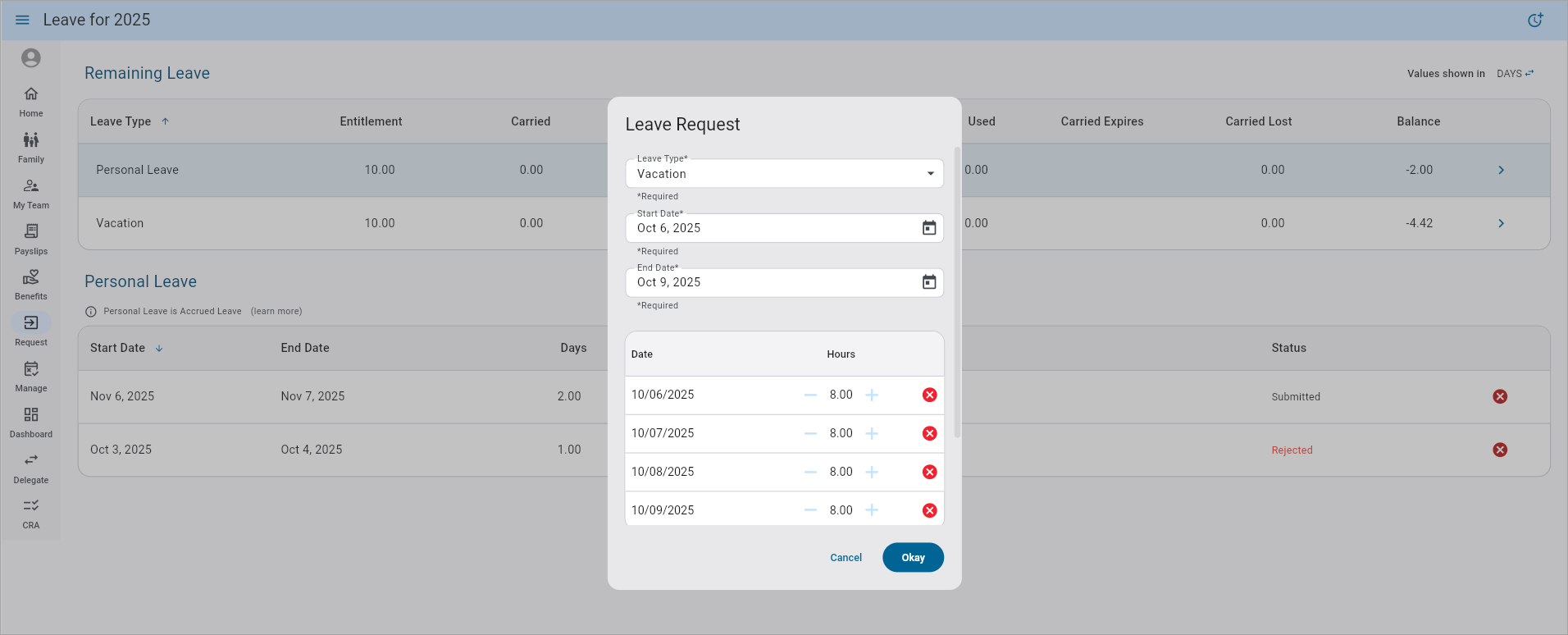
Once the start and end dates are entered, any days that fall within the specified date range will be automatically be displayed as well.
The program will exclude weeks off and holidays from the date range, ensuring that the remaining days accurately reflect the requested leave duration.

After a leave request is submitted, it will be sent for approval. If a leave request is rejected, a rejection note will be included in the leave request detail, ensuring the user is informed of the decision and its justification.
A leave request can be modified by either canceling individual days or adjusting the number of leave days or hours per day, if the status of the request is either "Submitted" or "Rejected". In cases where the request has already been approved, the number of hours can still be reduced, or the leave can be canceled altogether.
Users will not be able to modify or cancel an approved leave request if the period in question has already been closed or the timesheet has already been posted.
Cancel a Leave Request
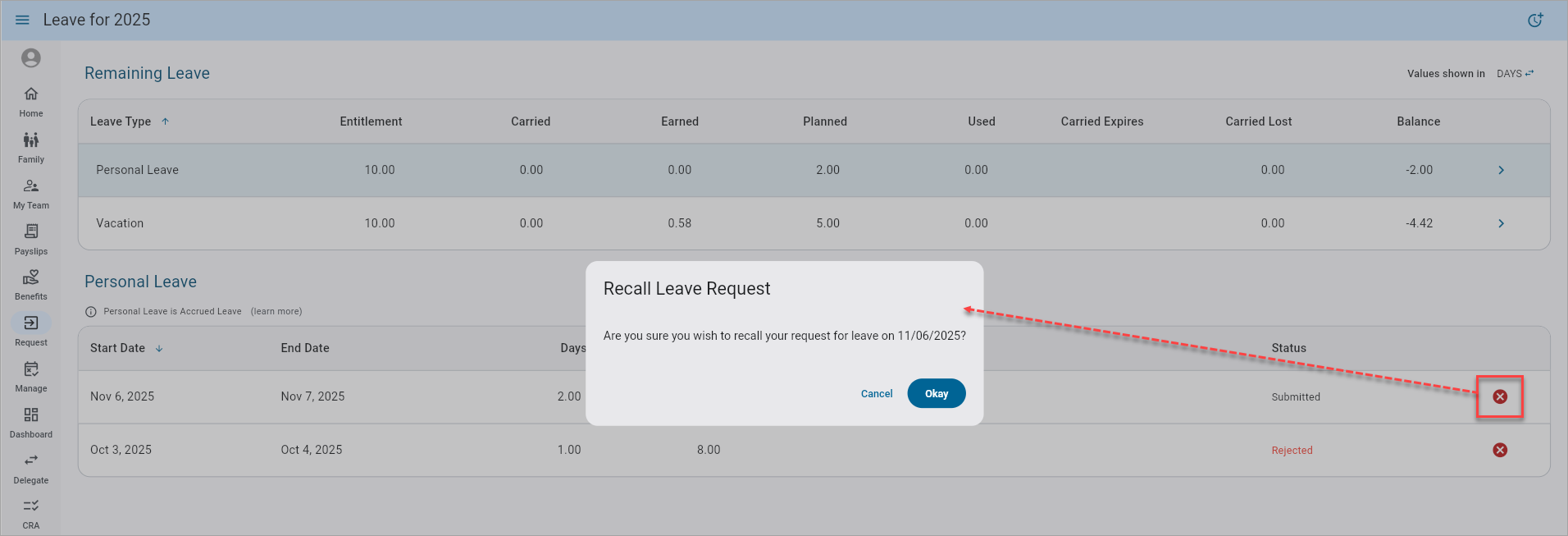
Users can cancel a leave request, regardless of the status of the request, which includes "Submitted", "Approved", or "Rejected", as long as the period in question has not been closed or the timesheet has not been posted. Click on the Cancel icon (![]() ) to remove a leave request.
) to remove a leave request.

The leave request will be canceled and removed from the screen.
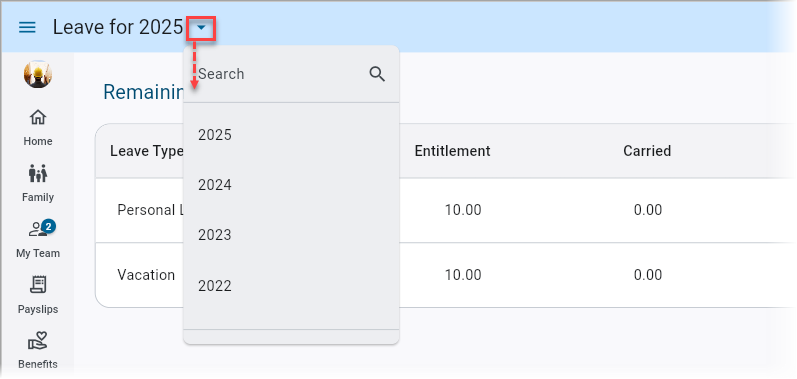
Users can select previous years to review their past balances.
If an employee cancels their leave request, both the direct and delegated managers will receive an email notification, as shown below:
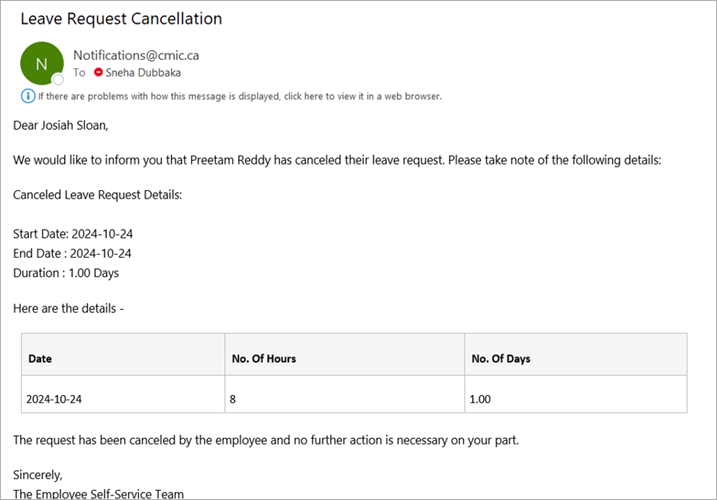
Handling Partially Used Leave Requests
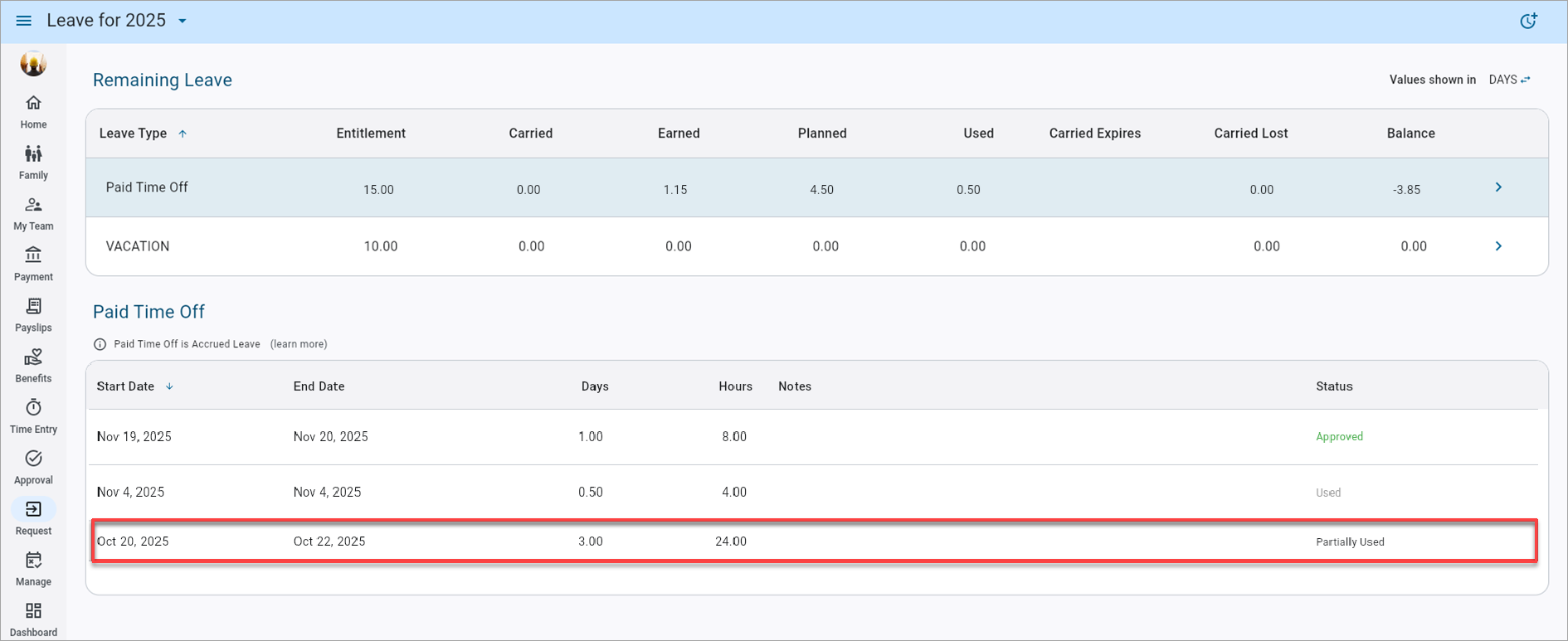
The leave request is divided into individual dates between the start and end dates. In most cases, the status of the record matches the status of each individual date. However, if the leave request spans multiple pay periods and one pay period has been processed and posted, some dates may show as "Used" while others remain "Approved." As a result, the leave request is now in a "Partially Used" status.
Dates in the "Approved" state can be edited individually. Edits include reducing hours or canceling the leave for a specific date. After editing, notifications are sent to the manager and employee, detailing the changes made.
Dates marked as "Used" are locked and cannot be modified.
In the example above, the leave request spans two different pay periods in October. The first "Used" date, October 20th, was in a processed and posted period, while the two remaining dates are still in an "Approved" state and can be edited.