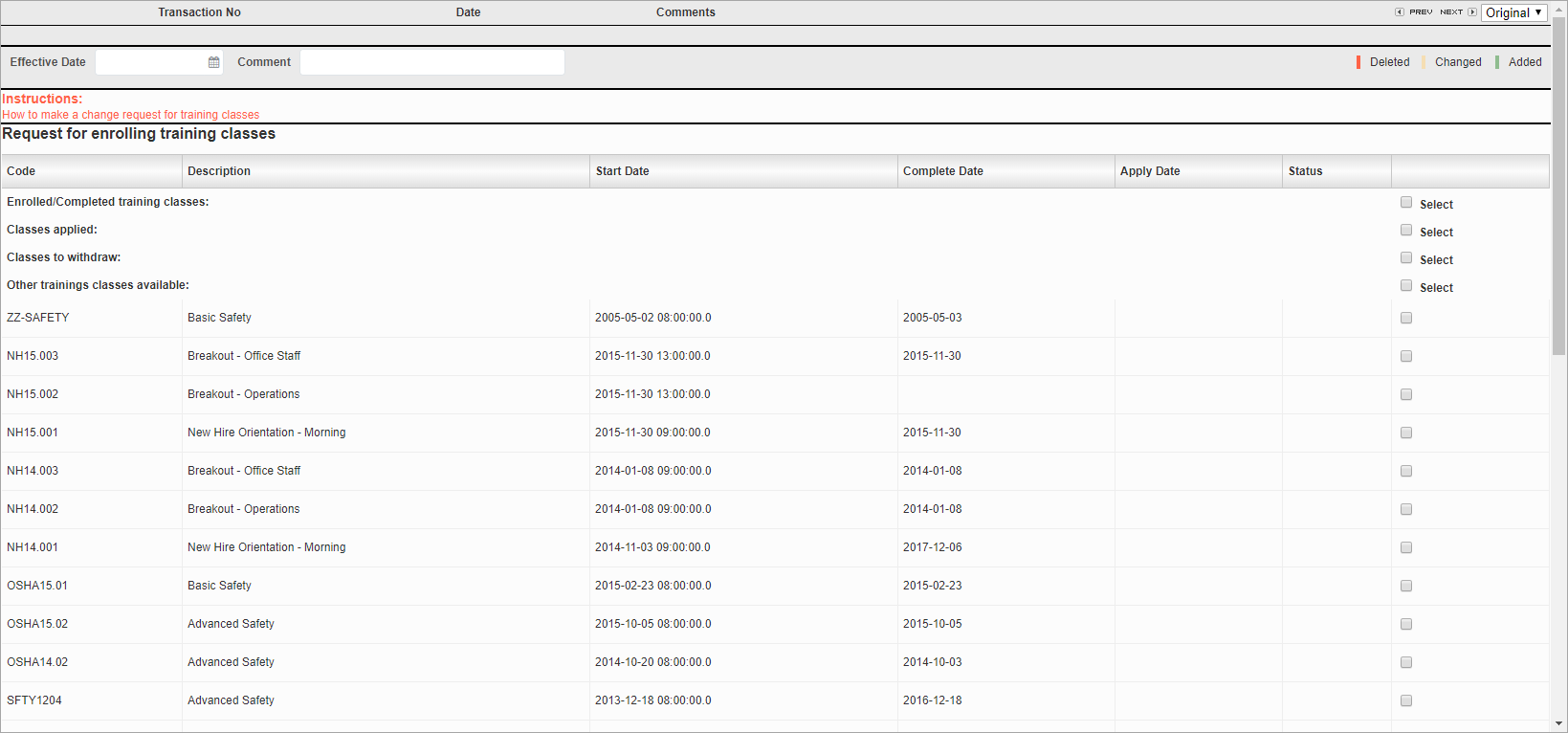
Training Request; standard Treeview path: Employee Self Service > Corporate Learning > Training Request
This screen is used to request training and to view enrolled and completed classes. To enroll an employee in a new class, enter an effective date and an optional comment and check the appropriate ‘Select’ box in the Other Training Classes Available section. Press the [Save] button to save the change record and press the [Submit] button to submit the request for administrator approval.