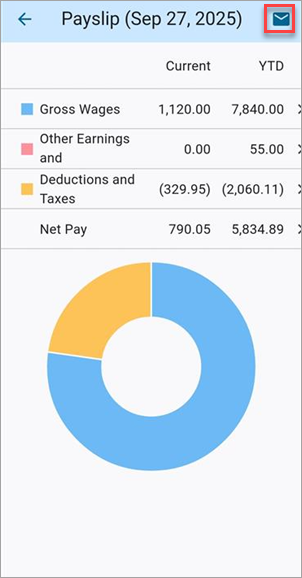Overview
Accessing paystubs can be an arduous affair if you are away from a computer. Even if you manage to pull up your bank account on a mobile web browser, you may not remember your login information off-hand. Construct ESS grants easy and secure pay stub access. Come payday, you will be able to see your gross pay, net pay, and your contributions, and all from a smartphone.
Getting Started
Before granting Construct ESS access to users, you will need to make sure that paystubs are visible in the app for the employees.
On the desktop, navigate to the Pay Periods screen in the Payroll module and check the 'Show Stub on ESS' checkbox, as shown in the screenshot below for the company, pay run and year you would like to give access to your employees.
The paystub appears on the application based on the pay date of the check. For example, if the weekly period two starts on 3rd Jan 2021 and ends on 9th Jan 2021 with pay date setup 12th Jan 2021 in below company Pay Periods screen, the stub will be available on 12th Jan 2021 and onwards.
NOTE: If the flag is not checked for any of the payroll years, the app or desktop will not display any data in the Paystub module.
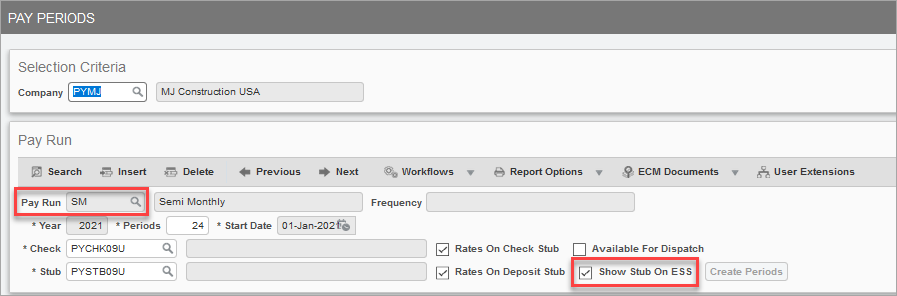
Pgm: PYPAYPRD – Pay Periods; standard Treeview path: US Payroll > Setup > Company > Pay Periods
Checking this box allows employees to view paystubs in both Construct ESS as well as the desktop ESS version.
ESS Desktop Paystub
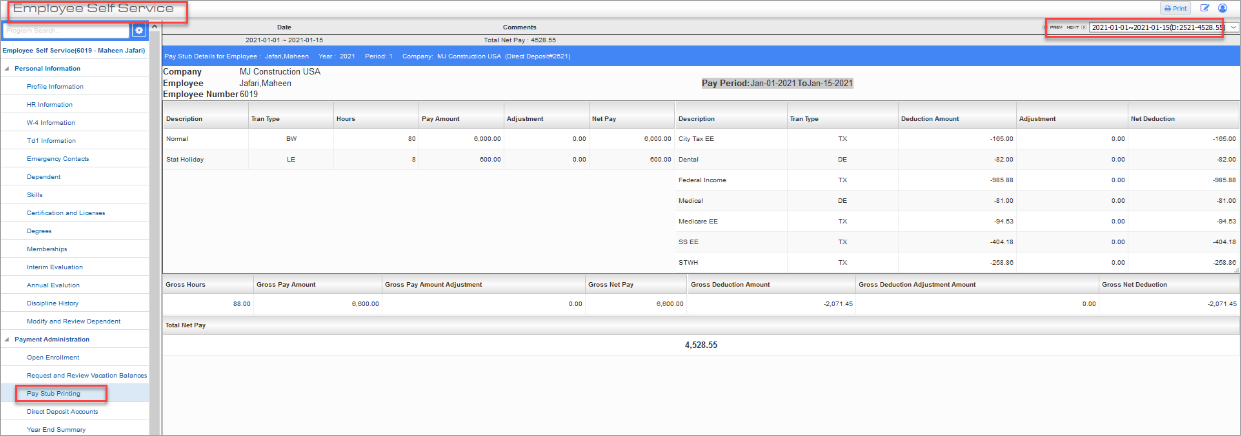
Pay Stub Printing; standard Treeview path: Employee Self Service > Payment Administration > Pay Stub Printing
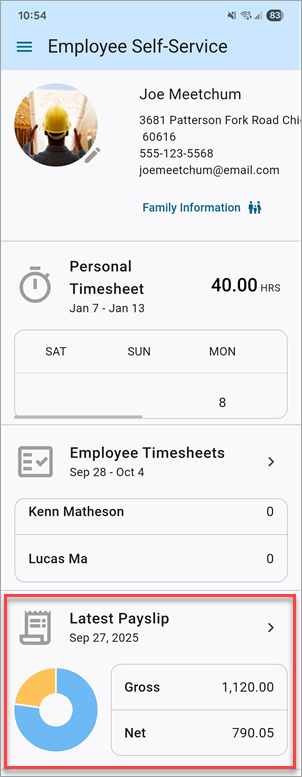
The Construct ESS paystub also allows you to email your paystub by opening the payslip and clicking the Mail icon (![]() ).
).