To access the Construct ESS web version on your desktop, add a new tab to your console using the UI Console tool. This tool is launched using the [Edit Mode] mode button on your console.
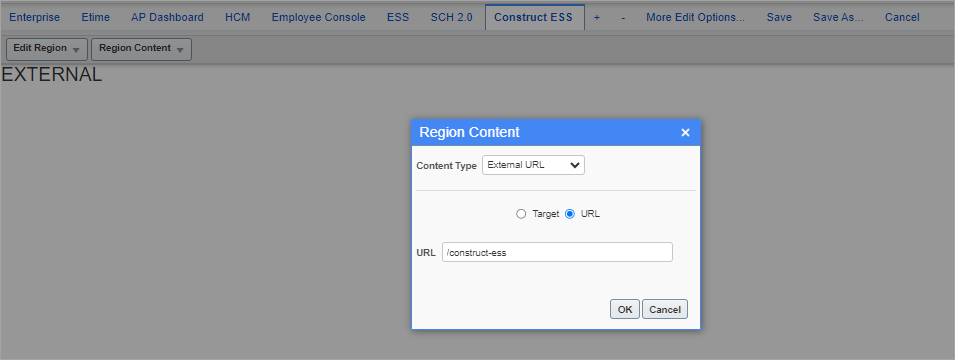
Once the tab is added, configure it to launch the Construct ESS by entering the URL as shown in the screenshot above. Refer to
NOTE: ESS Desktop 1.2.5 V release includes all programs with enhanced security for Leave Desktop programs, introducing menu items security for improved functionality and user experience.
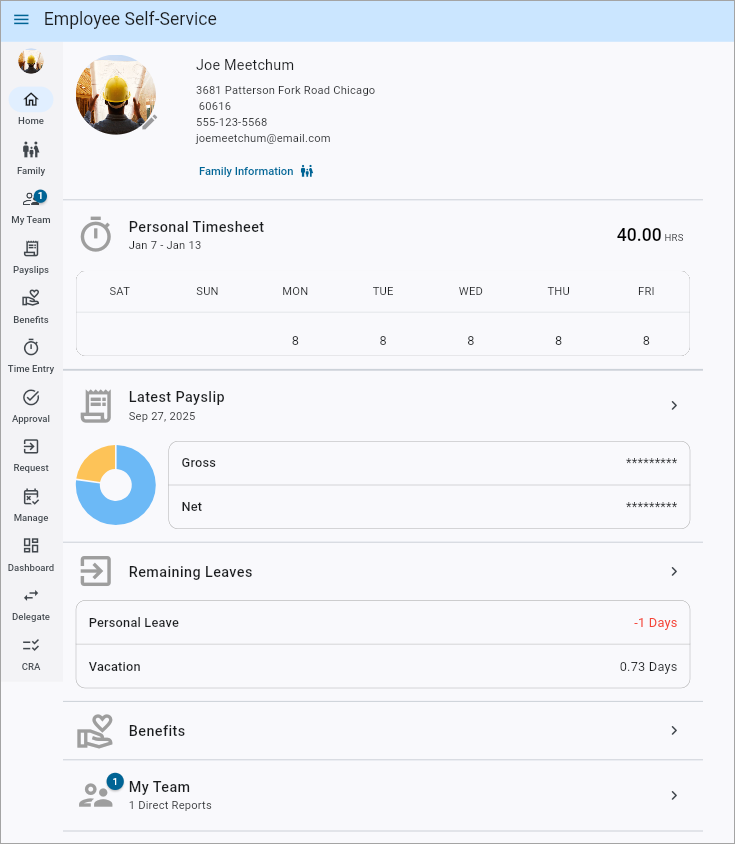
Construct ESS - Web Deployment (Desktop) Version
The screenshot above shows the Construct ESS web deployment.
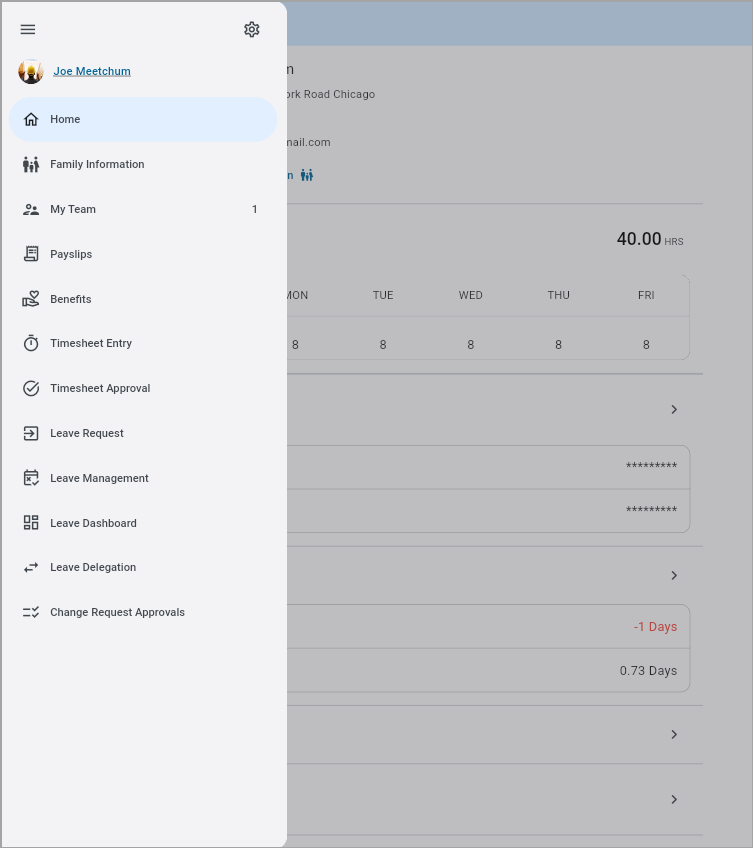
Construct ESS - Web Deployment (Desktop) Version - Menu options
Similar to app version, click on the Menu icon to see the options available.