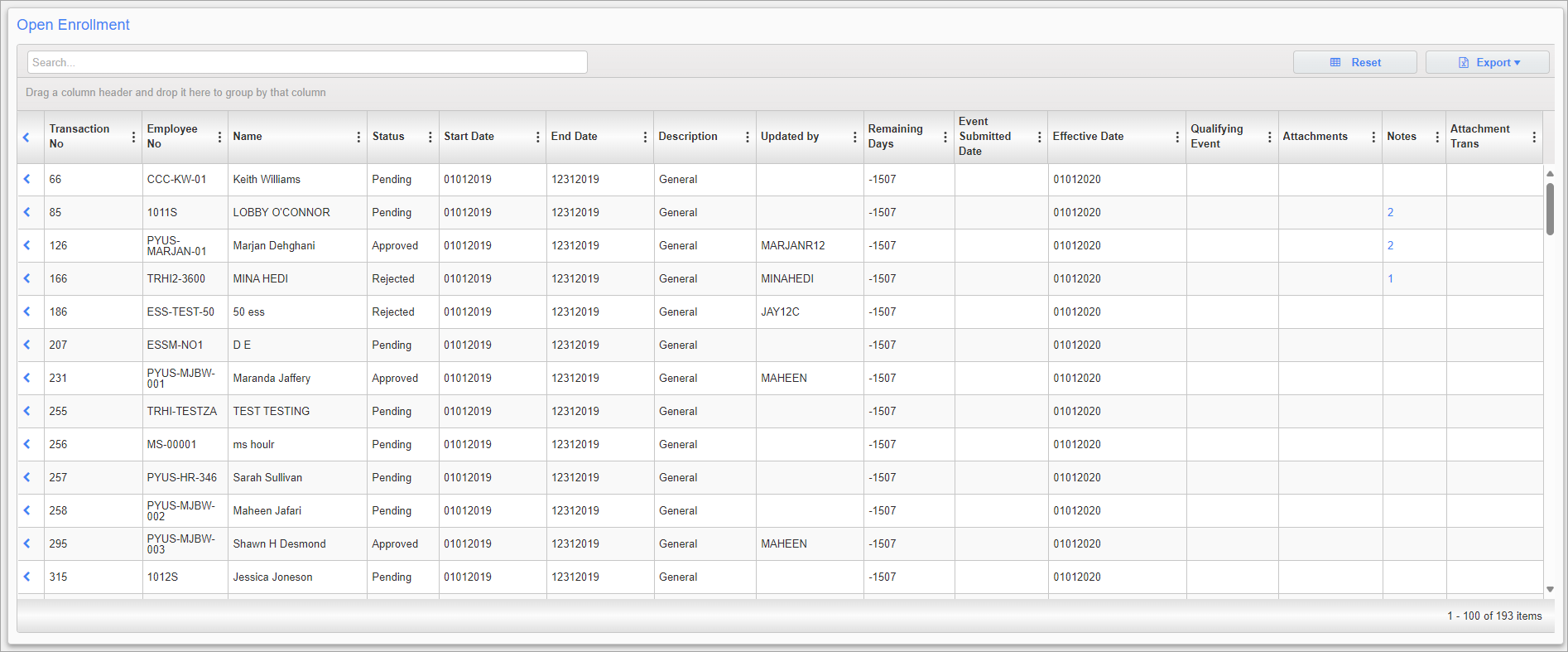
Open Enrollment; standard Treeview path: Employee Self-Service > Manager Self Service > Open Enrollment Status
This screen lists the status of all requests made through the Open Enrollment screen. Requests are labeled as “Pending”, “Submitted”, or “Approved”.
The Updated By column allows administrators to identify the user who initiated, edited, submitted, rejected, or approved the request. All actions are stored in an audit table for each request, including the action, date, time, and user, if the record was impersonated.
This screen is display-only, so change requests can’t be created or edited here. Changes can be requested in the Open Enrollment screen (standard Treeview path: Employee Self-Service > Payment Administration > Open Enrollment).