Employee Console Overview
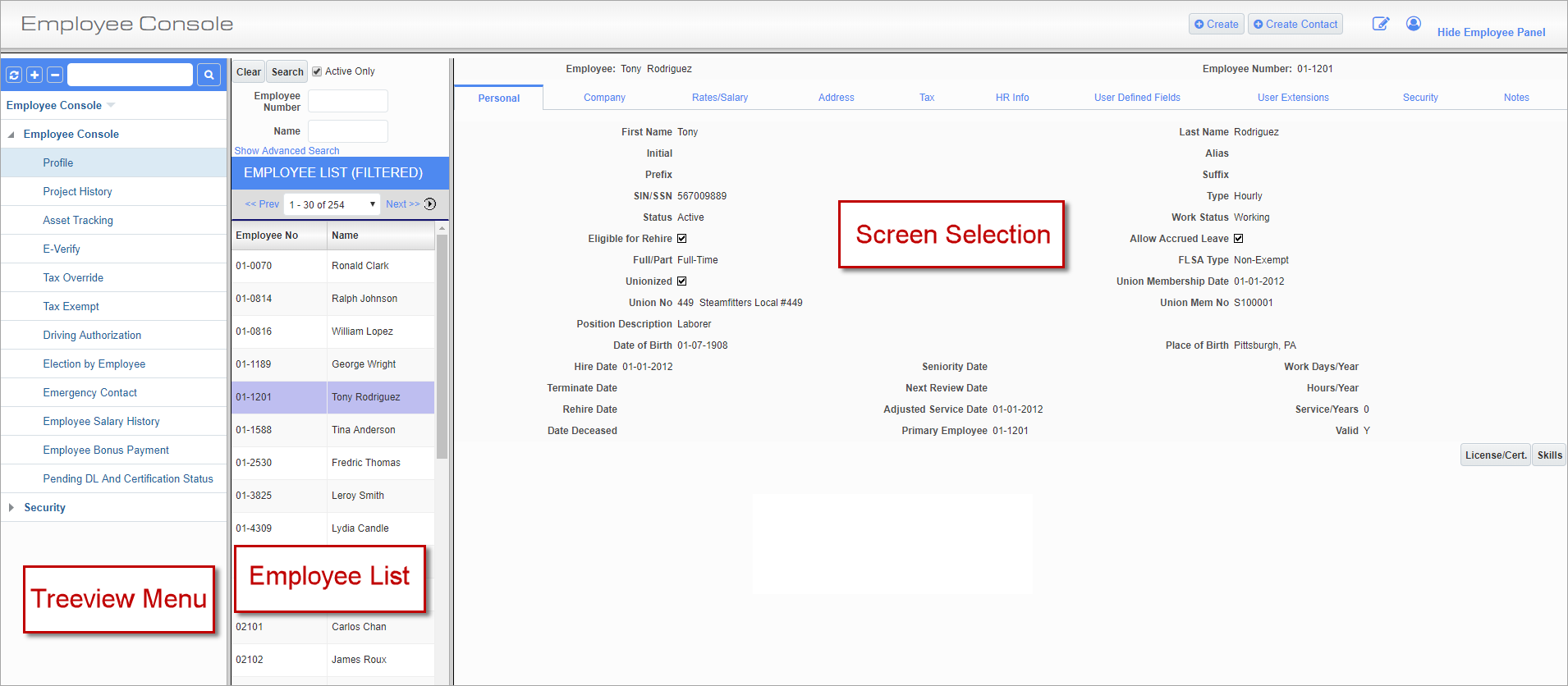
Profile; standard Treeview path: Employee Console > Profile
The Employee Console module consolidates various applications related to the display and entry of employee information. It allows the user to view, enter, or change information related to an employee, such as an employee’s assigned assets.
Access rights to the Employee Console can be granted for a given User ID through the System module (standard Treeview path: System > Security > Users). For help setting up user rights to the Employee Console module, please refer to Employee Console Security.
Each screen within the Employee Console is divided into three regions: the Treeview menu is used to select a screen of the Employee Console, the Employee List is for the employee selection, and the rest of the screen displays the highlighted option from the Treeview for the selected employee.