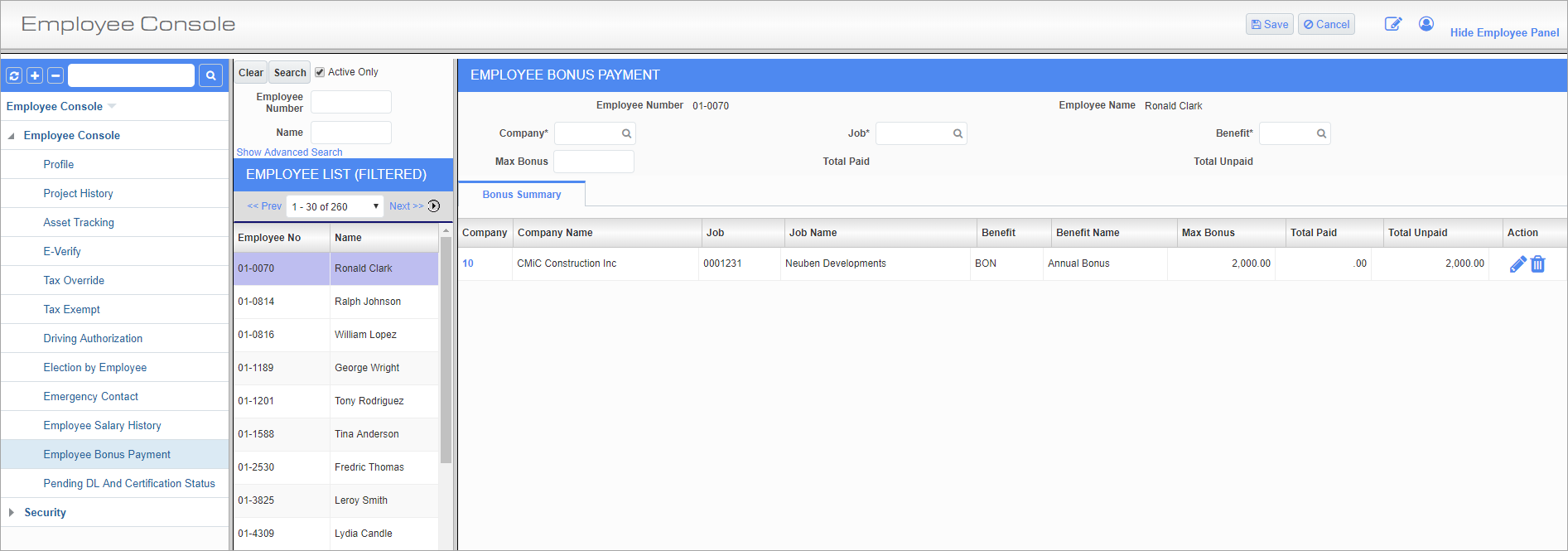
Employee Bonus Payment; standard Treeview path: Employee Console > Employee Bonus Payment
The Employee Bonus History screen can be used to add and view bonus payments for employees.
Finish up the process of setting up a job bonus for an employee, and to track the payment of this bonus. This setup modifies a benefit previously defined through the Benefit File Maintenance screen, and previously assigned to the employee, by connecting it to a job and setting a maximum amount for it. This process turns the previously assigned benefit into a job bonus. To determine the payment of this bonus, the system then uses the employee’s timesheets to determine if the employee worked the job for which this bonus is set up. Also, the system will payout the bonus until the maximum is reached, or the employee no longer works the specified job.
[Add] – Button
Press this button to add a bonus payment for the selected employee. Press the [Save] button to commit the bonus and press the [Cancel] button to abort the process.
Employee Bonus Payment
The Employee Number and Employee Name fields default from the information entered in the Employee Profile.
Company
Enter/select the company paying the employee the bonus.
Job
Enter/select the job on which the employee is working.
Benefit
Enter/select the benefit upon which the bonus is based. These codes can be set in the Master Benefits screen (standard Treeview path: Human Resources > Benefit Administration > Benefits > Master). This screen determines other aspects of the bonus, such as the amount of each payment.
If the benefit is a burden and affects the Job Costing module, the ‘Job Allocation’ box should be checked to indicate to the system that the benefit impacts job costing.
For more information about benefit administration, please refer to the Benefit section of the Human Resources guide.
Max Bonus
Enter the maximum bonus to which the employee is entitled.
Total Paid, Total Unpaid
These fields display the amount of the bonus that has been paid to the employee and the amount yet to paid. The latter value is calculated as the Max Bonus amount minus the Total Paid amount. These fields are display-only and can’t be edited here.
Bonus Summary – Tab
Action
Press the Pencil icon ( ) to view a history of all bonus payment and press the Delete icon (
) to view a history of all bonus payment and press the Delete icon (![]() ) to remove the bonus from the employee.
) to remove the bonus from the employee.