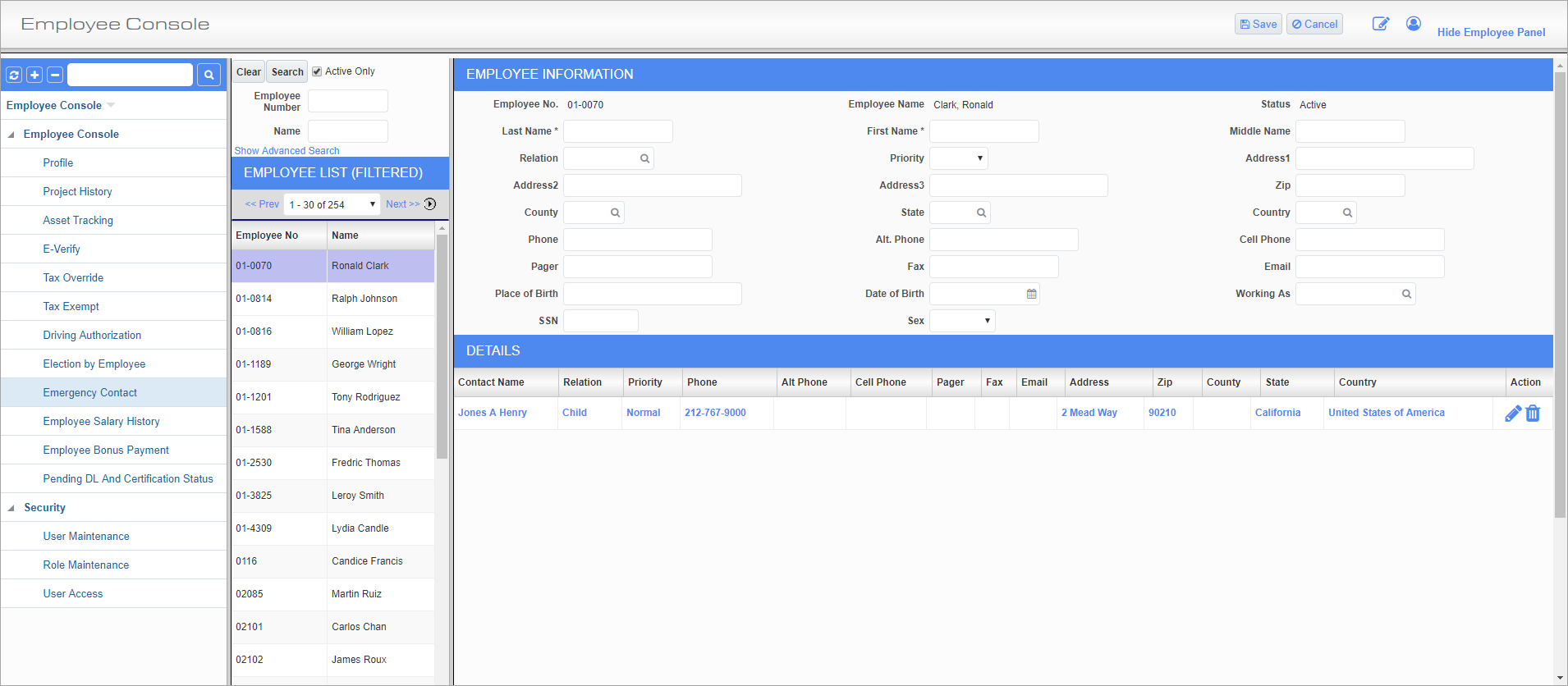
Emergency Contact; standard Treeview path: Employee Console > Emergency Contact
The Emergency Contact screen can be used to view, add, edit, or delete an employee’s emergency contacts.
[Add] – Button
Press this button to add an emergency contact for the selected employee. Press the [Save] button to commit the record or press the [Cancel] button to abort the process.
Employee Information
The Employee No., Employee Name, and Status fields default from the information entered in the Employee Profile.
Last Name, First Name, Middle Name
Enter the full name of the contact.
Relation
Enter/select the relation which the contact holds to the employee.
Priority
Select how high a level of priority this contact has, compared to other emergency contacts for the employee. The higher the priority, the sooner this person should be contacted in the event of an emergency.
Address1, Address2, Address3, Zip, County, State, Country
Enter/select the full address for the contact.
Phone, Alt. Phone, Cell Phone, Pager, Fax, Email
Enter the contact details for the contact.
Place of Birth, Date of Birth
Enter/select where and when the contact was born.
Working As
If the contact is currently an employee of the selected company, select them in this field.
SSN
Enter the Social Security number for the contact.
Sex
Select the sex of the contact.