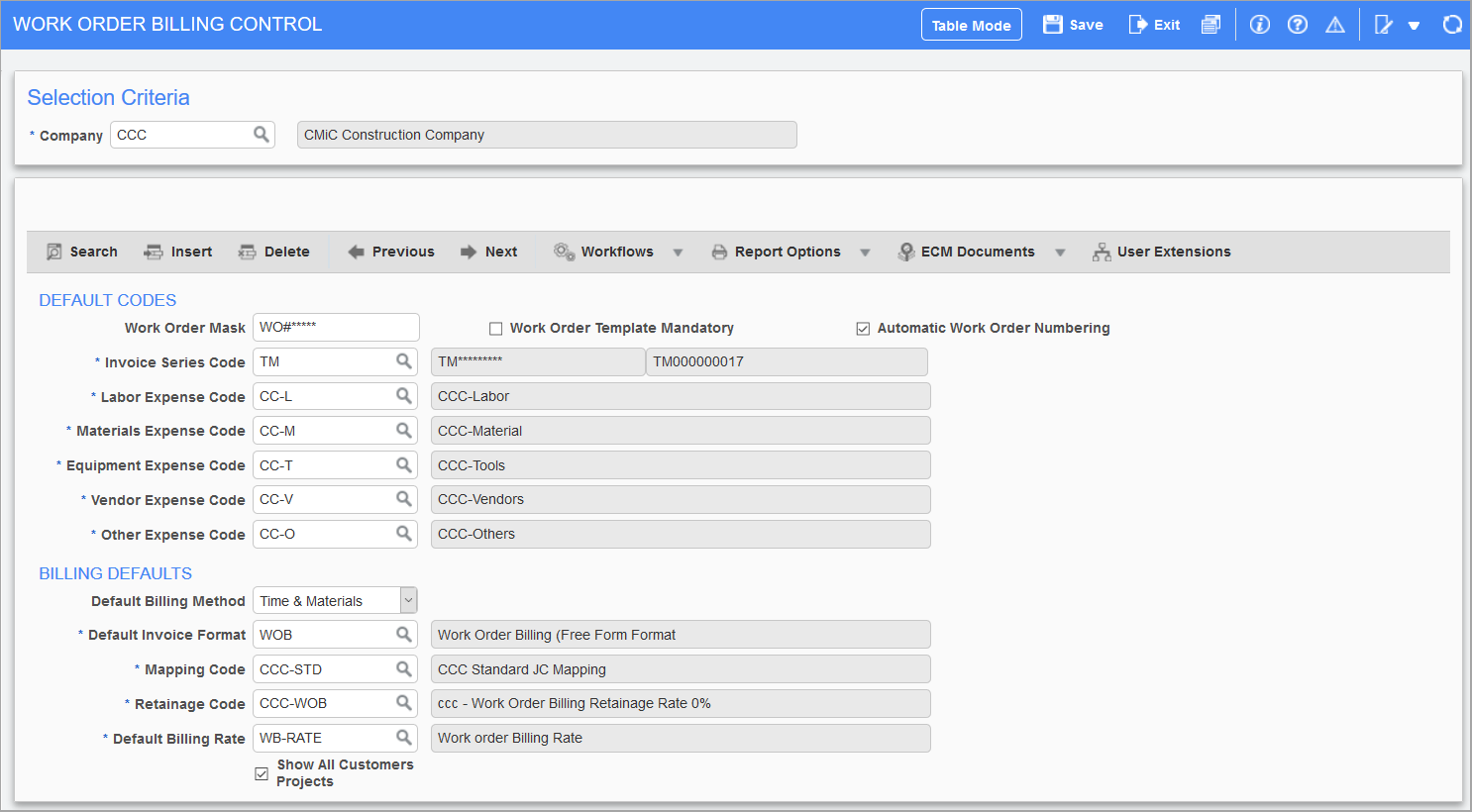
Pgm: DMCTRLFM – Control; standard Treeview path: DM > Setup > Local Tables > Control
This screen controls much of the behavior of the Work Order Billing module. The values entered in this screen are the defaults and rules for how the system will work. Each company using the Work Order Billing module must have a control file defined.
Work Order Mask, Automatic Work Order Numbering – Checkbox
If this field is checked, the module will automatically create the work order number for the user using the mask entered in the Work Order Mask field. The Work Order Mask field allows the user to enter a character string plus specify the size of the number to append to the string by the number of "*" entered after the character string. The mask can be a maximum of 10 characters in total. For example, WO**** will create a work order number of WO1234 while a mask of WO******** will create a work order number WO12345678. If this field is not checked, the user will be required to manually enter a work order number.
Work Order Template Mandatory – Checkbox
When this box is checked, the user will be forced to apply a template during work order entry. By default, this box is unchecked.
Invoice Series Code
This code previously defined in the AR module will be used to generate invoice numbers when the Work Order Billing process is run. This invoice series code should be unique to Work Order Billing and not used by other modules such as Job Billing. This is a required field.
Expense Codes
There are five required expense allocation codes required. Each expense code allocation matches with a detail tab on the Enter/Edit Work Order screen. This program limits the expense codes by expense allocation type. For example, the Labor Expense Code field will only allow an expense allocation code that has a type of labor assigned. The expense code entered here will be the default expense code for the associated tab. These expense codes must have been previously defined and marked as "Available to DM".
Default Billing Method
There are four valid values for this field: "Fixed Price", "Time and Materials", "Not Billed", and blank. The value entered here will default to each new work order created.
JB Invoice Format
The Invoice Format is a required field. This format determines the layout of the physical invoices that will be printed via the Work Order Billing module.
JB Mapping Code
The Mapping Code is a required field. As in Job Billing, it determines the maximum detail level at which invoices can be printed.
Retainage Code
This code is a required field. The only retainage codes that are accepted in this field are codes that are defined as 0% retainage.
Default Billing Rate Table
This field determines the billing rates for time and materials work orders. This is a required field but can be changed on each work order.
Show All Customers Projects − Checkbox
If this box is checked, all customer's projects are visible in work order entry irrespective of the customer selected. By default, this box is unchecked. For more information, please see Show All Customers' Projects.