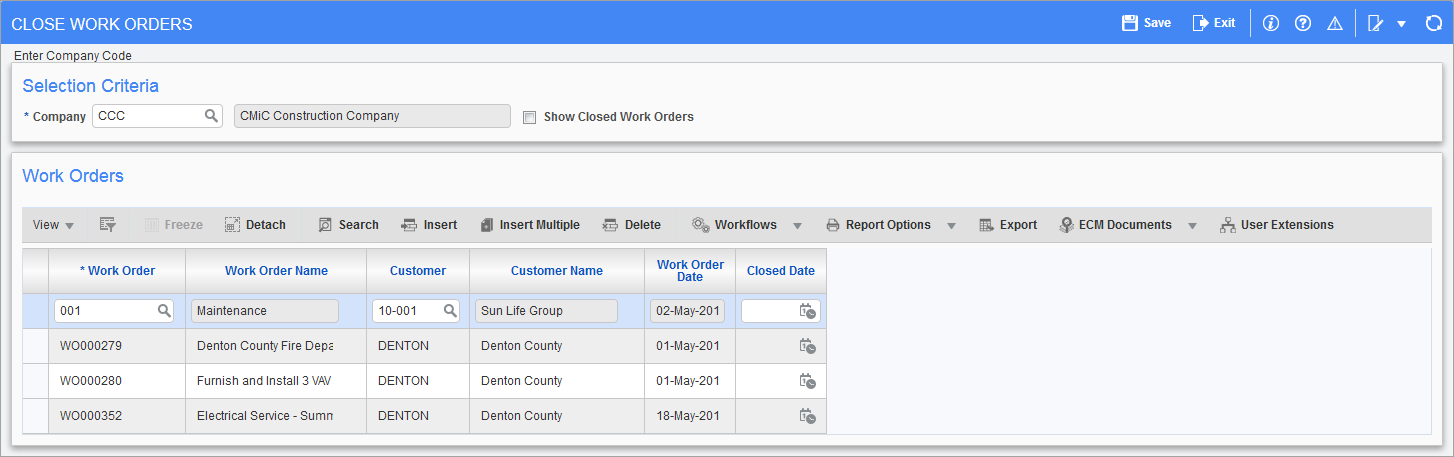
Pgm: DMCLOSE – Close Work Orders; standard Treeview path: DM > Work Orders > Close Work Orders
This screen is designed to allow multiple work orders to be closed at one time. All the user has to do is enter the close date. There is no validation of this date compared to the date of the work order. A work order can also be re-opened using this screen, by removing the date.
By default, this screen only shows open work orders. To view both closed and open work orders, check the 'Show Closed Work Orders' box in the first section of the screen.