Overview
PM Exchange enables project data to be mapped and translated so it can be shared between companies, where one or both companies are using a CMiC system.
Integration options include:
-
CMiC to CMiC
-
CMiC to Third-Party
-
CMiC to Third-Party (CMiC Packaged)
This type of collaboration increases productivity in two ways:
-
Eliminates Double Keying: Data entry is cut in half because the initial entry occurs in the source system and then is translated and transmitted to the target system. Therefore, RFIs or submittals only need to be entered once into one system, not two.
-
Instantaneous Data Translation: Data entered in the source system is displayed in the target system within minutes. No more waiting until the end of the day to collect and enter project information into two systems.
Data Exchange: Unidirectional vs Bidirectional

PM Exchange offers two types of data exchange: unidirectional or bidirectional. In a unidirectional exchange, data is only sent one way. In a bidirectional exchange, data is exchanged back and forth.
The type of data exchange depends on the relationship between the project members. For example:
-
Subcontractor: This relationship is typically set up to only send data to the General Contractor (GC) but can be configured to be bidirectional, if desired.
-
Joint Venture (JV): JV exchange is always between two CMiC clients that are working on the same job. For example, it sends the Cost Status Query from one CMiC system to another.
-
Owner: This relationship is set for a bidirectional exchange. This way, the owner of the project can capture data from the GC and relay it back.
Data Exchange allows a project to be configured with a single link or multiple links. A single link allows one project to be linked to one other single project. Multiple links allows one project to be linked to many other projects.
Once the links are established, mapping rules need to be established. Mapping rules are created between the projects for incoming and outgoing data for both sides.
The following subsections describe the data integrations available in PM Exchange.
Data Integrations
CMiC to CMiC (Joint Venture)

CMiC to CMiC (Joint Venture) Integration
This type of integration involves two instances of CMiC. The instances can be of the same nature, R12 to R12 or v10x to v10x, or of a different nature, R12 to v10x or vice versa. There is no difference between running an on-premise instance of CMiC versus a Cloud instance, or whether it is public or private Cloud. All these instances of CMiC can be used in a joint venture between CMiC users.
CMiC to Third-Party Built
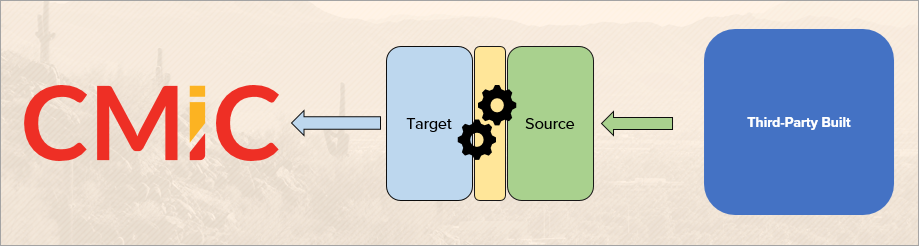
CMiC to Third-Party Built Integration
This type of integration is where a third-party development team is consuming CMiC APIs. It allows the third-party company to read and write data in and out of the Collaborate server. Once they have established the link between their software and the Collaborate server, PM Exchange will do the rest. CMiC ensures that all the mappings are completed and the initial data transfer/setup from the on-premise system are completed. For this type of integration, it’s recommended that CMiC sets up and controls the mappings to ensure that data coming from the third-party system is mapped correctly and being translated and transmitted to the on-premise target system effectively.
CMiC to Third-Party CMiC Packaged
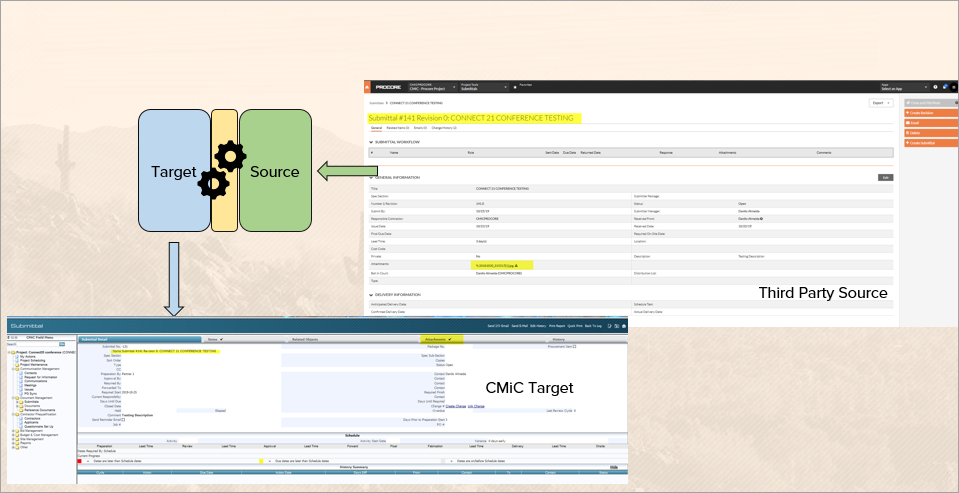
CMiC to Third-Party CMiC Packaged Integration
This type of integration involves a third-party source that CMiC has created a customized integration package for that integrates with the CMiC system. For example, CMiC has created a customized third-party integration package for Procore which includes RFIs and submittals with attachments.
This type of integration uses unidirectional data exchange. Therefore, records are created in the third-party application, which is the source, and transmitted into the target system, which is CMiC.
Refer to the Procore Integration section for more information on process involved in setting up this type of integration.