The task names in the Construct CT app are displayed as described below.
Job Type Activity
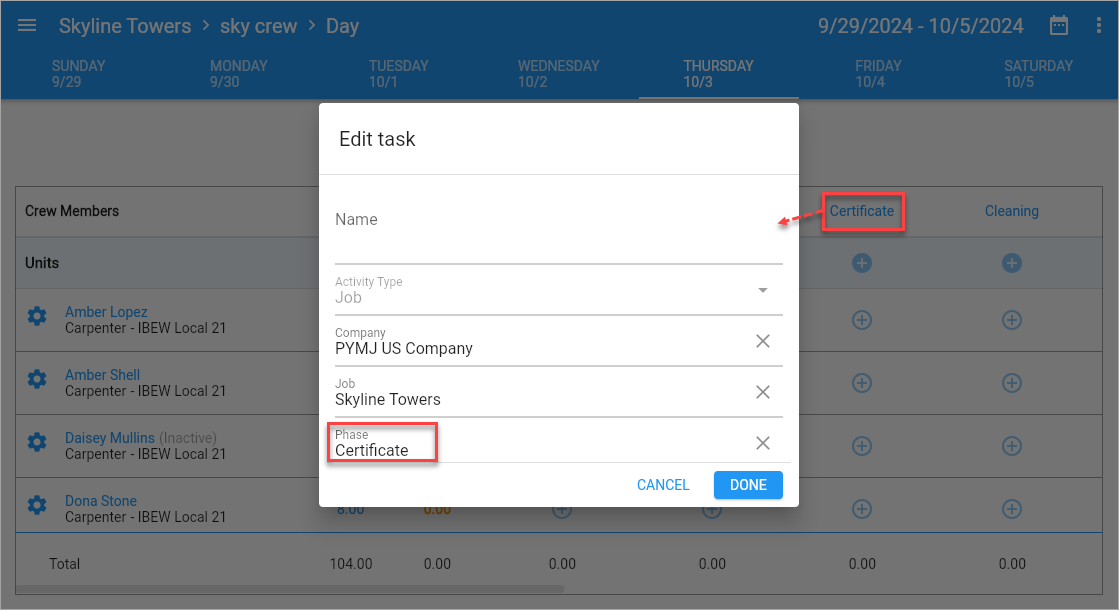
On the crew sheet by default, the task shows as the phase name for job type activities.
Overhead Type Activity
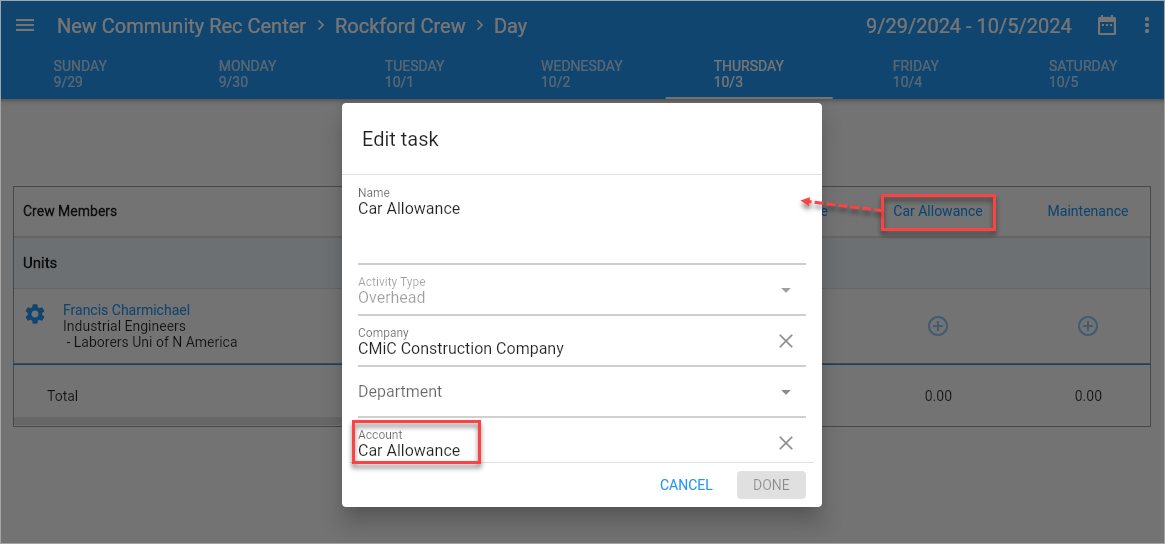
On the crew sheet by default, the task shows as the account name for overhead type activities.
Work Order Type Activity
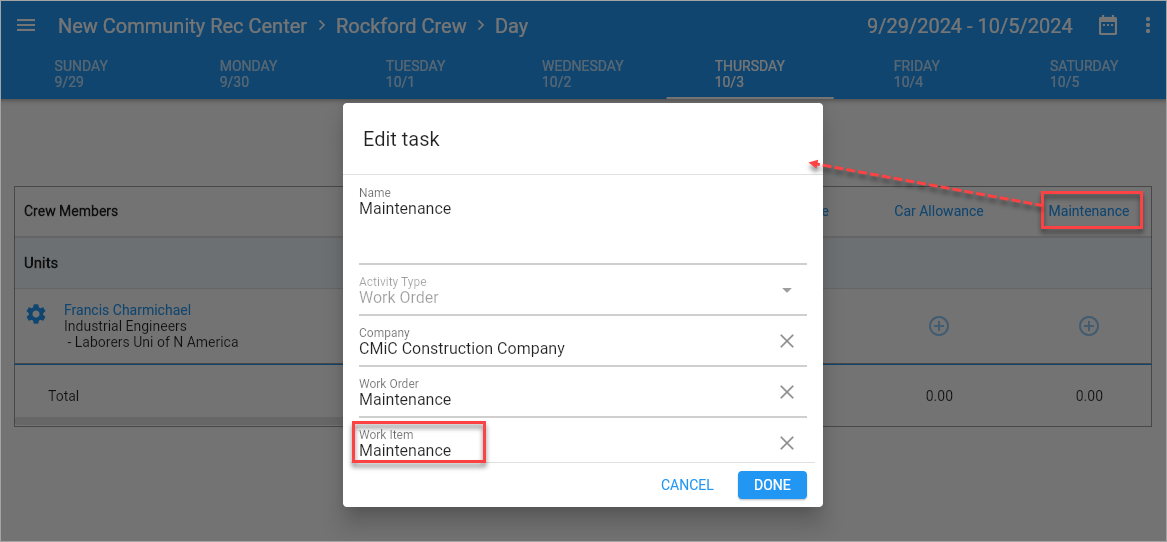
On the crew sheet by default, the task shows as the expense name for work order type activities.
Equipment Type Activity
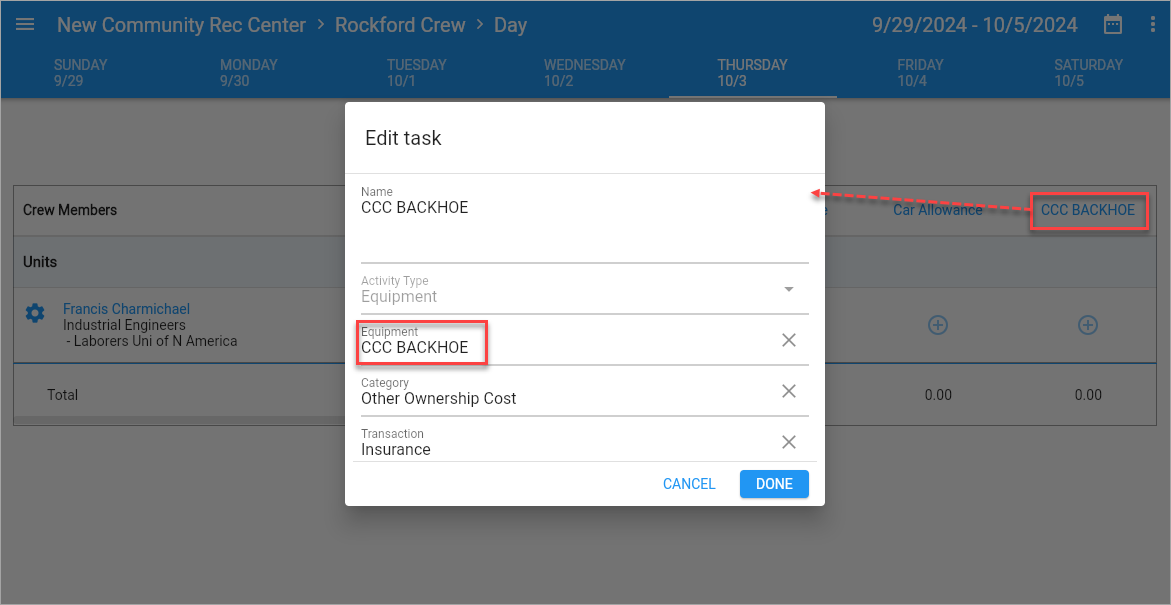
By default, on the crew sheet, for activities that involve equipment, the task name is initially displayed as the same as the equipment name. Once a specific equipment item is selected for the activity, the task name is automatically updated to match the selected equipment.
On the crew sheet by default, the task shows as the equipment name for equipment type activities.
Manually Entered Task Names
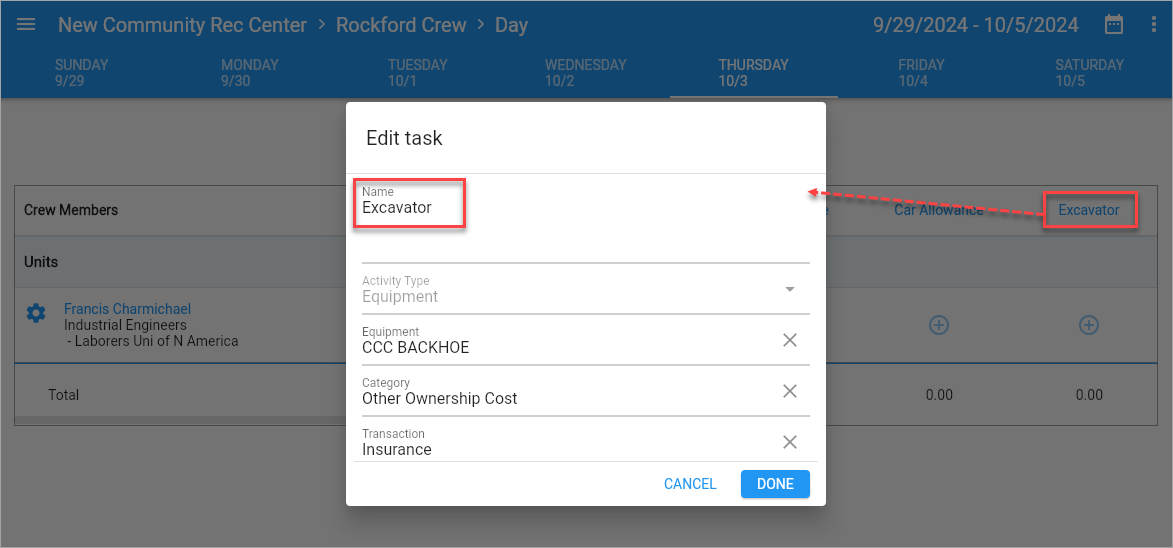
If the name was entered manually, it will appear on the crew sheet as such. Whenever the user wishes to make edits, the manually entered name will always be displayed.