The AP Prepare Check program is used to prepare discrete checks for a vendor when the AP Invoice ‘Discrete Checks’ checkbox is checked. Users can now configure the COMDATA settings on their COMDATA account log by setting the radio option ‘Create Virtual Card By’ in one of two ways, depending on their business requirements.
-
Create Virtual Card By: Supplier Code
Setting the option ‘Supplier Code’ will generate PS21 files with the card token unique by a vendor code and hence regardless of 'Discrete Check' flag at CMiC, all the payments will be grouped by COMDATA and payment is made as a single payment.
-
Create Virtual Code By: Virtual Card Invoice Number
Setting the option as ‘Virtual Card Invoice Number’ will generate PS21 files with discrete token numbers by COMDATA as per the check numbers. The payments from COMDATA will then be discrete for discrete checks and grouped for grouped checks for a vendor.
The PS20 file generated from CMiC now will have Column 33 populated with full check numbers with 11 characters as generated by the CMiC Prepare Check program. The Column 33 values are used by COMDATA to issue discrete or grouped payments when the radio option in COMDATA configurations is set to ‘Virtual Card Invoice Number’.
The following examples show how the payments are issued by COMDATA based on the configuration settings.
Create Virtual Card By Supplier Code
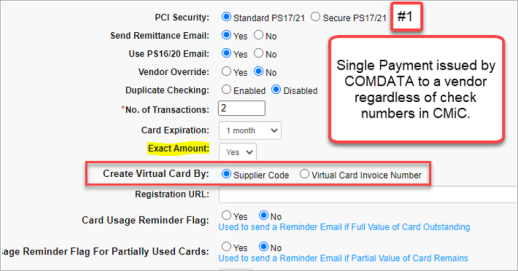
Comdata Configuration Screen for Client's Accounts
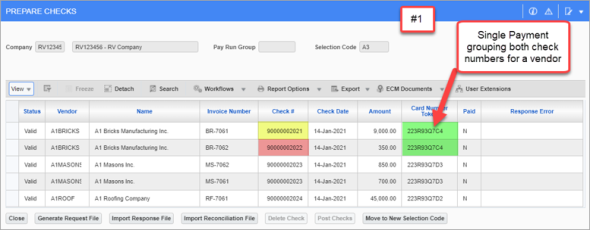
Pop-up window launched from [Comdata] button on Prepare Checks screen
Create Virtual Code By Virtual Card Invoice Number
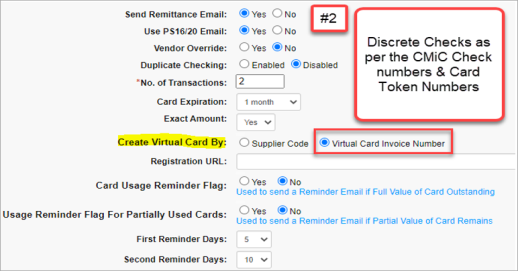
Comdata Configuration Screen for Client's Accounts
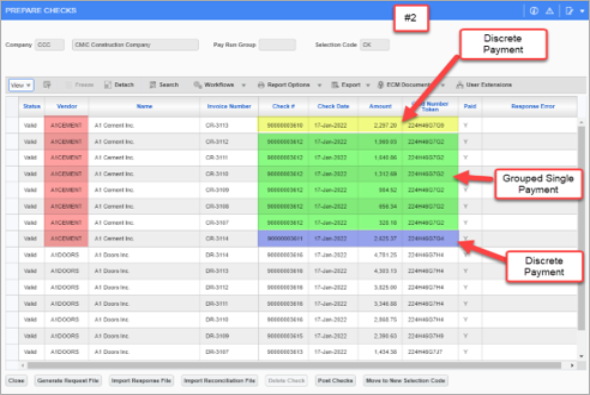
Pop-up window launched from [Comdata] button on Prepare Checks screen