Comdata Automation is a feature that supports the upload of request file and import of response file and reconciliation file through hourly batches. To use this feature, the external web servers need to be set up beforehand through the database using the [External Web Servers] button in the General tab of the System Options screen in the System Data module.
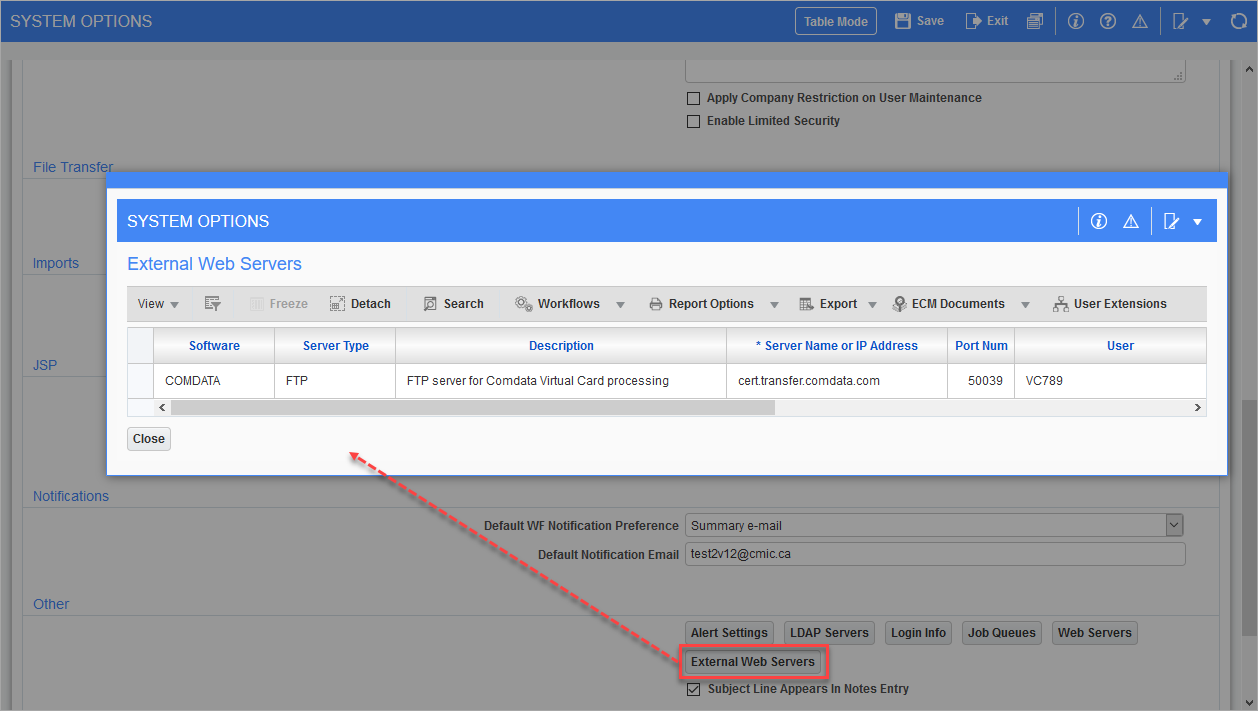
Pgm: SYSOPT – System Options; standard Treeview path: System Data > Setup > System Options - General tab
For example, if preparing checks for a selection code, in Step 2, once all records are valid in the Comdata pop-up window, instead of generating a request file, users can click the [Auto Upload File to FTP] button, which will upload the request file to the Comdata server automatically.
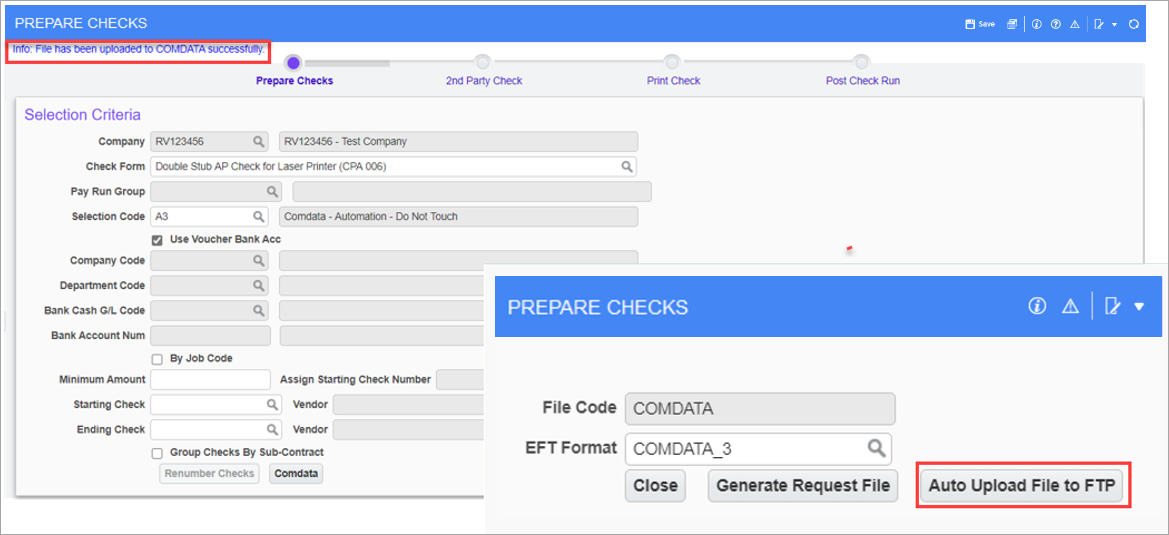
There is a batch that runs hourly through which the response file will get auto imported to the selection code and a card number token will be generated.
Once the reconciliation file is placed on the Comdata server, the hourly batch will pick the file and auto import it to the corresponding selection code, which will update the values in the Invoice Paid column as “Y” based on payments made to the vendor.
At this point, users can then continue Steps 5 to 7.
NOTE: If preparing checks for a pay run group, the same steps apply in Step 2 and from Step 3, the same procedure can be followed.