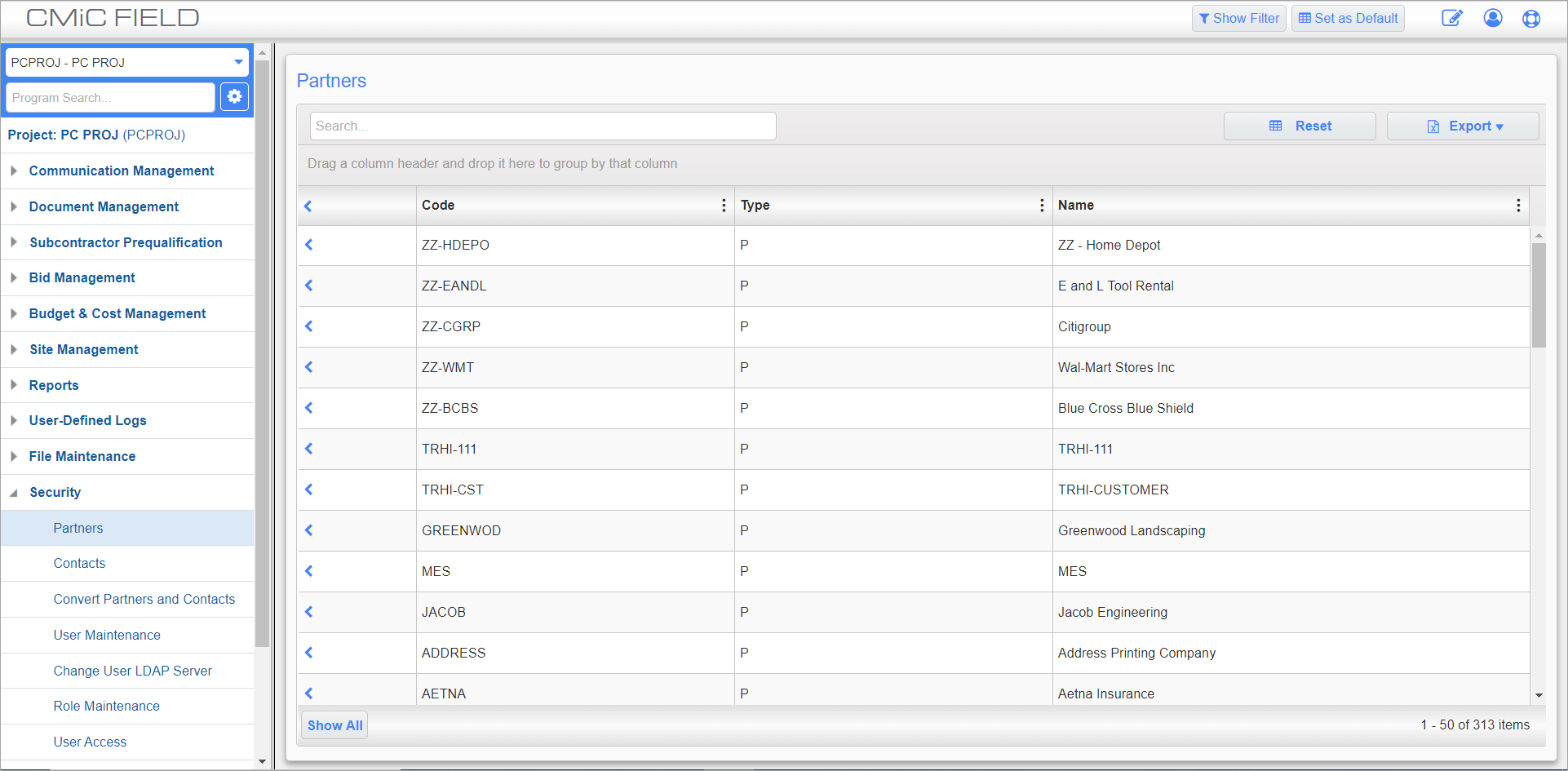
Partners; standard Treeview path: CMiC Field > Security > Partners
This screen is a log displaying all partners available to the current user. Partners cannot be added or deleted in this screen and should be created in the Project Partner Directory screen.
Select a partner code by clicking anywhere within its row. This will reveal the contacts associated with that Partner code. From here, add contacts and assign partners to projects.