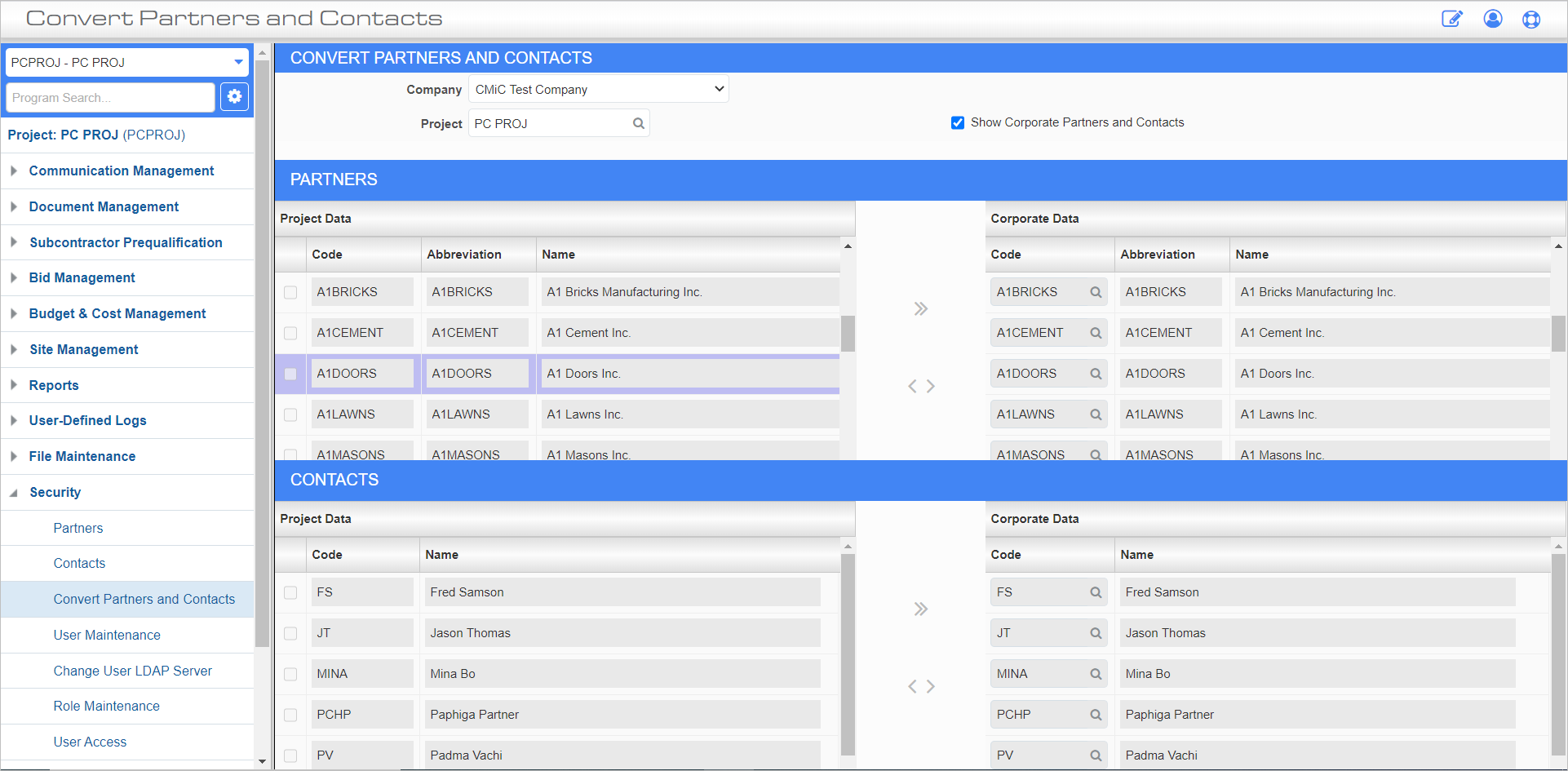
Convert Partners and Contacts; standard Treeview path: CMiC Field > Security > Convert Partners and Contacts
This screen can be used to add and remove partners and contacts between company and project tables.
To merge duplicate project-only partners/contacts with System partners/contacts, ensure the ‘Show Corporate Partners and Contacts’ box is unchecked. Next, check the boxes of the project-only partners/contacts, select the duplicate System partners/contacts from the corresponding LOVs under the Corporate Data table, then click the Merge control (as shown in the screenshot above). After the merge, the duplicate project-only partners/contacts will not exist, as they were merged with the System-level versions.
Show Corporate Partners and Contacts – Checkbox
Check this box to show the Corporate Data tables shown in the screenshot above.