
|
Download the Construct PM app today, available on the App Store and Google Play for all customers using iOS and Android devices. For more information on how to use the app, please see our Construct PM - Documentation. |
Overview – CMiC Field
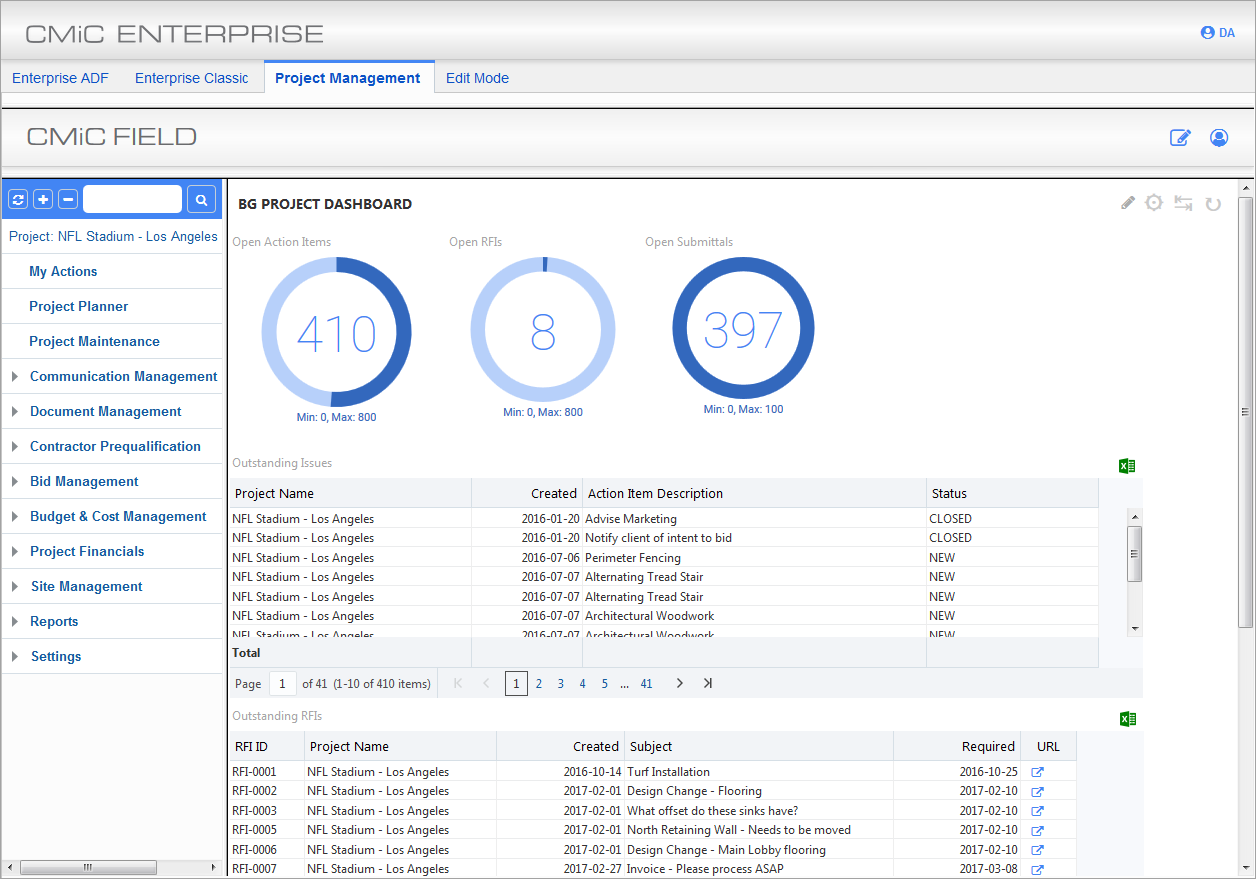
Sample of CMiC Field showing the start page for a current Project with a Dashboard created using BI Dashboard Builder.
The CMiC Field module is a web-based collaborative application that enables all parties to participate in management activities online, ensuring that a quality product is delivered on time and on budget. Employees, vendors, contacts, and others can use CMiC Field to upload documents, enter meeting minutes, log issues, and perform a host of other tasks crucial to the life cycle of a project.
The system is designed to manage projects from initial bid to close while keeping all project team members informed.
The system is built around a standard Treeview menu as shown on the left of the image above. All screens can be accessed through the Treeview and Treeview paths are given throughout this guide.
NOTE: The screenshots shown in the following sections contain only the default configuration fields. The overall information available to enter on the main screen may be more than shown.