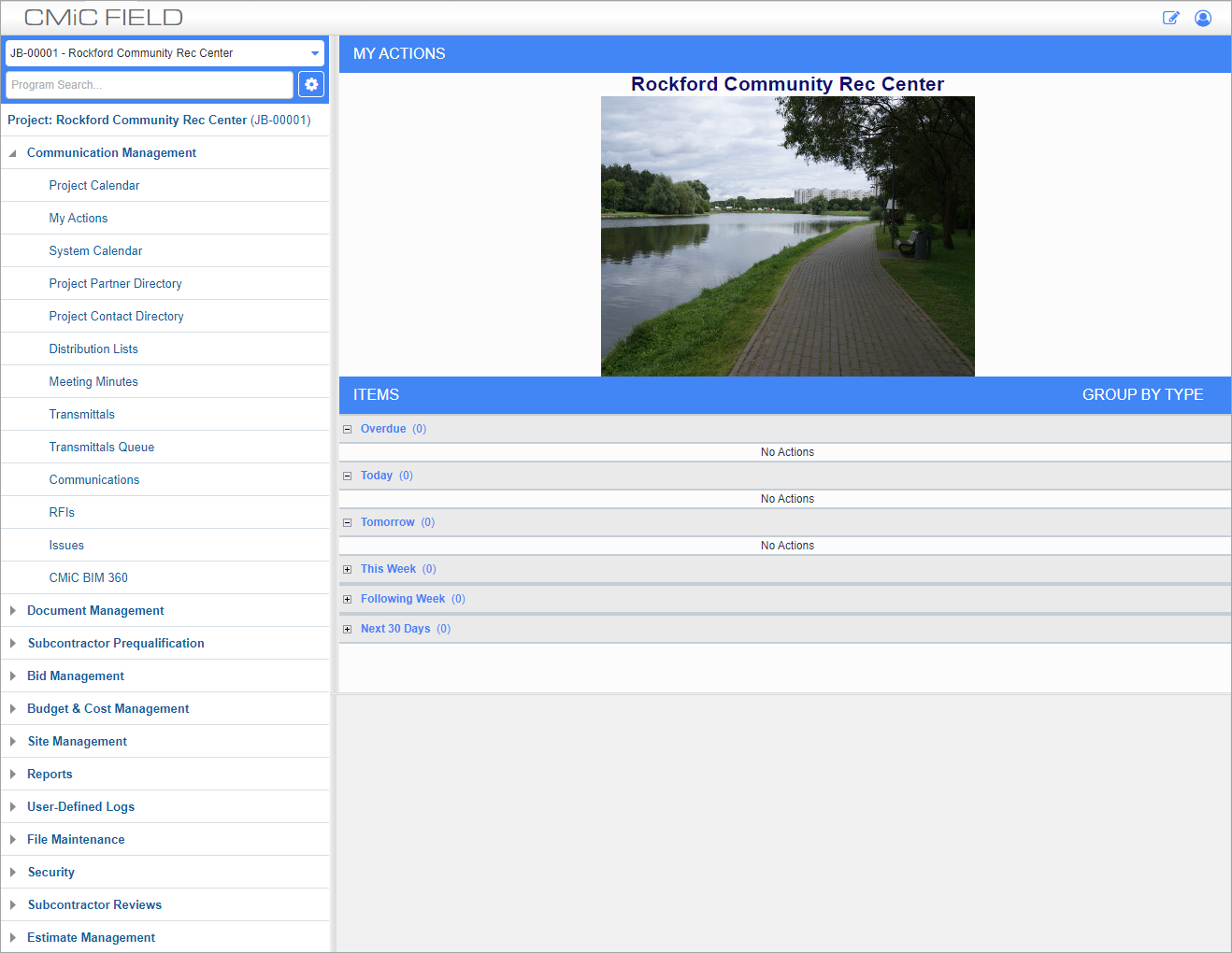
Sample of CMiC Field showing the start page for the selected project, which is the My Actions screen. The Communication Management node has been opened in the Treeview menu.
All project data can be viewed from the CMiC Field Manager and navigated via the Treeview. The Treeview has several main nodes that represent the different sections of CMiC Field. Each of these nodes contain multiple programs or screens. For example, the Communication Management node contains screens such as Project Calendar, My Actions, System Calendar, etc.
If a Treeview node appears next to an Expand icon ( ), press the node name to reveal the screens it contains.
), press the node name to reveal the screens it contains.
In a new session, screens may display numbers next to their names in the Treeview indicating how many items in that screen have been added or modified since the screen was last opened. The number of new items is displayed in black and the number of modified items in blue. Upon opening a screen the new items are displayed at the top of the log. Once the new or modified item from the log has been opened the count is revised.
Logs show data that has either been created by the user or sent to the user by another member of the project team either directly or as a CC on the record. To view more information about a particular record in the log, click on the linked field.