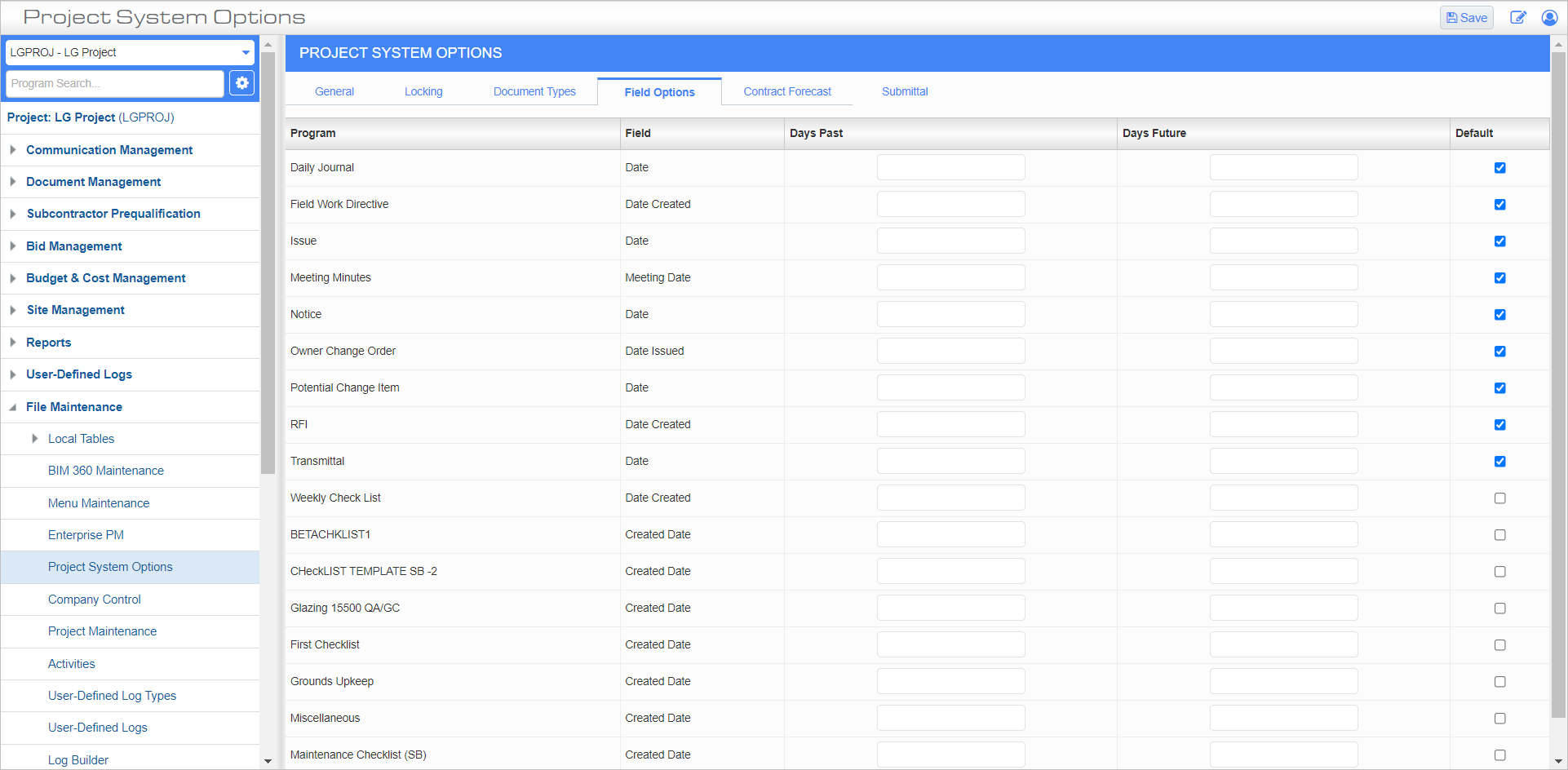
Standard Treeview path: CMiC Field > File Maintenance > Project System Options – Field Options tab
This screen allows the user to specify whether the current date should be defaulted in the defined date fields for the PM objects shown. By default, the 'Default' box is checked for every object shown except Potential Change Item, to maintain current functionality.
Two other fields are shown:
Days Past = number of days before the current date, by which this date can be back-dated on the objects shown
Days Past
Enter the number of days before the current date, by which this date can be back-dated on the objects shown.
Days Future = number of days after current date, by which this date can be brought forward on the objects shown
Days Future
Enter the number of days after the current date, by which this date can be brought forward on the objects shown.
The PM objects affected are: Daily Journal, Field Work Directives (FWD), Issues, Meeting Minutes, Notices, Owner Change Orders (OCO), Potential Change Items (PCI), Request For Information (RFI), Transmittals, Weekly Checklists, and Standards for Safety.
NOTE: Field security can be applied to these date fields if required; however, note that if the ‘Default’ box is unchecked, and the field security on the date field is set at "Read-only" then the date field will remain blank, and on saving the record for the object an error will be encountered.