Overview
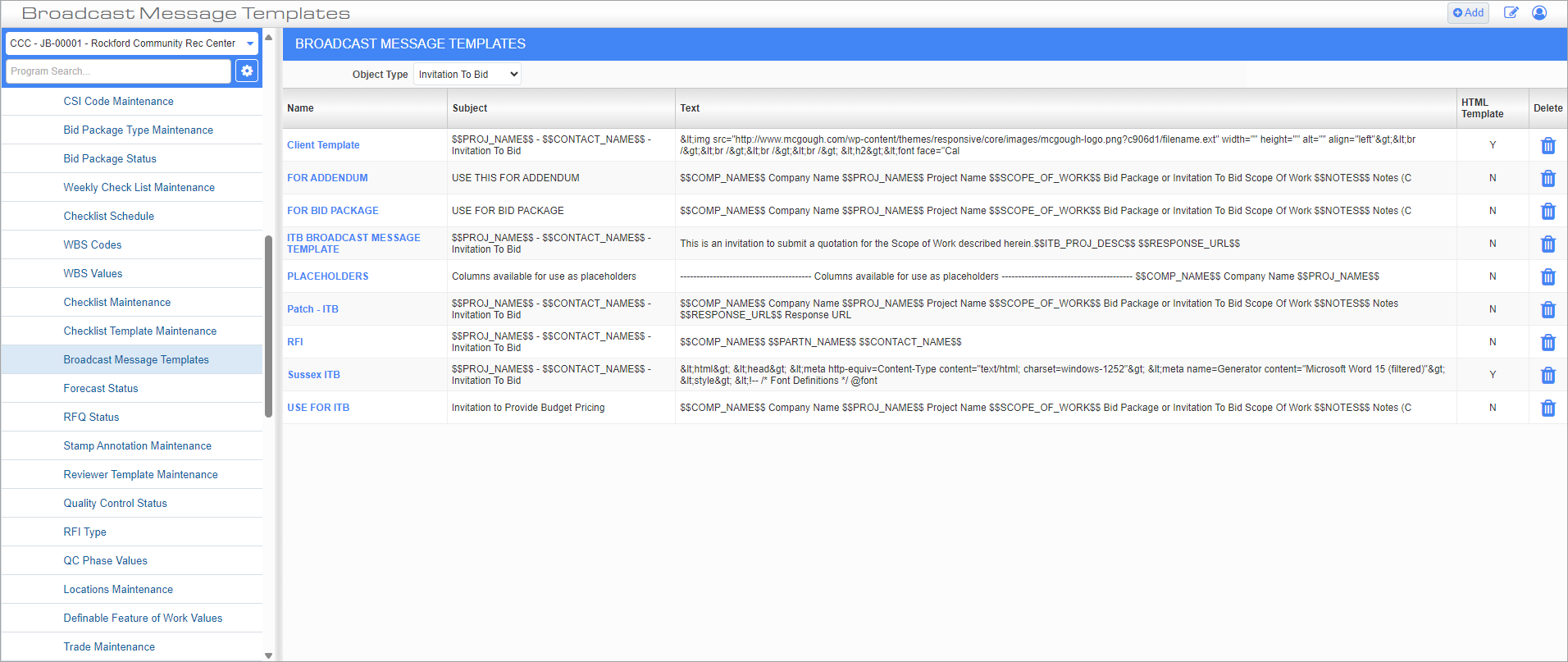
Broadcast Message Templates; standard Treeview path: CMiC Field > File Maintenance > Local Tables > Broadcast Message Templates
This screen is used to set up message templates which can be customized according to the type of proposal and the type of bidders to which the ITB broadcast relates. This gives the user more control over the email message that is sent when the ITB is broadcast.
Object Type
Select an object type to filter the records in the log.
[Add] – Button
Press this button to create a new broadcast message template.
Security
User security will need to be assigned to the program using both the Assign Programs and Assign Menu Items security options:
Assign Programs
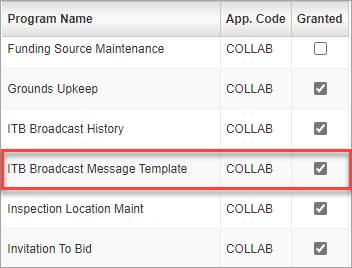
Assign Menu Items
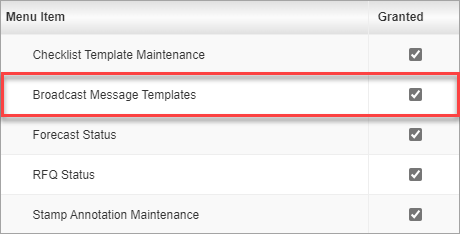
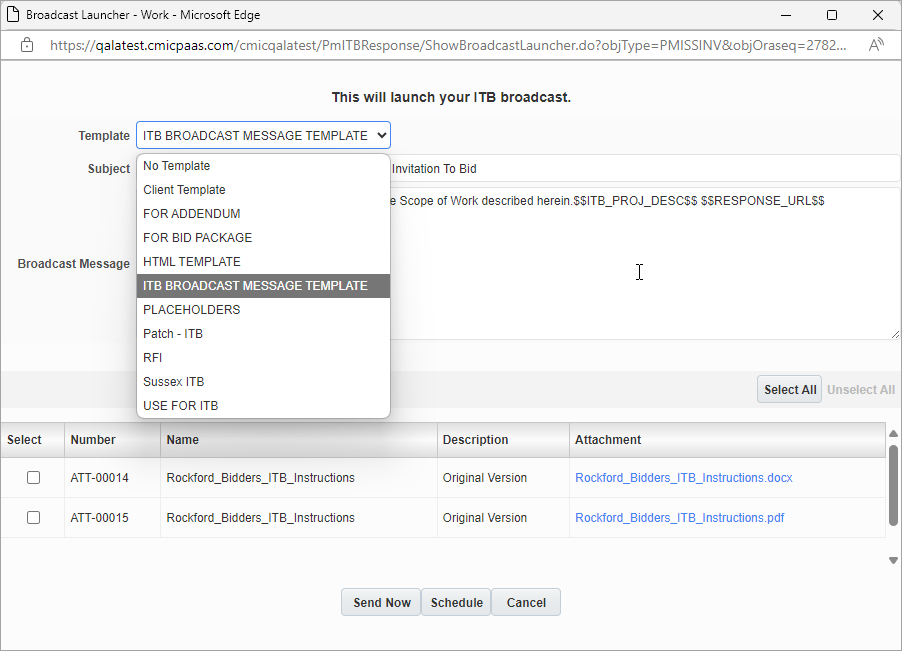
Example of Template LOV in Broadcast Launcher
The templates defined in the maintenance screen are then available for selection in the Template LOV of the Broadcast Launcher.
Creating a New Broadcast Message Template
To create a new broadcast message template, press the [Add] button on the Broadcast Message Templates log screen.
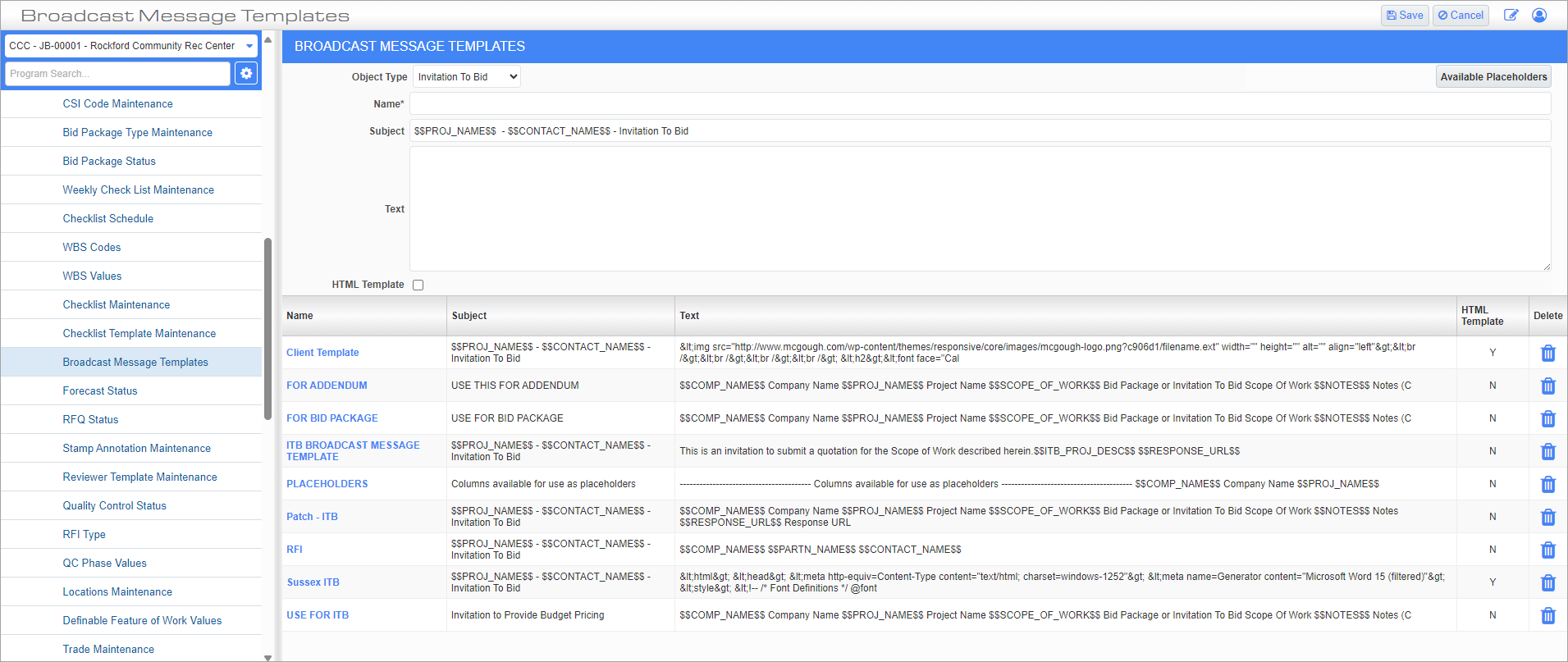
Broadcast Message Templates; standard Treeview path: CMiC Field > File Maintenance > Local Tables > Broadcast Message Templates
Object Type
Select an object type. The following options are available: invitation to bid, bid package, addendum, and request for quote.
[Available Placeholders] – Button
Press this button to show all available placeholders of the selected object type. For more information, please refer to Placeholders for ITB Templates.
Subject
Users can add to and manipulate the subject line for an Invitation to Bid broadcast email by making use of the Subject field in the Broadcast Template screen.
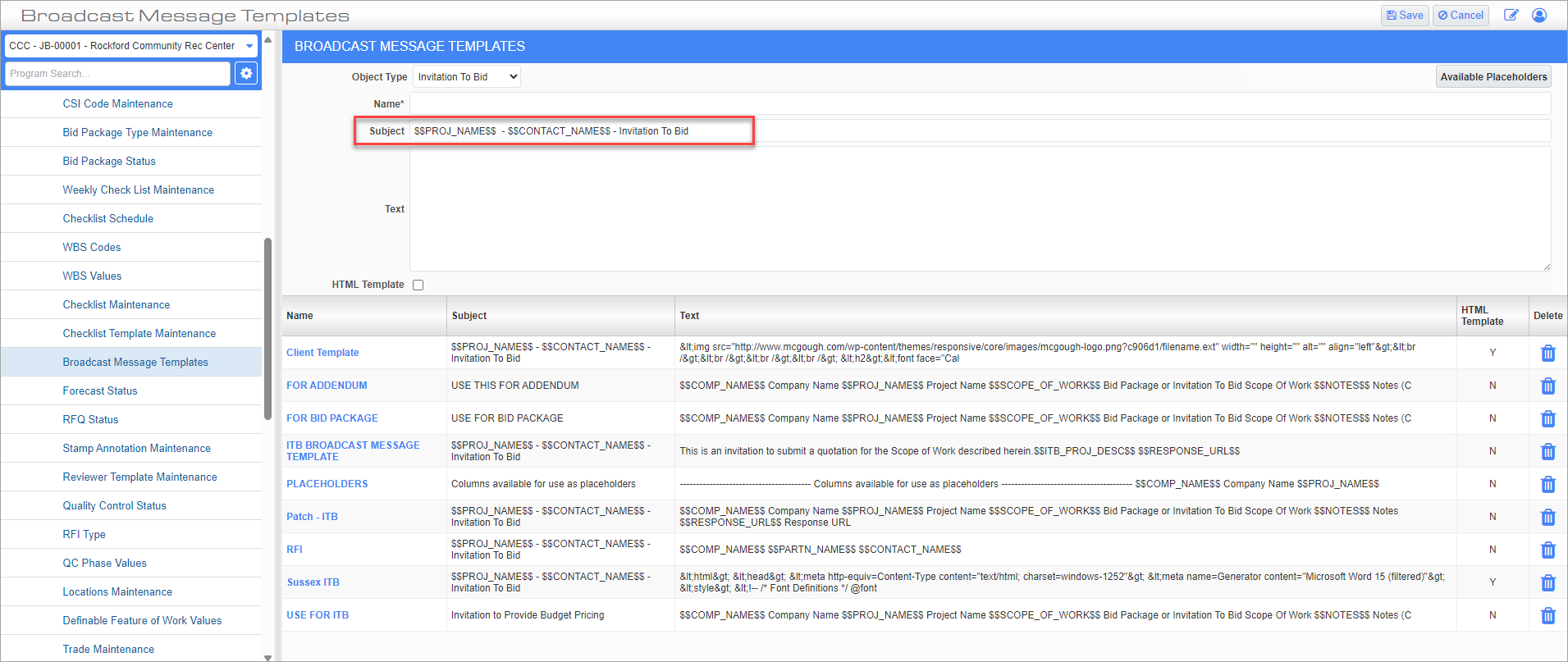
Example of Subject Field in the Broadcast Message Templates
When adding a new template, the Subject field is initially pre-populated with "$$PROJ_NAME$$ - $$CONTACT_NAME$$ - Invitation To Bid" placeholder. This can be overridden by the user at this point or at the point of sending a broadcast, if left intact. Otherwise, if it is left blank, it will be replaced by the standard subject line that is sent for ITB broadcasts.
Example:
If the following template is used to send a broadcast:
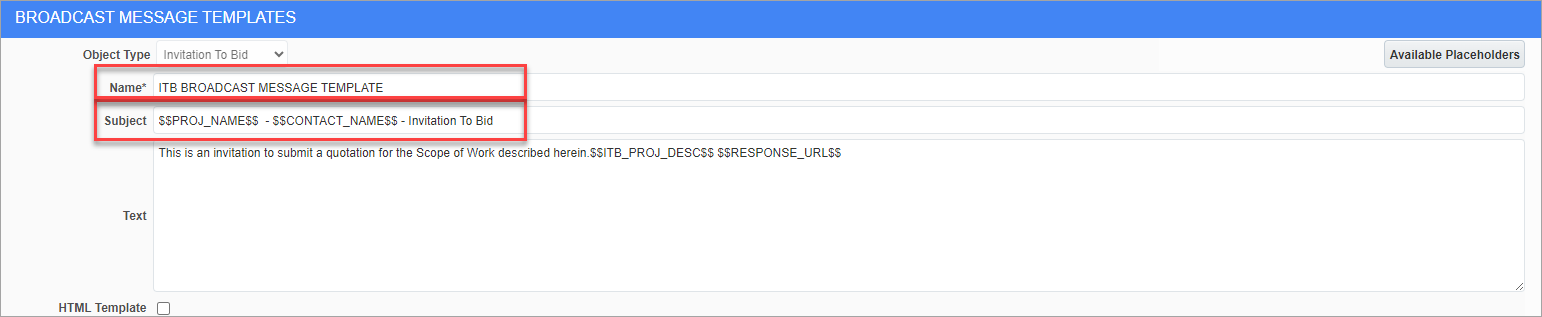
The subject is pulled in with all other text from the template, and can be changed:
![Screenshot of Invitation to Bit with [Broadcast ITB button] highlighted.](../../../../../Resources/Images/CMiC_Field/CMICFIELD_BroadcastMessageTemplate6.png)
If it is broadcast as is, the result becomes:
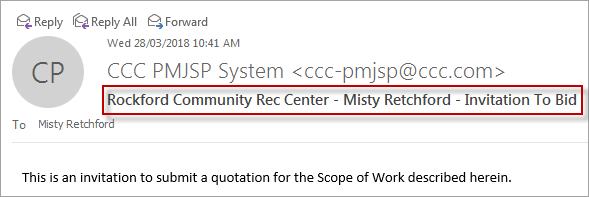
HTML Template – Checkbox
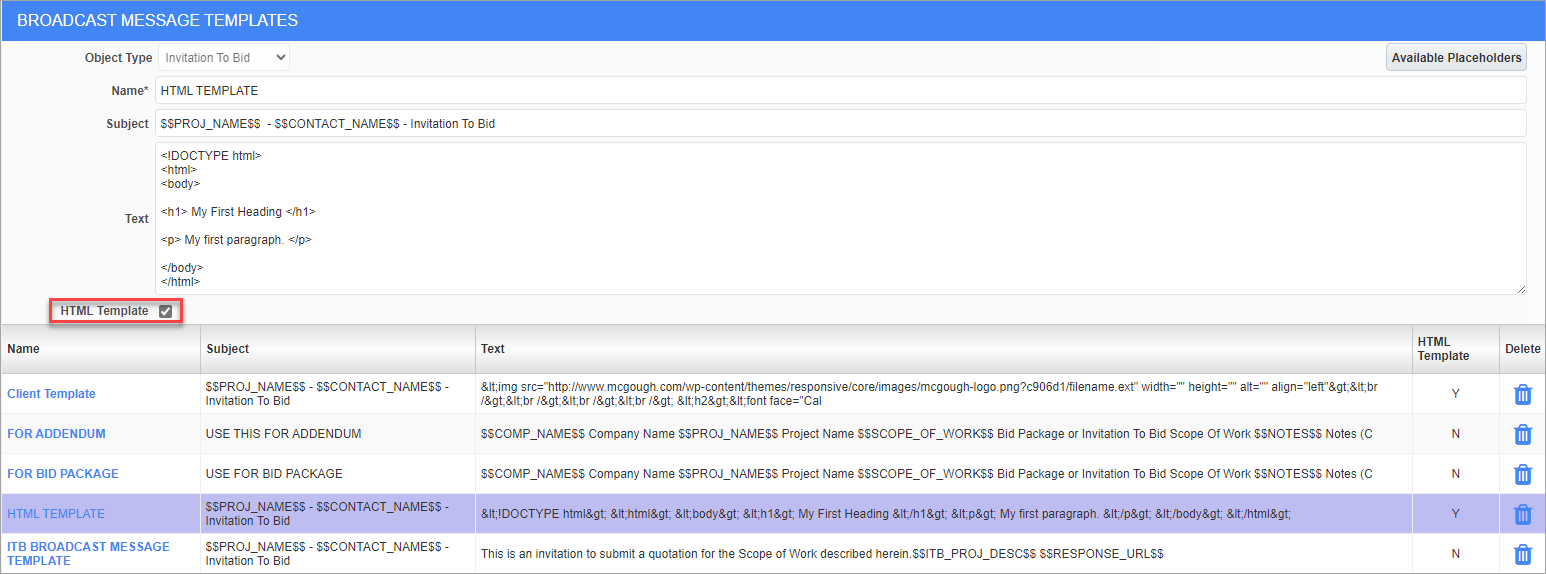
The ‘HTML Template’ checkbox is used to indicate if an ITB broadcast template is HTML. When checked, the template will be validated as HTML and interpreted accordingly.
The screenshot below shows the HTML template after being pulled in to the ITB Broadcast popup:
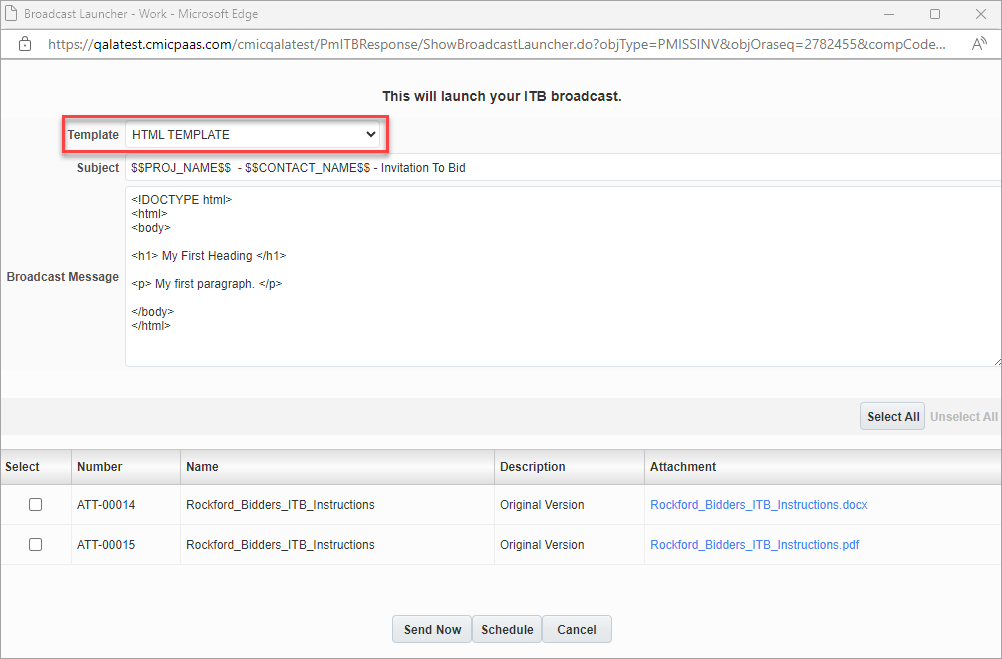
HTML interpretation when broadcast is sent:
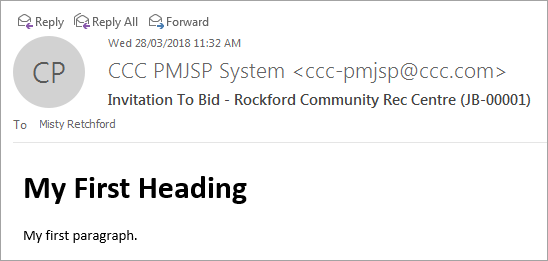
Placeholders for ITB Templates
Placeholders are available for some related fields, and can be used when defining the templates, or used directly in the Broadcast Message. The placeholders are:
| Columns available for use as placeholders | |
| $$SCOPE_OF_WORK$$ | Bid Package or Invitation To Bid Scope Of Work |
| $$NOTES$$ | Notes (Comments on Bidder record in BidPackage or InvToBid) |
| $$PARTN_NAME$$ | [To:] Partner Name |
| $$PHONE_NUM$$ | [To:] Contact Phone Number |
| $$CONTACT_NAME$$ | [To:] Contact Name |
| $$EMAIL_ADDR$$ | [To:] Email Address |
| $$SENDER_EMAIL$$ | [From:] Sender Email |
| $$SENDER_NAME$$ | [From:] Sender Name |
| $$SYS_DATE$$ | System Date |
| $$RESPONSE_URL$$ | Response URL |
| $$SYS_TIME$$ | Time portion of system date |
| $$BID_TIME$$ | Time portion of bid date |
| $$PROJ_NAME$$ | Project Name |
| $$PROJ_ADDR1$$ | Project Address Line 1 |
| $$PROJ_ADDR2$$ | Project Address Line 2 |
| $$PROJ_ADDR3$$ | Project Address Line 3 |
| $$PROJ_REGION_CODE$$ | Project Regional Code |
| $$PROJ_POSTAL_CODE$$ | Project Postal Code |
| $$PROJ_COUNTRY$$ | Project Country |
| $$PROJ_DESC$$ | Project Description |
| $$BID_DATE$$ | Bid Date |
| $$COMP_NAME$$ | Company Name |
| $$COMP_ADDR1$$ | Company Address Line 1 |
| $$COMP_ADDR2$$ | Company Address Line 2 |
| $$COMP_ADDR3$$ | Company Address Line 3 |
| $$COMP_REGION_CODE$$ | Company Regional Code |
| $$COMP_POSTAL_CODE$$ | Company Postal Code |
| $$COMP_PHONE_COUNTRY_CODE$$ | Company Phone Country Code |
| $$COMP_PHONE_AREA_CODE$$ | Company Phone Area Code |
| $$COMP_PHONE_NUM$$ | Company Phone Num |
| $$COMP_FAX_COUNTRY_CODE$$ | Company Fax Country Code |
| $$COMP_FAX_AREA_CODE$$ | Company Fax Area Code |
| $$COMP_FAX_NUM$$ | Company Fax Num |
| $$COMP_TELEX_NUM$$ | Company Telex Num |
| $$COMP_LEGAL_NAME$$ | Company Legal Name |
|
Bid Package Specific: |
|
| $$BID_PACKAGE_NAME$$ | Bid Package Name |
| $$BIDP_DUE_DATE$$ | Bid Package Bid Due Date (Submit Bid by). Date format 'MM/DD/YYYY HH:MI:PM' |
| $$BIDP_RESPOND_BY_DATE$$ | Bid Package Respond By Date (Reply Indicating Interest by) |
| $$BIDP_DESCRIPTION$$ | Bid Package Description |
| $$BIDP_CSI_CODE$$ | CSI Code Name |
| $$SCOPE_OF_WORK$$ | Bid Package or Invitation To Bid Scope of Work |
|
Pre-Bid Meeting / Job Walk Information: |
|
| $$BIDP_PREBID_MEET_DATE$$ | Meeting Date |
| $$BIDP_PREBID_MEET_TIME$$ | Meeting Time |
| $$BIDP_PREBID_MEET_LOC$$ | Meeting Location |
|
Invitation To Bid Specific: |
|
| $$ITB_COMMENT$$ | Invitation To Bid Comments |
| $$ITB_PROJ_DESC$$ | Invitation To Bid Project Description |
| $$ITB_PLANROOM_URL$$ | Planroom URL |
| $$ITB_PLANROOM_SPEC$$ | Planroom Specification |
| $$SCOPE_OF_WORK$$ | Bid Package or Invitation To Bid Scope of Work |
|
Addendum Specific: |
|
| $$ADDEND_NAME$$ | Addendum Name |
| $$ADDEND_RECEIVED_DATE$$ | Addendum Received Date |
| $$ADDEND_DESC$$ | Addendum Description |
| $$ADDEND_FROM_PARTN_NAME$$ | Addendum From Partner Name |
| $$ADDEND_FROM_CONTACT_NAME$$ | Addendum From Contact Name |
|
RFQ Template Placeholders |
|
| $$RFQ_PCI_CODE$$ | RFQ PCI Code |
| $$RFQ_PCI_NAME$$ | RFQ PCI Name |
| $$RFQ_PCI_TYPE_CODE$$ | RFQ PCI Type Code |
| $$RFQ_PCI_TYPE_NAME$$ | RFQPCI Type Name |
| $$RFQ_PCI_REF_DATE$$ | RFQ PCI Reference Date |
| $$RFQ_PCI_SCOPE_DESC$$ | RFQ PCI Scope Description |
| $$RFQ_SENT_DATE$$ | RFQ Sent Date |
| $$RFQ_DUE_DATE$$ | RFQ Sent Date |
| $$RFQ_RECEIVED_DATE$$ | RFQ Received Date |
| $$RFQ_QUOTED_AMT$$ | RFQ Quoted Amount |
| $$RFQ_QUOTED_QTY$$ | RFQ Quoted Quantity |
| $$RFQ_QUOTED_RATE$$ | RFQ Quoted Rate |
| $$RFQ_COMMENTS$$ | RFQ Comment |
| $$RESPONSE_URL$$ | URL To Receive Quotation |