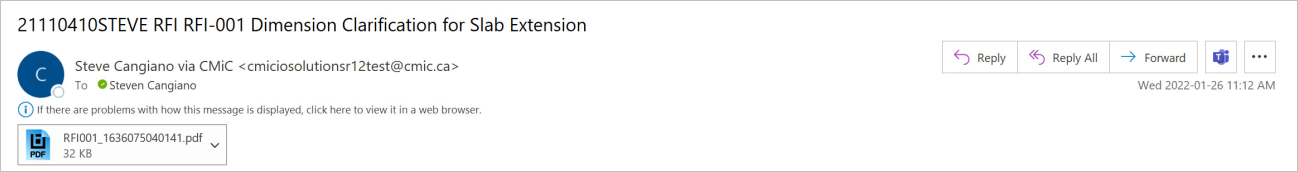I/O emails can be configured in
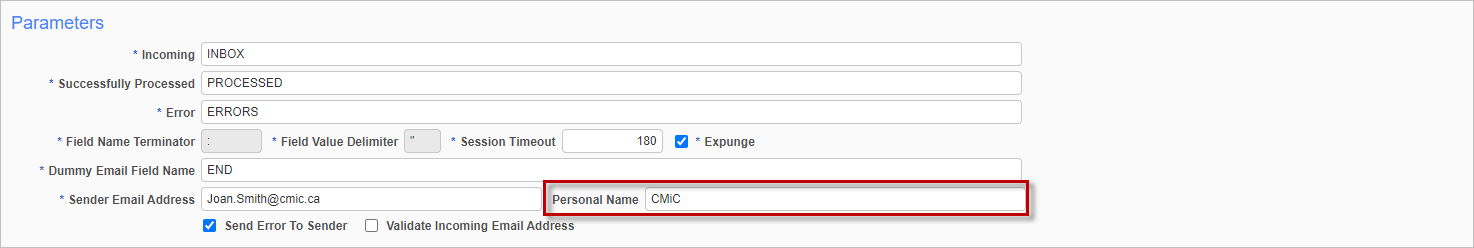
Parameters section on CMIC I/O Options screen
One important preference to consider is the Personal Name field in the Parameters section, shown above. When users receive I/O emails, the [I/O From Contact] value given in the template is given as "Sender Name via Personal Name". So an I/O email sent from the user displayed above would appear in the recipient's inbox as being from "Joan Smith via CMiC".
If the Personal Name field is left blank then a default value of "CMiC I/O" is used.
An example of what this looks like in Outlook is provided below.