CMiC Field - Voiding Subcontracts & Subcontract Change Orders
Privileges to Void Subcontract/Subcontract Change Order

Void privileges in Posting –Voiding section of Project Roles screen
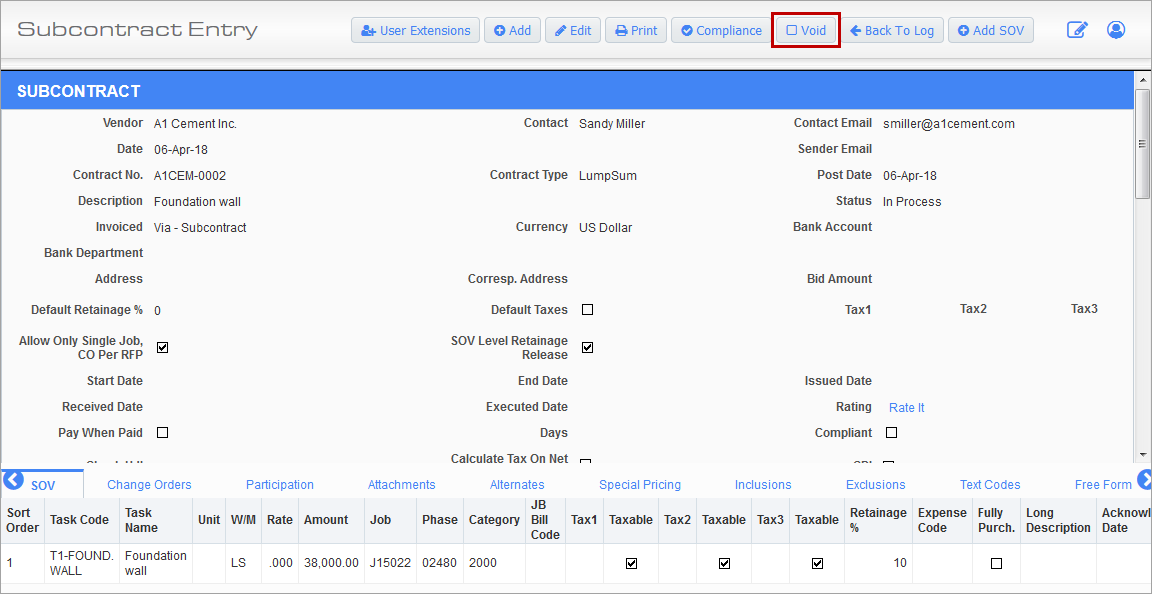
If subcontracts and subcontract change orders that are linked to PCI schedule of value lines are voided or deleted, the PCI SOV Line will be replaced with a ‘TBD’ line (vendor, contract, change code) which can then be available for selection into any subcontract or subcontract change order.
If a subcontract or subcontract change order that is linked to a bid item is voided, the bid item is marked as open and becomes available for selection into any other subcontract or subcontract change order.