Setting A Project
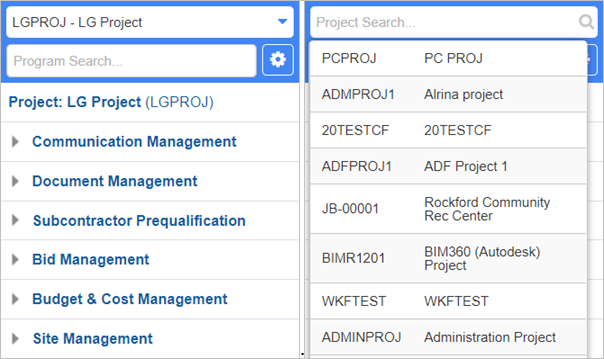
An example of the Project Search field
Project collaborators may be involved in more than one project at a time. As such, CMiC Field users can switch between different projects by pressing the dropdown menu above the CMiC Field Treeview and selecting one of the available projects.
The project settings can be brought up by pressing on the blue project link below the Program Search field.
Searching For A Program
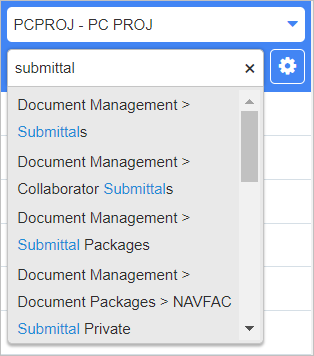
An example of the Program Search field
Searching for a program in CMiC Field is quick and easy. Simply enter a search term in the Program Search field and the relevant screens are returned with the search term highlighted in blue. Click on any of the link to bring up that screen.