-
Go to the Azure portal.
-
Go to the registered application.
-
Choose one of the following:
-
Get the Tenant ID and use the below URLs:
-
Click on the Endpoints option in the Overview section and copy the "OpenID Connect metadata document" link.
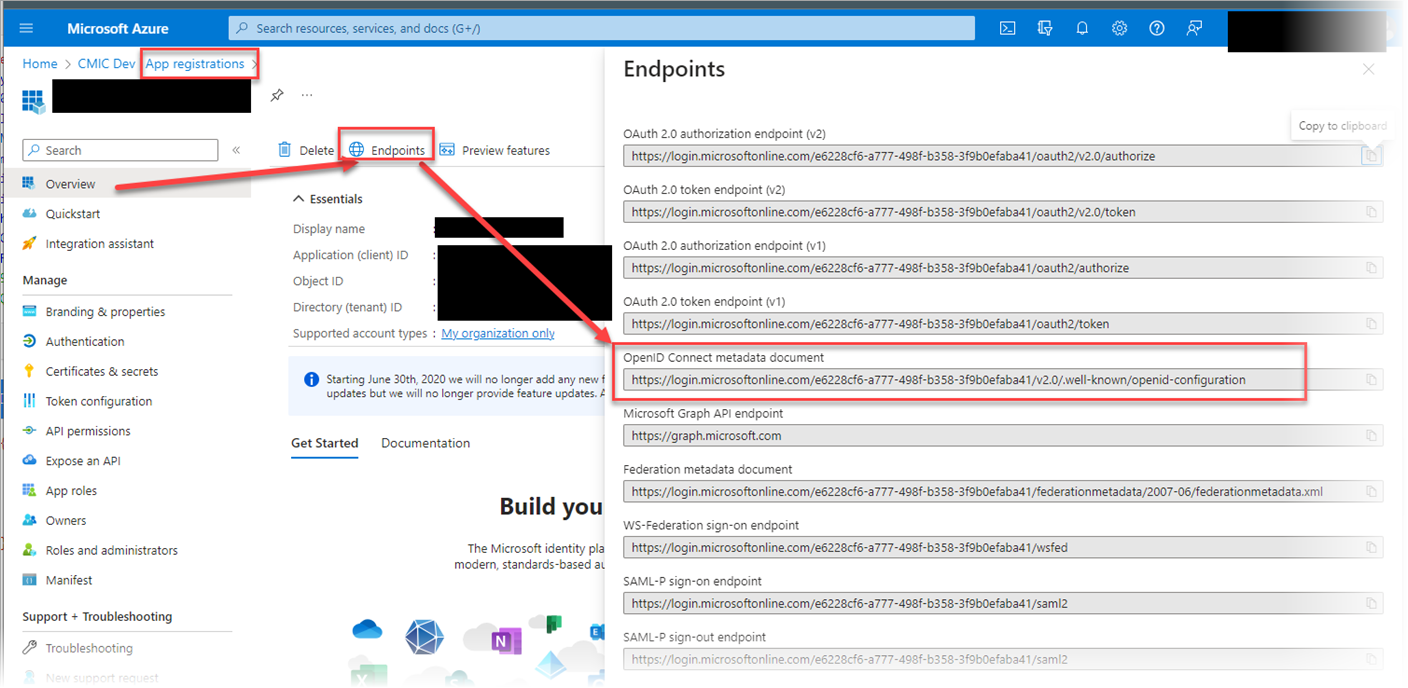
-
-
Find the following attributes by replacing {tenant_id} with the appropriate Tenant ID:
-
Issuer
-
V1: https://sts.windows.net/{tenant_id}/
-
V2: https://login.microsoftonline.com/{tenant_id}/v2.0
-
-
jwks_uri
-
V1: https://login.microsoftonline.com/common/discovery/keys
-
V2: https://login.microsoftonline.com/{tenant_id}/discovery/v2.0/keys
-
-
NOTE: The JWT access token always matches version 1 in which the Issuer URI is different.