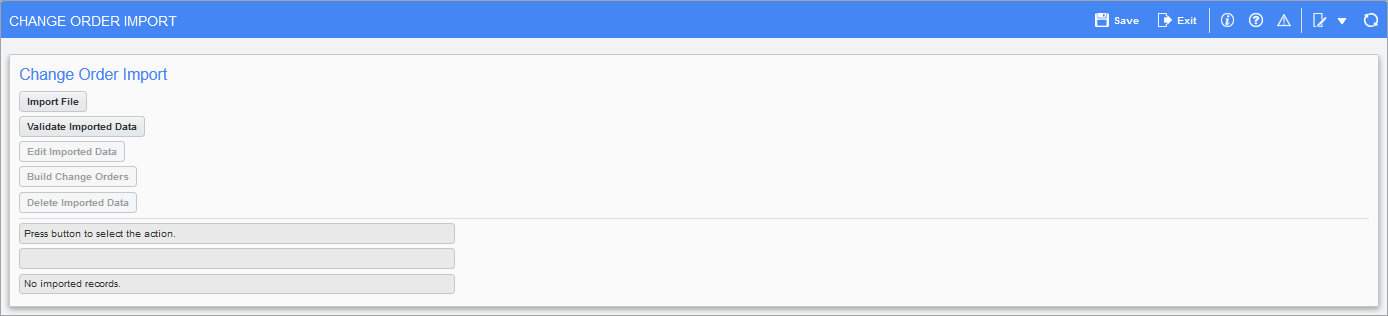
Pgm: CMIMP – Change Order Import; standard Treeview path: Change Management > Utilities > Import PCI
The Import PCI utility is used to import Change Orders from a 3rd party software system into your CMiC system.
For details about importing Change Orders, please refer to the Imports reference guide.
The following are basic details about this utility’s buttons.
[Import File] – Button
Click to specify location of import file.
[Validate Imported Data] – Button
Click to validate imported data and report any errors.
[Edit Imported Data] – Button
This button’s pop-up is used to edit the imported data and to make any necessary corrections.
[Build Change Orders] – Button
This button becomes available when all the imported records are error free, and it is used to import the error-free Change Orders for a specified company.
ASCII File Layout – Change Order Import
Control File = CMIMP.ctl
| Column Name | Description | Required | Type | Length |
|---|---|---|---|---|
| CMI_CMM_COMP_CODE | A valid CMiC company code. | Yes | Char | 8 |
| CMI_CMM_JOB_CODE | A valid CMiC job code. | Yes | Char | 10 |
| CMI_CMM_CODE | This is the actual Change Order Code. This is not necessarily the owners change order number. | Yes | Char | 11 |
| CMI_CMM_NAME | Description of change order or blank | No | Char | 60 |
| CMI_CMM_REF_DATE 'DD-MON-YYYY' | The date of the change order, not the post date. | Yes | Date | |
| CMI_CMM_PREPOST_STAT_CODE | Change Order Status – Must be a valid CMiC change order status code. | Yes | Char | 10 |
| CMI_CMM_TYPE_CODE | Change Order Type – Must be validated against CMiC change order types. | Yes | Char | 4 |
| CMI_CMM_OWNER_CHG_CODE | Owner Change Order Number – Only if required. | No | Char | 20 |
| CMI_CMD_JOB_CODE | This is the job in the detail of the change order. It may be a sub-job of the job in the header. | Yes | Char | 10 |
| CMI_CMD_PHS_CODE | Phase affected by this line of the CO. Must be a valid phase code | Yes | Char | 8 |
| CMI_CMD_CAT_CODE | Must be a valid category for the job | Yes | Char | 16 |
| CMI_CMD_PHS_UNIT | Phase Unit – Leave blank if not required. | No | Num | 18,2 |
| CMI_CMD_PHS_WM_CODE | WM Code – Only required if Phase Unit is filled in. | No | Char | 2 |
| CMI_CMD_BUDG_QTY | Quantity related to change order – May be left blank if not applicable. | No | Num | 18,2 |
| CMI_CMD_BUDG_WM_CODE | A valid WM code must be entered. | No | Num | 2 |
| CMI_CMD_BUDG_AMT | Enter the budget amount – If left blank, budget amount will be 0 automatically. | No | Num | 18,2 |
| CMI_CMD_GROUP_CODE | Billing Group Code | No | Char | 10 |
| CMI_CMD_BILL_CODE | Bill Code – Required if external and a Job Billing type job It is optional | No | Char | 50 |
| CMI_CMD_BILL_NAME | It is optional if external PCI is added. | No | Char | 60 |
| CMI_CMD_INV_CODE | Job Billing - Invoice Format Code – Required if External and a Job Billing type job | No | Char | 35 |
| CMI_CMD_BILL_AMT | Required if external and a Job Billing type job- If left blank it will be 0. | No | Num | 18,2 |
| CMI_CMD_BILL_JOB_CODE | It is optional if external PCI is added. | No | Char | 10 |
| CMI_CMD_BILL_PHS_CODE | Required if an external change order – Job phase code for the related billing transactions. | No | Char | 16 |
| CMI_CMD_BILL_CAT_CODE | Required if an external change order – Job category code for the related billing transactions. | No | Char | 16 |
| CMI_CMD_SC_VEN_CODE |
Subcontractor Vendor Code – Required if a subcontract is related to the change. |
No | Char | 8 |
| CMI_CMD_SC_CONT_CODE | Subcontract Code – Required if a subcontract is related to the change. | No | Char | 20 |
| CMI_CMD_SC_CHG_CODE | Subcontract Change Code – Required if a subcontract is related to the change | No | Char | 3 |
| CMI_CMM_JOB_LONG_CODE | This field must be a valid long job code already existing in CMiC if the Job code is null. | No | Char | 24 |
| CMI_CMD_JOB_LONG_CODE | This field must be a valid long job code already existing in CMiC if the Job code is null. This must be either the header job long code or a sub-job | No | Char | 24 |
| CMI_CMD_BUDG_REV_AMT | Budget Revenue Amount – Optional | No | Num | (18,2) |
| CMI_CMD_PHS_NAME | If the cost phase associated with this change has a name other than defined on the Master Phase file, enter it here if the phase does not yet exist on the job | No | Char | 50 |
| CMI_CMD_BILL_PHS_NAME | If the billing phase associated with this change has a name other than defined on the Master Phase file, enter it here if the phase does not yet exist on the job | No | Char | 50 |
| CMI_CMD_BILL_UNIT | Billing unit are added here. It is optional. | No | Num | |
| CMI_CMD_REF_NAME | This field populates the Long Description column displayed by Import Change Order & Change Order Entry screens | No | Char |