Overview
This screen is used to print the Owner Change Order Document, or the AIA® Document G701™ Change Order document if it has been enabled and licensed. If AIA Document G701 is enabled, the document printed has the "AIA Document G701" title and legal terms.
According to The American Institute of Architects’ website about the AIA Document G701:
AIA Document G701™-2017 is used for implementing changes in the work agreed to by the owner, contractor, and architect. Execution of a completed G701 indicates agreement upon all terms of the change, including any changes in the contract sum (or guaranteed maximum price) and contract time. The form allows for signatures of the owner, architect and contractor, and for a description of the change.
Prerequisites
The AIA Document G701- Change Order document is enabled on the Invoice tab of JB Control File, by using the following checkbox and fields (framed below): 'AIA G702 And G703 Forms Licensed By Company' checkbox, AIA License Number field, and AIA License Expiry Date field.
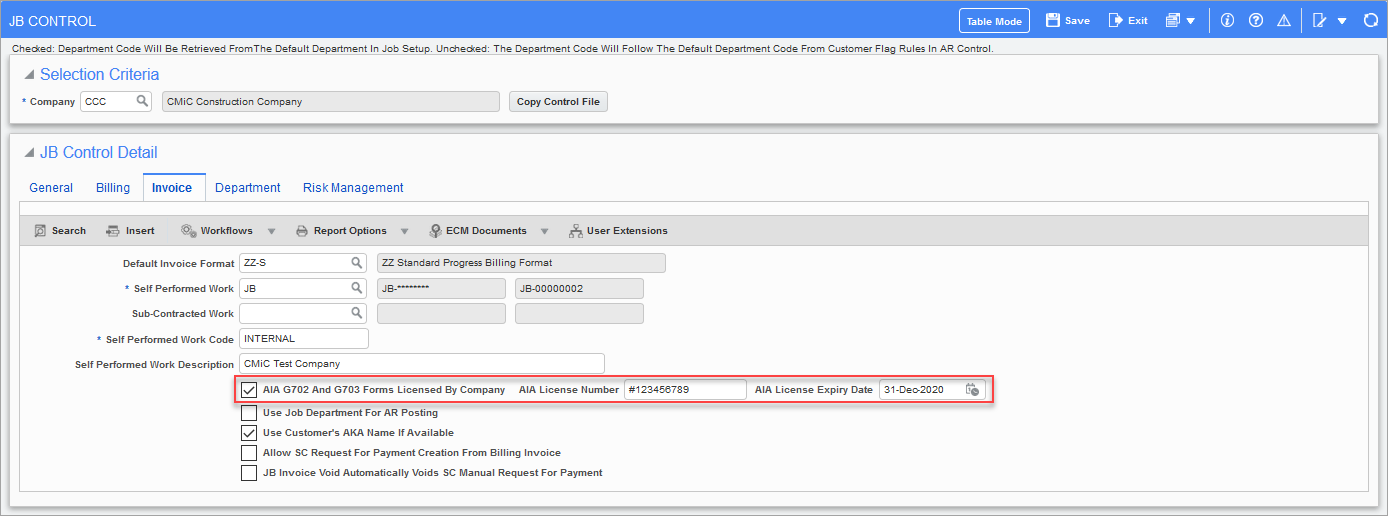
Pgm: JBCTRLFM – JB Control; standard Treeview path: Job Billing > Setup > Local Tables > Control
Report Parameters
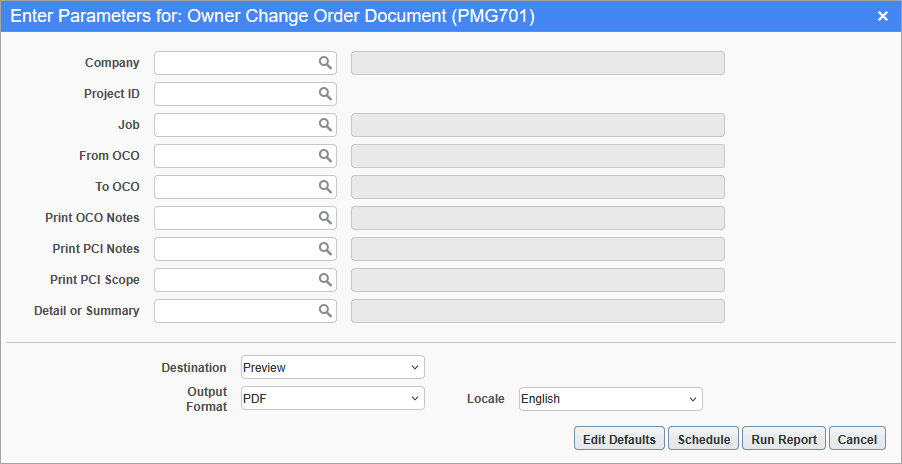
Pgm: PMG701 – Owner Change Order Document; standard Treeview path: Change Management > Reports > Owner Change Order Documentation
The Report Parameters pop-up (Pgm: PMG701) allows the user to print the owner change order information in a summary or details format, as per the Report Type field, and prints the optional PCI Scope and PCI OCO notes as selected.
It must be noted that the "ARCHITECT" and "OWNER" name and address columns on the signature section of the report requires project roles defined exactly the same as given here. When these project roles are assigned to the projects as key player roles, the report prints the primary contact name of the project partner assigned to this project, under these columns.
Company
Enter or select relevant company.
Project
Enter or select a valid project code from the available LOV. The program defaults user's default CM/CMiC Field project.
Customer
Display-only field. Defaults to the customer from the project.
From Owner CO
Enter or select a "From" Change Order code or leave blank to indicate first Change Order code.
To Owner CO
Enter or select a "To" Change Order code or leave blank to indicate last Change Order code.
Report Type
Select detail level of the document: "Summary" or "Detail".
PCI Scope – Checkbox
If checked, prints PCI and Scope Descriptions.
If unchecked, prints PCI Descriptions.
Display PCI Notes – Checkbox
If checked, prints PCI Notes. Only Open Notes will be printed in descending sort order.
If unchecked, PCI Notes are not printed.
Display OCO Notes – Checkbox
If checked, prints OCO Notes. The single OCO Note will be printed at the end of the last PCI information.
If unchecked, OCO Notes are not printed.
Report
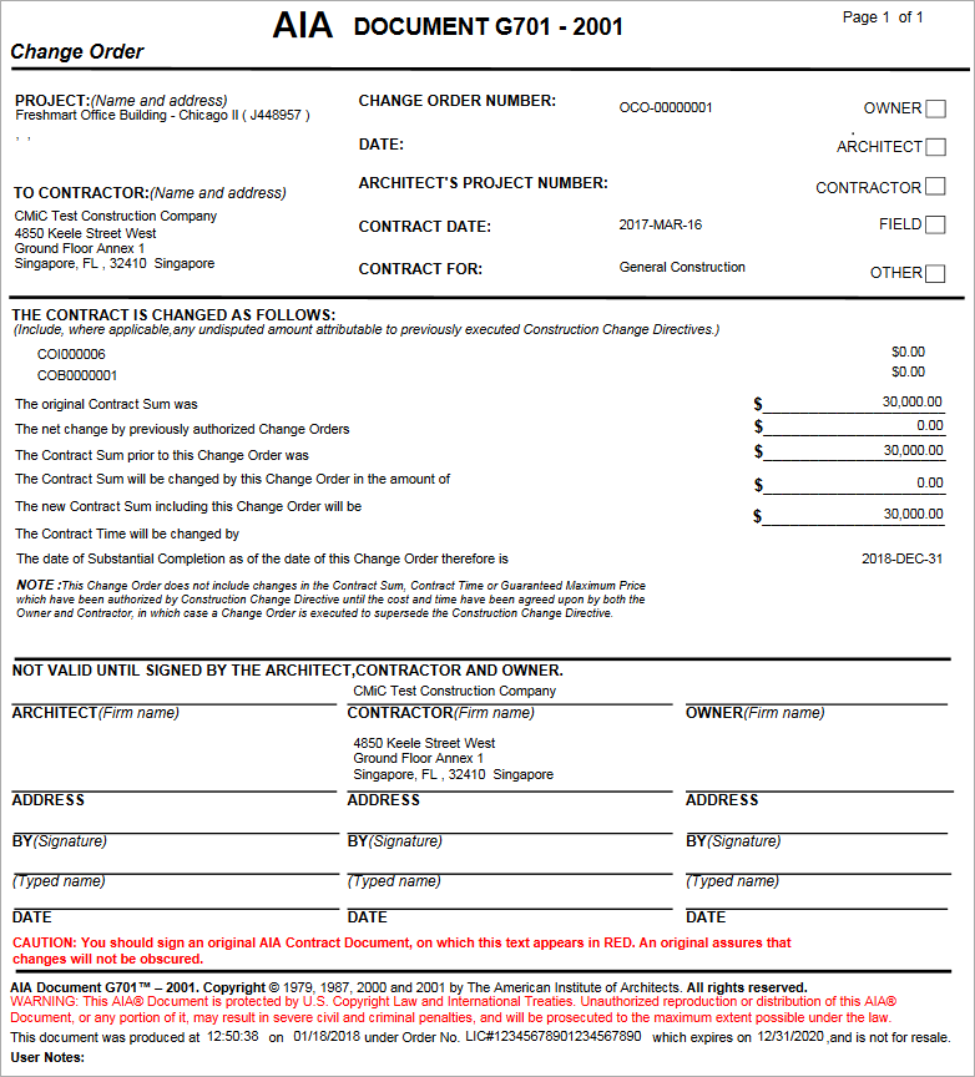
Sample of AIA Document G701