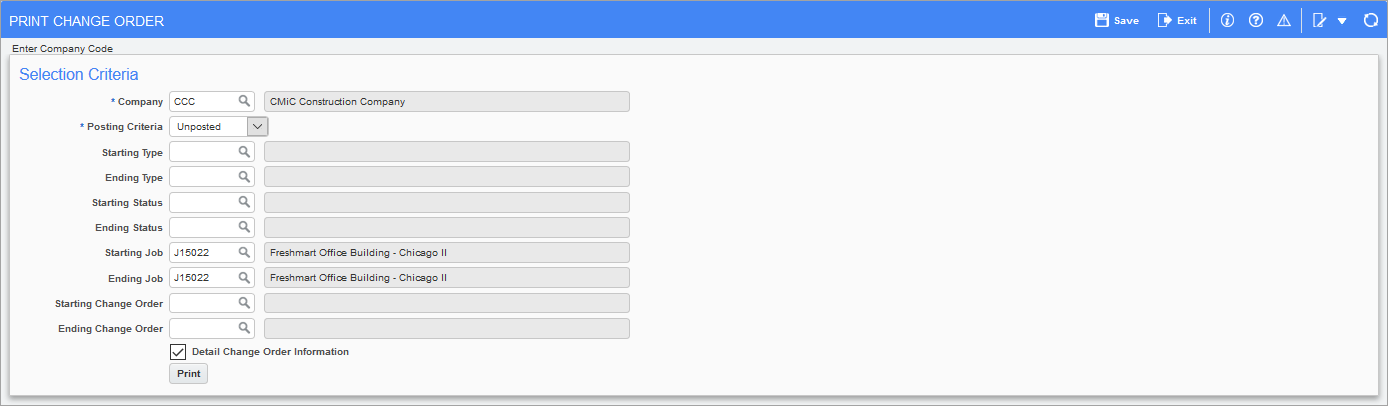
Pgm: CMCHGPRT – Print Change Order; standard Treeview path: Change Management > Change Orders > Print PCI Report
The Change Order listing printed through this screen can be used to check the entry of PCIs prior to approval, and to print a listing of posted PCIs on a job-by-job basis.
The Change Order listing will display a line break for each job selected within the Selection Criteria. Below the job line, the report will display a summary line for each Change Order selected within the criteria and display the Change Order date, description, as well as the total budget amount and Change Order amount.
Further detail can be selected which will display the particulars of the Change Order. The detail section will display the cost job, cost code, cost category, billing code, invoice code, billing cost code, billing category, vendor code, subcontract code, and the associated budget amount and Change Order amount.
Press the [Print] button to begin printing the Change Order listing.
Company
Company under which Change Orders were created.
Posting Criteria
Unposted: if selected, only unposted PCIs are considered.
Posted: if selected, only posted PCIs are considered.
Both: if selected, both unposted and posted PCIs are considered.
Starting Type, Ending Type
If both fields are left blank, the range includes all PCI types.
If the Starting Type field is left blank, the range starts with the first PCI Type, by code.
If the Ending Type field is left blank, the range ends with the last PCI Type, by code.
If the same PCI type is selected for both fields, only PCIs of that type are included.
Starting Status, Ending Status
If both fields are left blank, the range includes all approval statuses.
If the Starting Status field is left blank, the range starts with the first approval status, by code.
If the Ending Status field is left blank, the range ends with the last approval status, by code.
If the same approval status is selected for both fields, only PCIs of that status are included.
Starting Job, Ending Job
If both fields are left blank, the range includes all jobs.
If the Starting Job field is left blank, the range starts with the first job, by code.
If the Ending Job field is left blank, the range ends with the last job, by code.
If the same job is selected for both fields, only PCIs against that job are included.
Starting Change Order, Ending Change Order
If both fields are left blank, the range includes all PCIs.
If the Starting Change Order field is left blank, the range starts with the first PCI, by code.
If the Ending Change Order field is left blank, the range ends with the last PCI, by code.
If the same PCI is selected for both fields, only that PCI is included.
Detail Change Order Information – Checkbox
If checked, the detailed budget, billing and subcontract information that make up the PCIs is displayed.