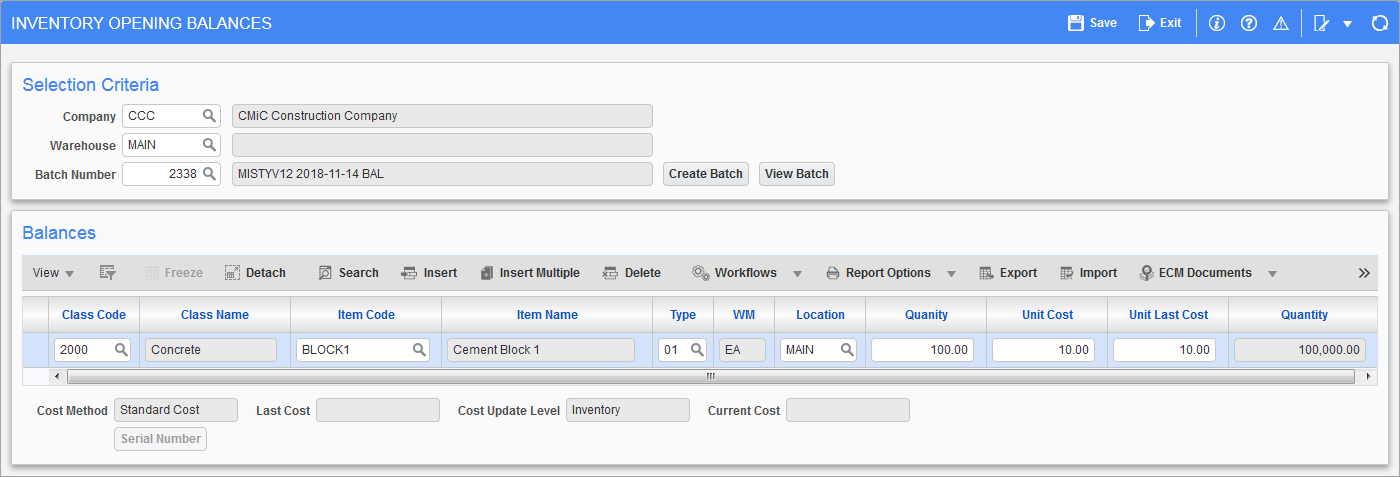
Pgm: CIOPBAL – Inventory Opening Balances; standard Treeview path: Inventory > Utilities > Opening Balances > Opening Balances Entry
The Opening Balance screens available under the Utilities Treeview menu (standard Treeview path: Inventory > Utilities > Opening Balances) are usually only used when the Inventory module is first defined. The module allows for the entering of the current quantity and price of items that are already in stock. This program will only allow the entry of quantities against item/location combinations that have no inventory quantity. Zero is an inventory quantity.
NOTE: During implementation, the GL accounts may have been pre-populated with imported data. Hence, posting opening balances does not create any GL entries to the inventory assets account. Also, the posting is for creating inventory item quantities and setting up the standard or average cost of the inventory items in the system.
As an exception, if required, users with access to this utility, must manually create GL transactions to the inventory asset accounts, to post the inventory amounts to GL.
Warehouse
Enter the code for the warehouse that stores the items the user wishes to define.
Batch Number
See the section on creating batches in the processing section of this guide for further details.
Class Code
The class code is not a required field, but if it is entered it will limit the LOV on the Item field to only items within the class. This field will be backfilled when an item code is left blank.
Item Code, Type
Enter item code and type. The system will verify once the item type is entered that there are no existing transactions for the item. If transactions exist, the module will not allow the item to be entered.
WM
This field displays the default weight/measure for the item selected.
Location
The Location field will default from the Selection Criteria section. This is a required field. This field will only display locations already assigned to the item entered. This field is also restricted according to WHS security.
Quantity
Enter the quantity of the item for which the user is entering the opening balance.
Unit Cost
This is the field that determines the cost for the item for standard cost, average cost, and FIFO items. This value will become the base for the issue price of any item entered. This field is not available for modified FIFO items, as the cost is manually entered for items with this type.
NOTE: Once a balance exists for a standard cost item, the user is no longer able to enter an amount into the cost field.
Unit Last Cost
Enter the last cost paid for this item. This is for reference only.
[Serial Number] − Button
If the item entered in the Balances section is defined as serialized, the [Serial Number] button will become enabled. When this button is pressed, the Item Serial Number pop-up window will open. The module requires that there be the same number of serial numbers entered as the quantity entered on the transaction.
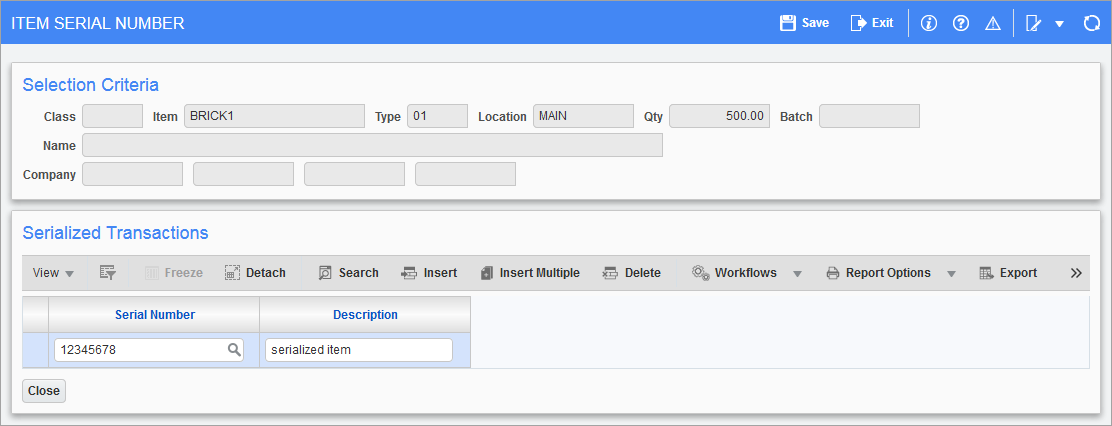
Pgm: CISNFM – Item Serial Number; pop-up window launched from the [Serial Number] button on the Inventory Opening Balances screen