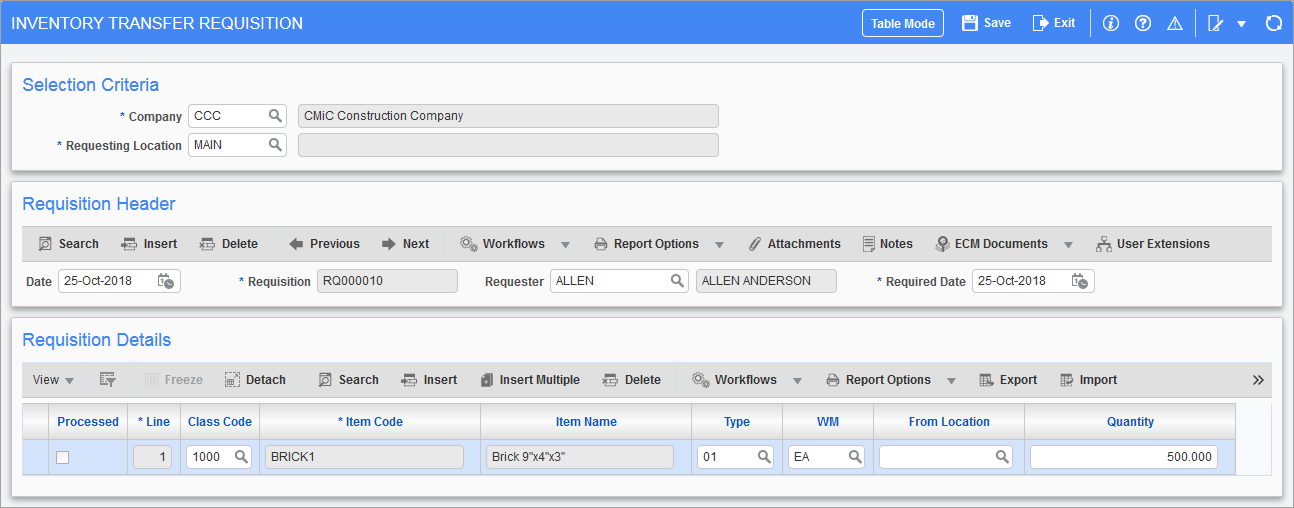
Pgm: CITTRNFRQ – Inventory Transfer Requisition; standard Treeview path: Inventory > Processing > Location Transfer > Enter Request for Transfer
A transfer requisition is not a mandatory step in the module, but it may be required by the organization. The Inventory Transfer Requisition screen is used to document a transfer request.
The requisition entered in this program is available for viewing on the Requisition Query screen in the Requisitions module. When created via the Inventory module, the requisition will not need approval before it can be fulfilled.
Requesting Location
Enter the location the items are being request for.
Requisition Header
Requisition
Enter a value to reference the requisition to be defined. The module will validate to make sure the number has not been used by another requisition currently on file.
This field is not enterable if the Requisitions module is being utilized with automatic numbering.
Date, Required Date
The module defaults the current date to represent the day for the request in the Date field, this can be changed if required. The Required Date field is the date that the product being transferred to is required. This date must be equal to or later than the requisition date.
Requester
The module displays the name of the user logged on to the system as the default for the Requester field. If necessary, this value can be changed.
Requisition Details
The Requisition Details section is used to enter the specific details of the items being requested for transfer.
Enter the class, item, type, location, and quantity required for the item being requisitioned. The location the item is being transferred from must have enough on hand to fulfill the request, otherwise the module will not allow the quantity to be entered.