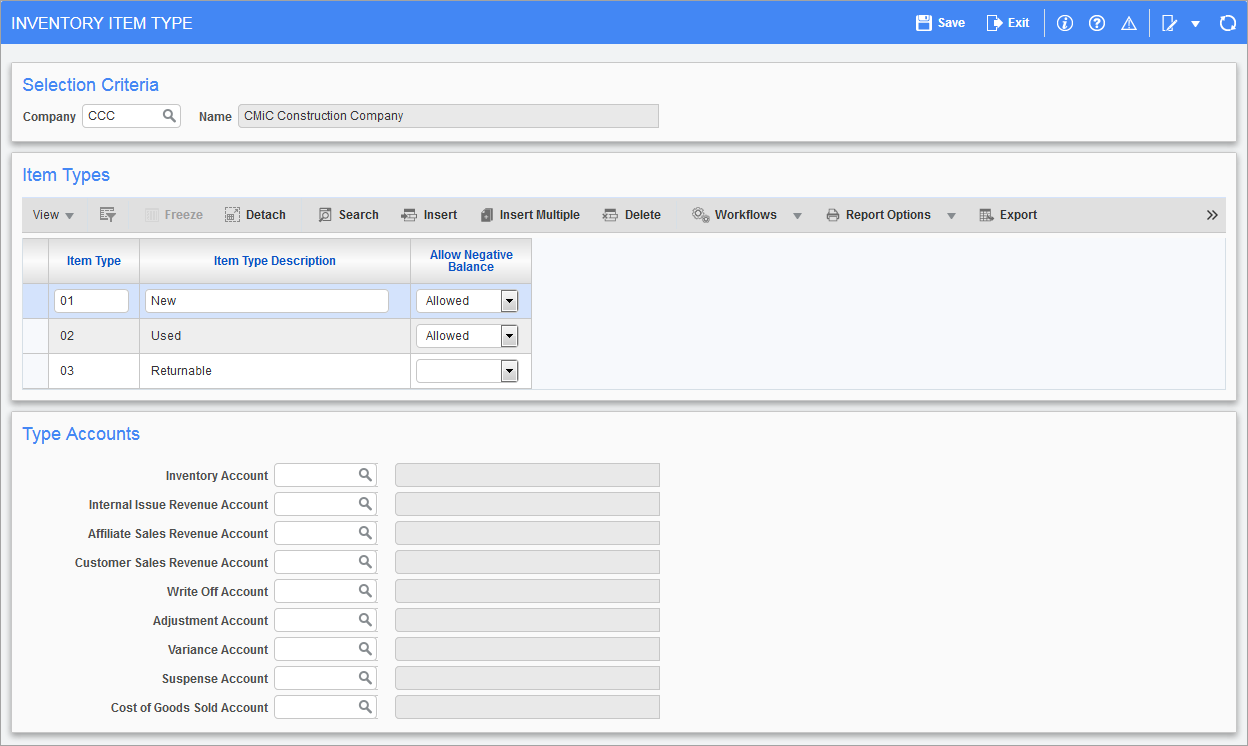
Pgm: CIITMTYP – Inventory Item Type; standard Treeview path: Inventory > Setup > Local Tables > Item Type
Inventory item types can identify the cost and sell elements that are specific to an inventory item. Item types are used in combination with inventory items to identify the inventory value and posting controls during inventory processing. At this level, the default can be entered for allowing negative inventory.
All inventory processing requires the entry of both an inventory item and inventory type. For this reason, at least one inventory type must be created to associate inventory items.
Item Type, Description
Enter a user-defined code and description that represents the item type being defined.
Allow Negative Balance
If the items that will be assigned to the type could have a negative inventory situation then set the default to "Allowed", otherwise select "Not Allowed".
Type Accounts
If the accounts set up in the Inventory Control File screen are going to be used, leave this section blank. When the inventory items associated with this type require a different account, the user may select the General Ledger accounts from the account LOV.