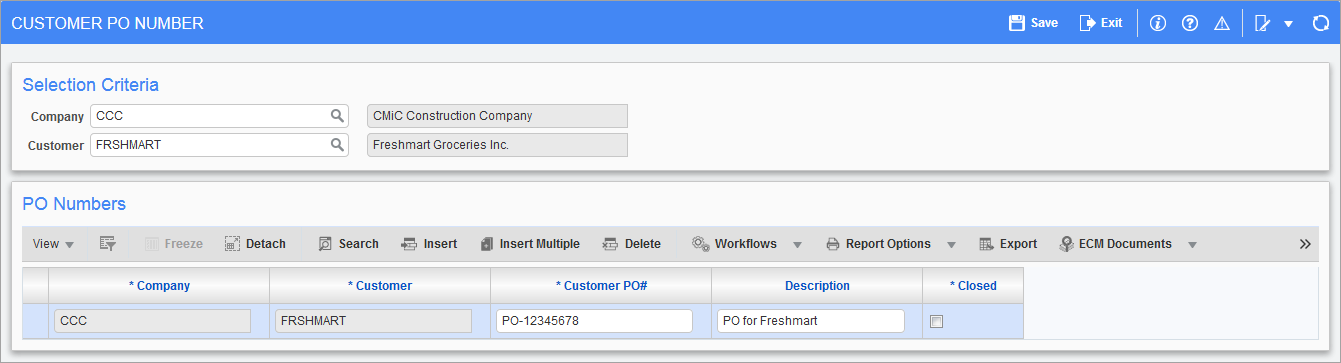
Pgm: CICUSTPO – Customer PO Number; standard Treeview path: Inventory > Setup > Local Tables > Customer PO Numbers
This screen is used to enter customer PO numbers that have a contracted pricing agreement. These PO numbers may then be used in the Item Price List screen. If there is no unique pricing negotiated by the customer and PO number, then do not enter any data on this screen.
The customer purchase order numbers will be used when entering a sales invoice directly from the Inventory module.
Company
Enter a valid company code.
Customer Code
Enter the customer code for the customer who has issued a purchase order.
Customer PO#, Description
Enter the customer-defined purchase order and description.
Closed – Checkbox
When a customer’s purchase order number is no longer active, check the 'Closed' checkbox.
Checking the 'Closed' checkbox indicates to the Inventory module that the associated item pricing is no longer valid.