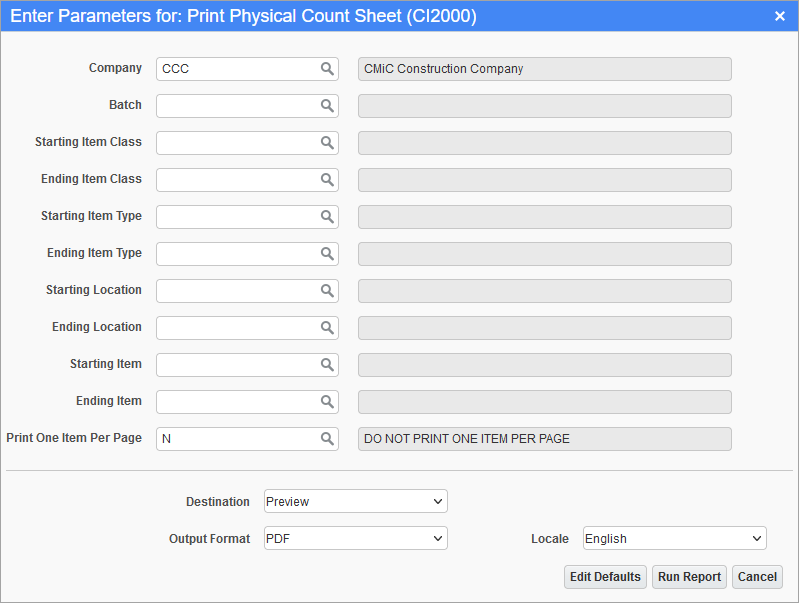
Print Physical Count Sheet; standard Treeview path: Inventory > Reports > Print Physical Count Sheet
For a selected batch on the Report Parameters pop-up window, this report generates a physical count sheet which provides a list of inventory items by warehouse location. The report data can be filtered based on the parameters selected in the above pop-up window. An example report is shown below.
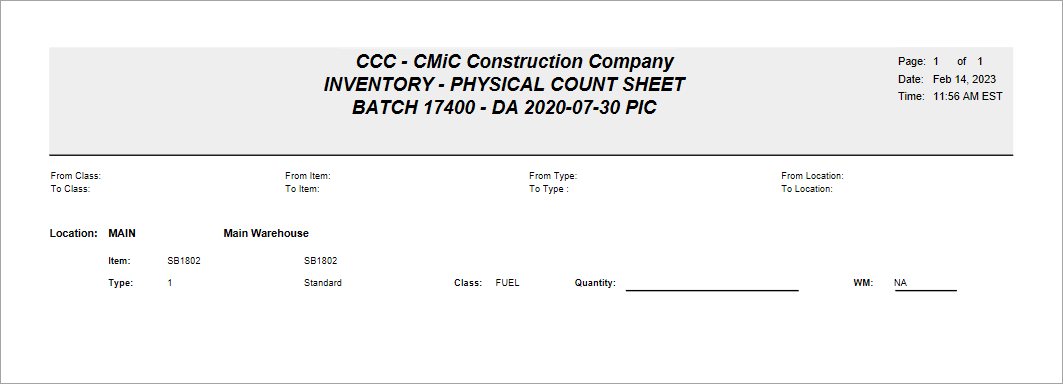
Print Physical Count Sheet (CI2000)