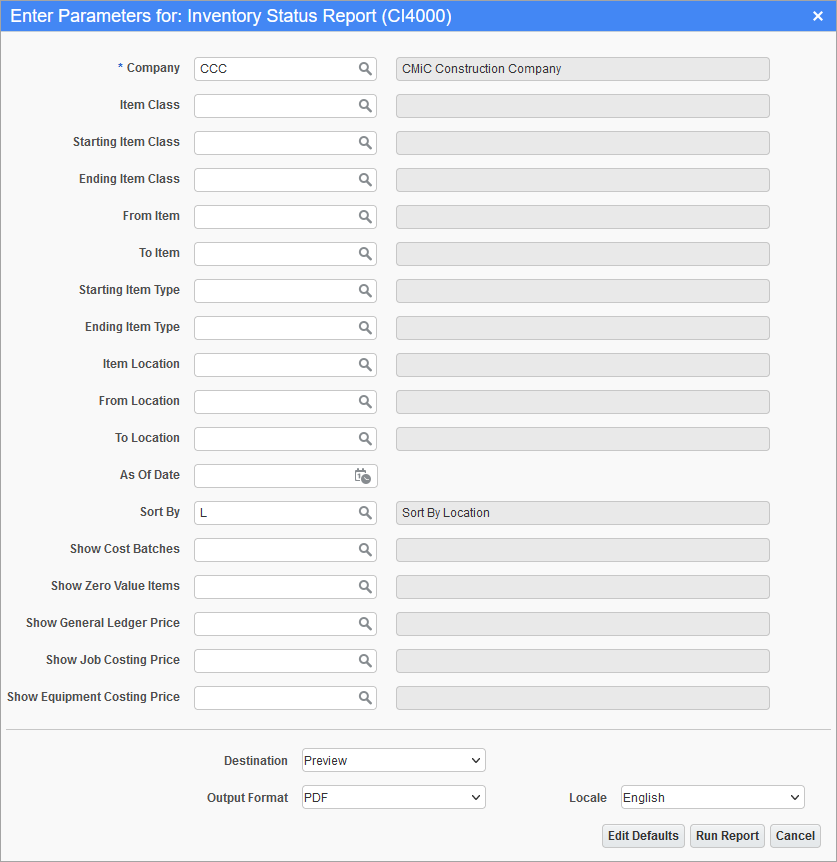
Inventory Status Report; standard Treeview path: Inventory > Reports > Inventory Status Report
For a selected company on the Report Parameters pop-up window, this report provides a list of inventory items and their quantities grouped by warehouse location. The report data can be filtered based on the parameters selected in the above pop-up window.
If the As of Date field is entered, the system calculates the Extended Amount column as the General Ledger Inventory Amount of the item on the report starting from the date specified in the parameters. If the As of Date field is blank, the system calculates the Extended Amount column as the product of the On-Hand Qty × Cost Amount of the item on the report.
An example report is shown below.
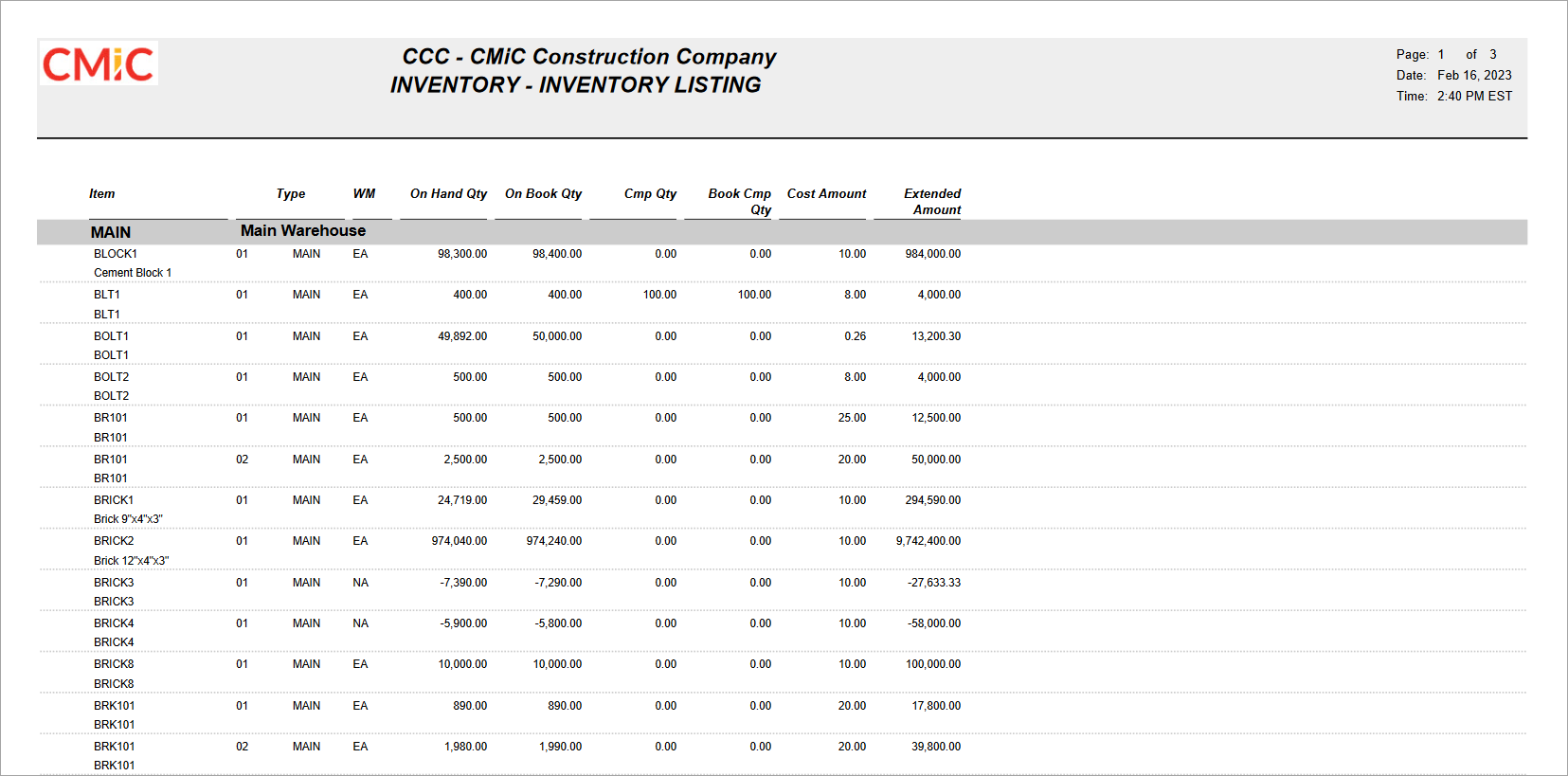
Inventory Status Report (CI4000)