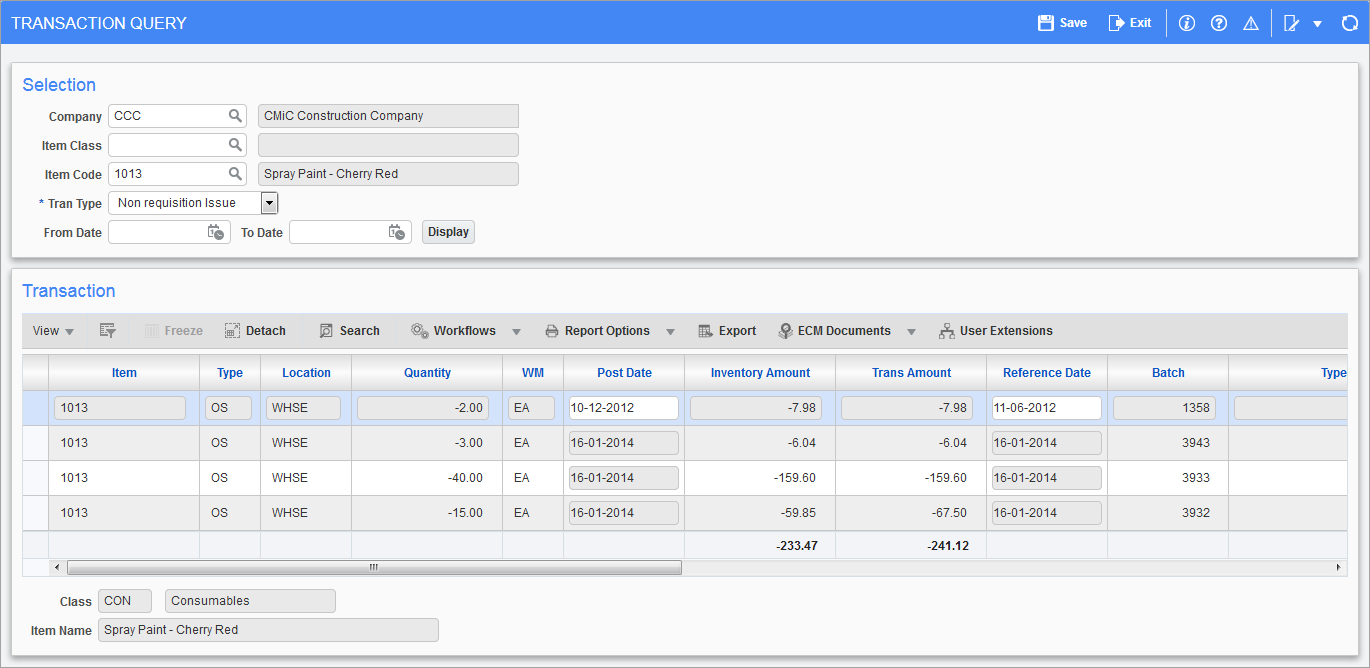
Pgm: CITRNQRY – Transaction Query; standard Treeview path: Inventory > Queries > Transaction Query
The Transaction Query screen allows users to view the inventory transactions that have been posted within the module. The Selection section of the screen allows users to distinguish the item, item class, transaction type, as well as the transaction date range.
As the user moves to the Transaction section, the system will return each transaction line that fits the Selection section’s criteria.
The Transaction section displays the Item, Item Type, Location, Quantity, WM, Post Date, Inventory Amount, Transaction Amount, Reference Date, Batch, Type, Transaction Distribution Type, Dept/Equip/Job, Transaction Number, Source Code, Source Description, Reference, and Reference Description fields.
For each item, users may then view the location totals by controlling location and then drill down to the individual locations.