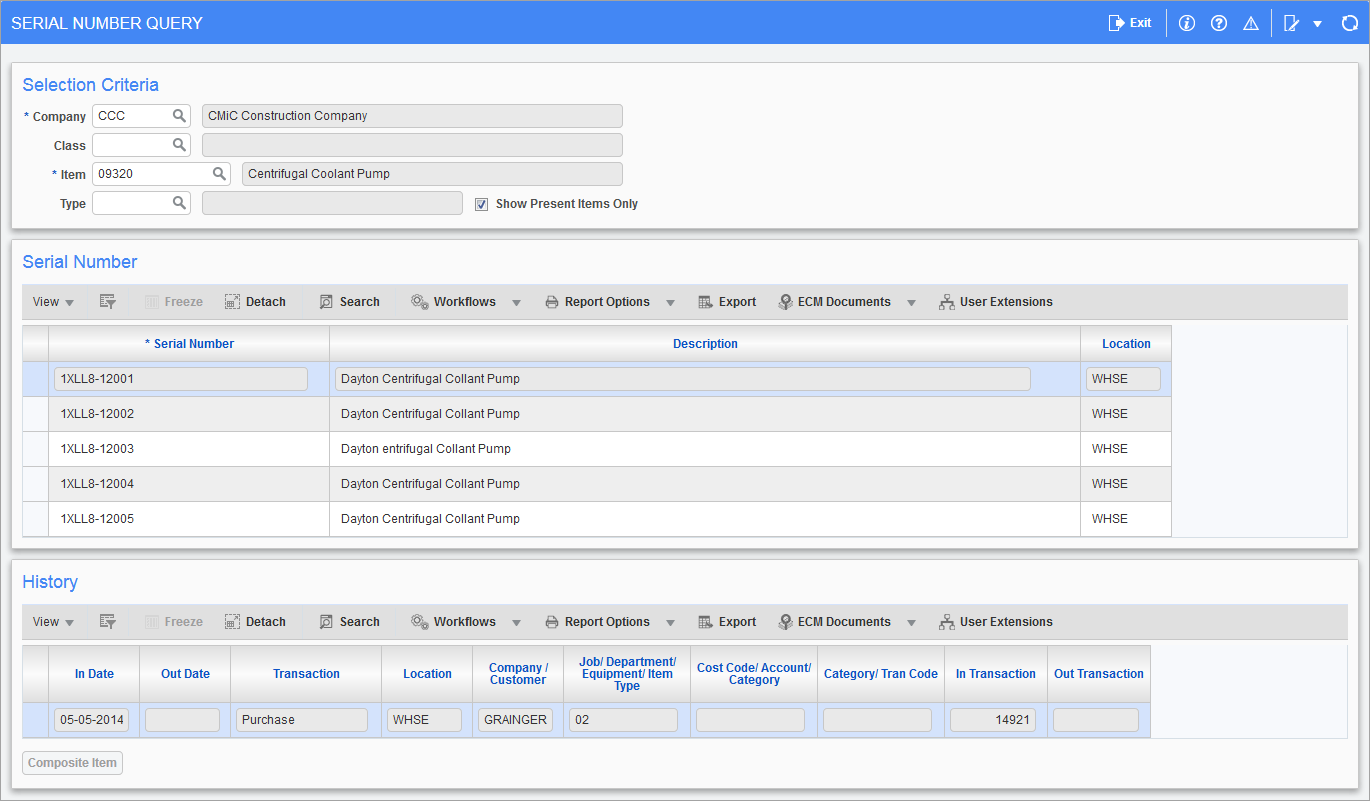
Pgm: CISNHQRY – Serial Number Query; standard Treeview path: Inventory > Queries > Serial Number History
The Serial Number Query screen allows users to view the history of a specific serial number within an item code. The Selection Criteria section of the screen allows users to select the item they wish to view.
The screen will then automatically show all the serial numbers associated with the item in the Serial Number section.
Users can then view the history of each serial number by scrolling through the list and viewing the details in the History section.