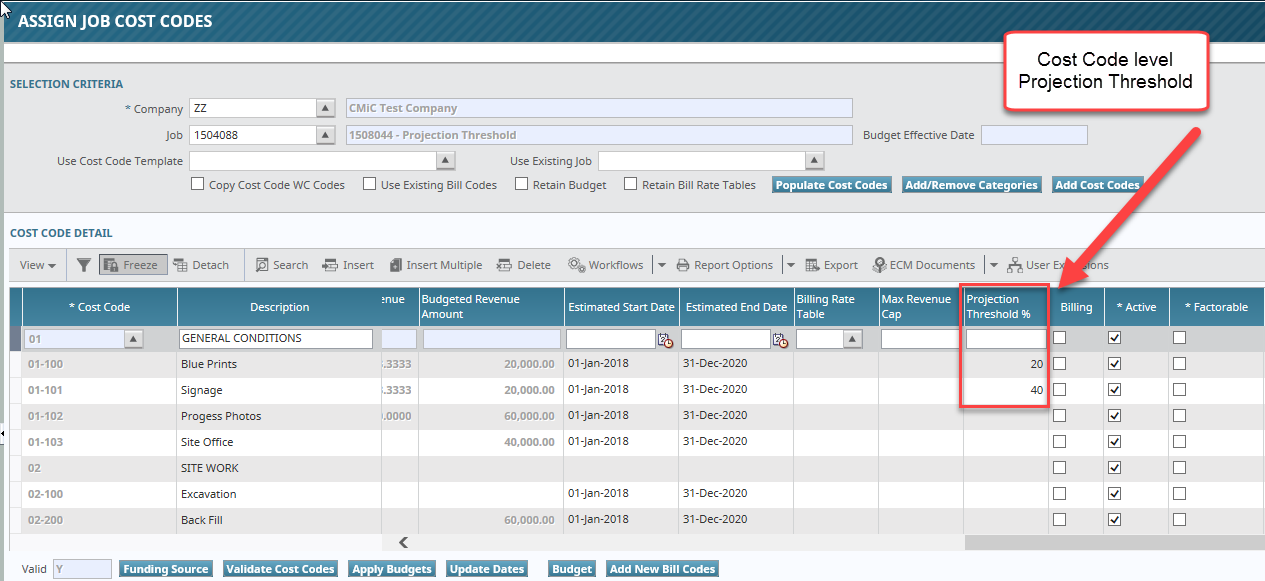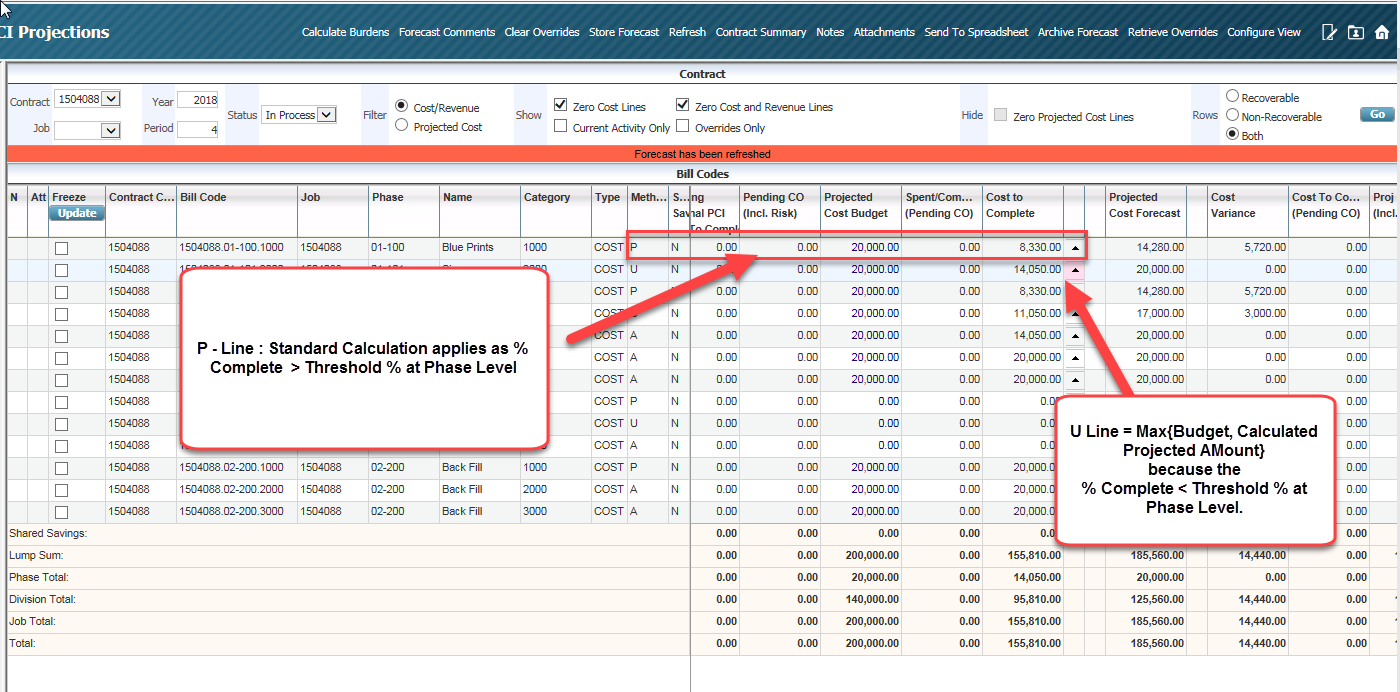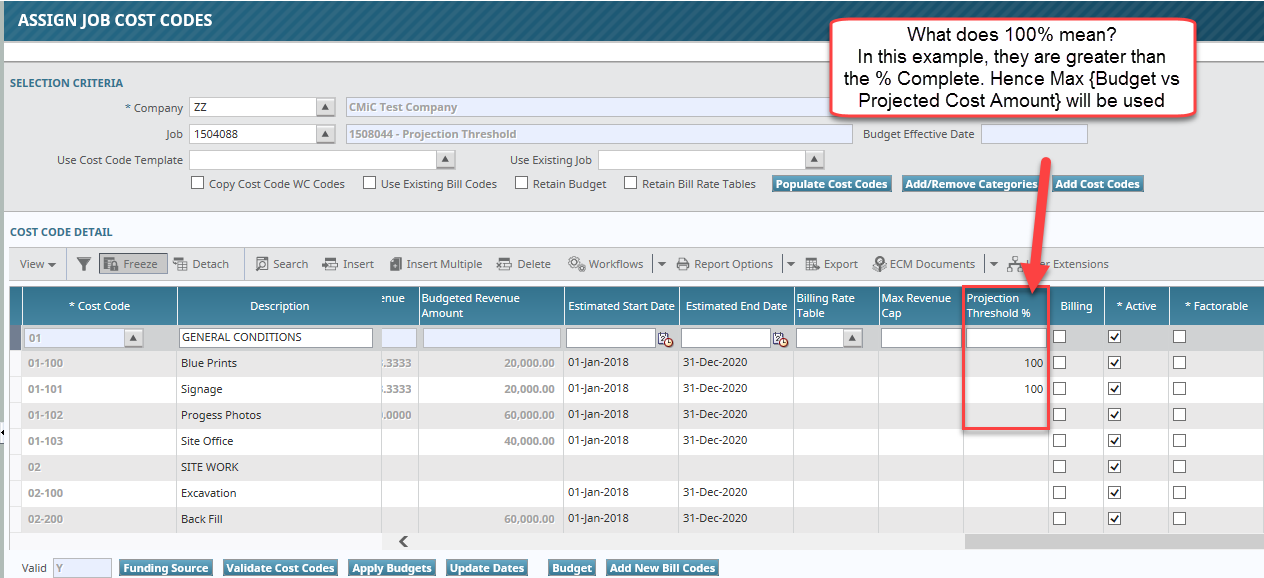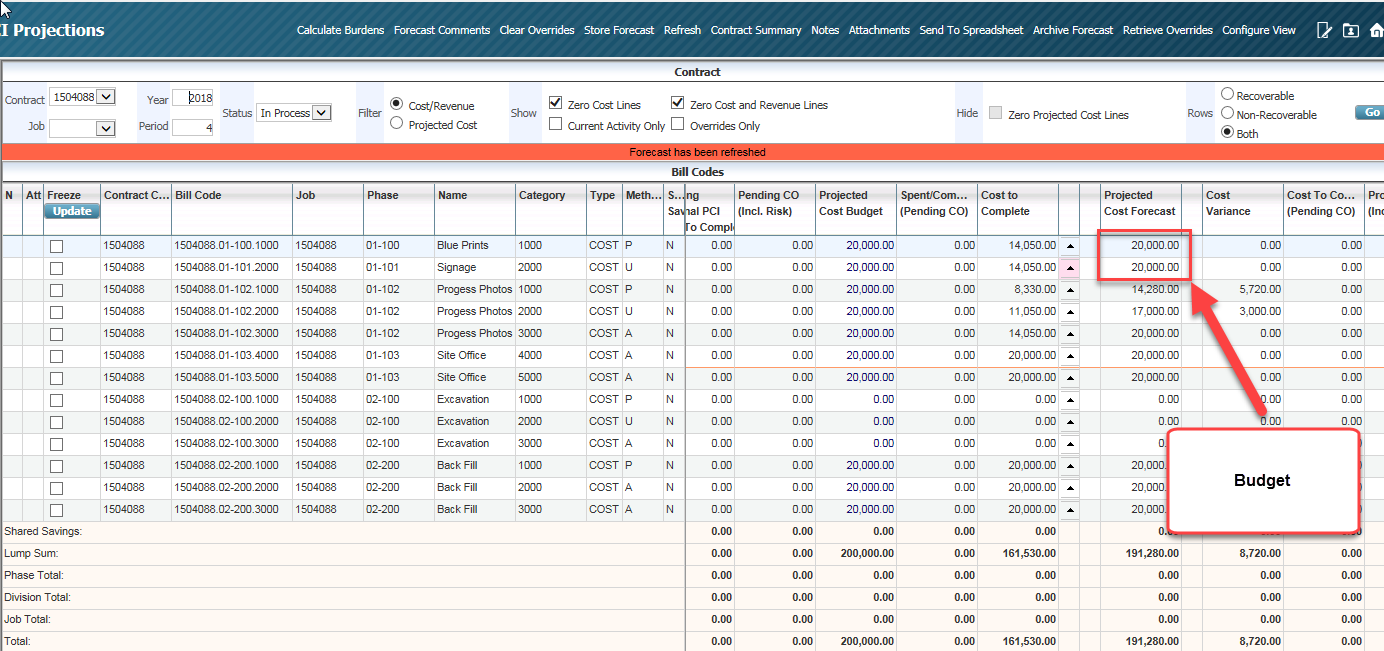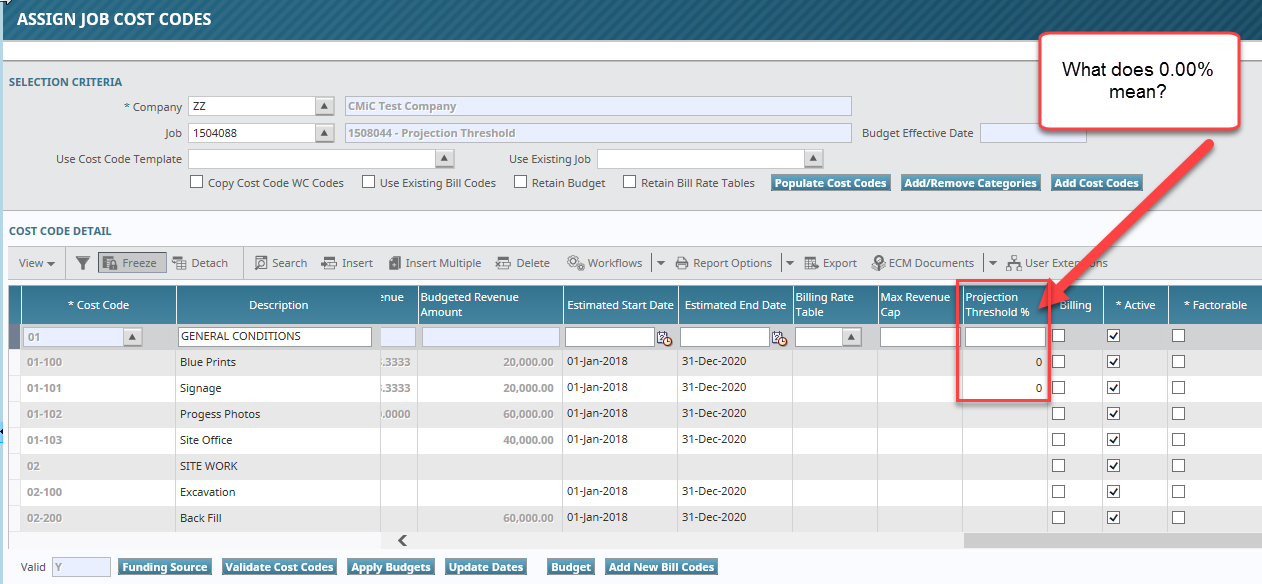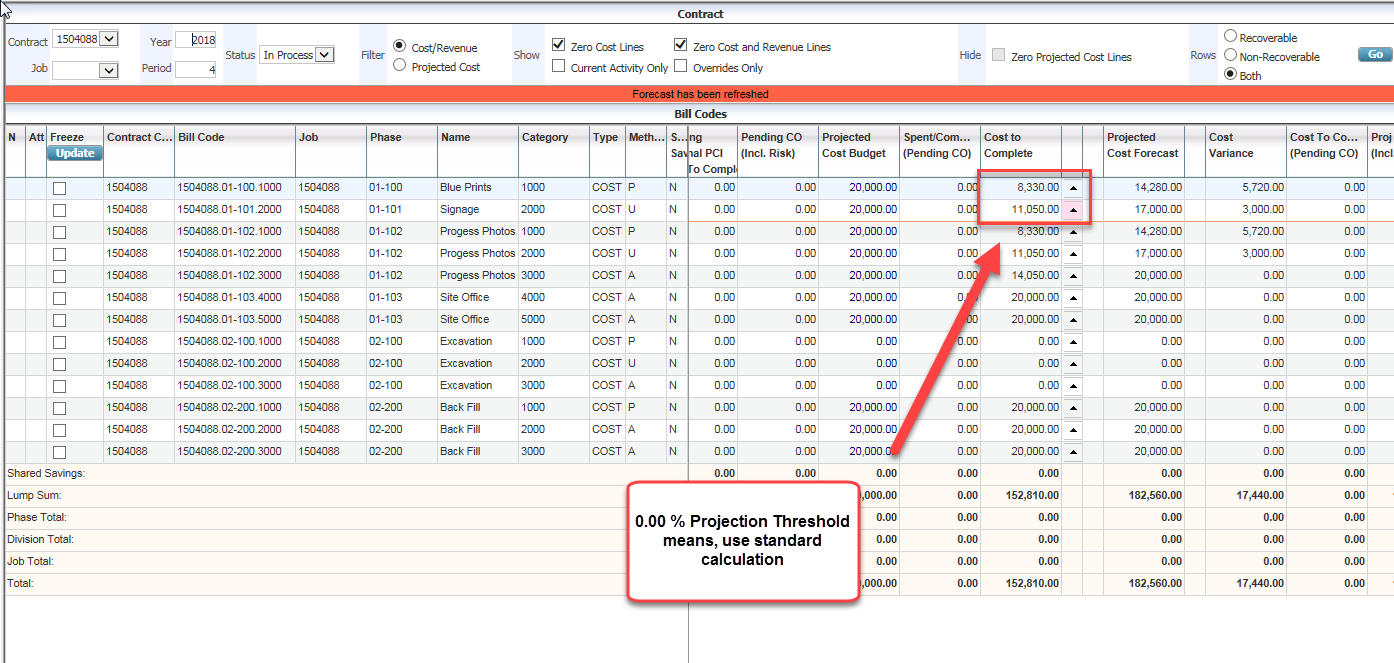Setup
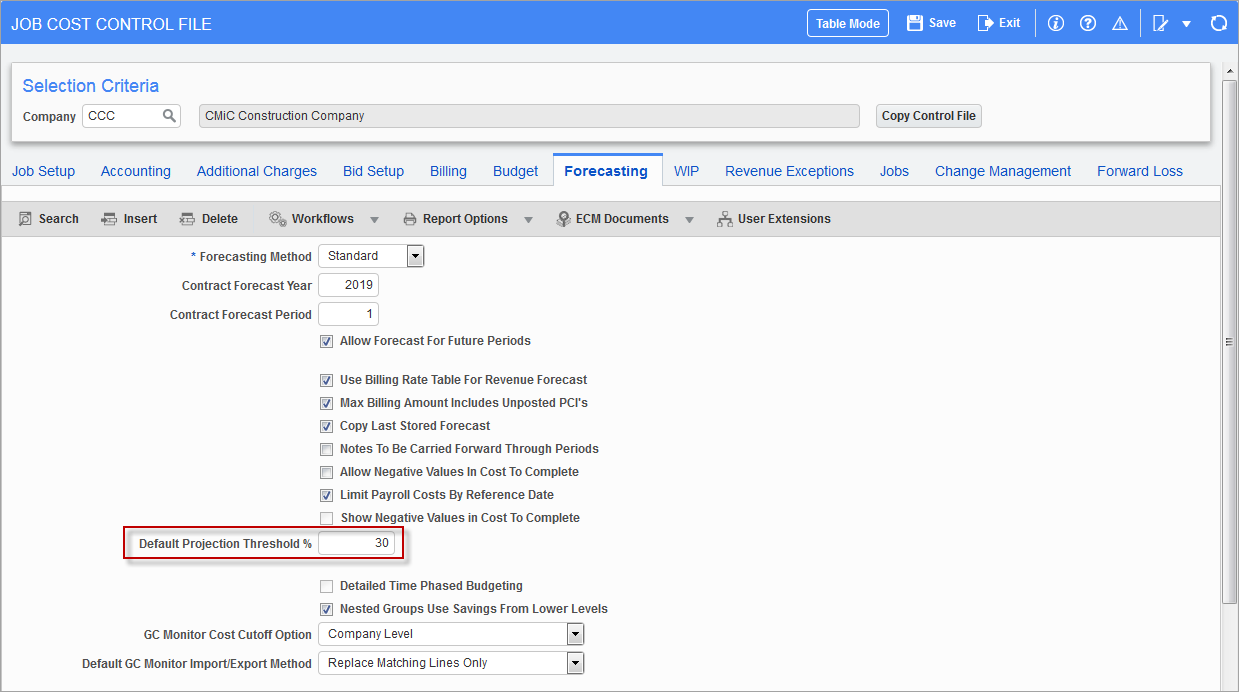
Pgm: JCCTRLFM – Job Cost Control File; standard Treeview path: Job Costing > Setup > Local Tables > Control File – Forecasting tab
The Job cost Control File contain the Default Projection Threshold field, where users can maintain the required percent for defaulting into any new job created under the company. If no projection threshold is being used, then enter a value of zero (0.00). This field is not nullable.
NOTE: The value entered in the Default Projection Threshold % field serves as a default only when creating new jobs and is not used in any calculations.
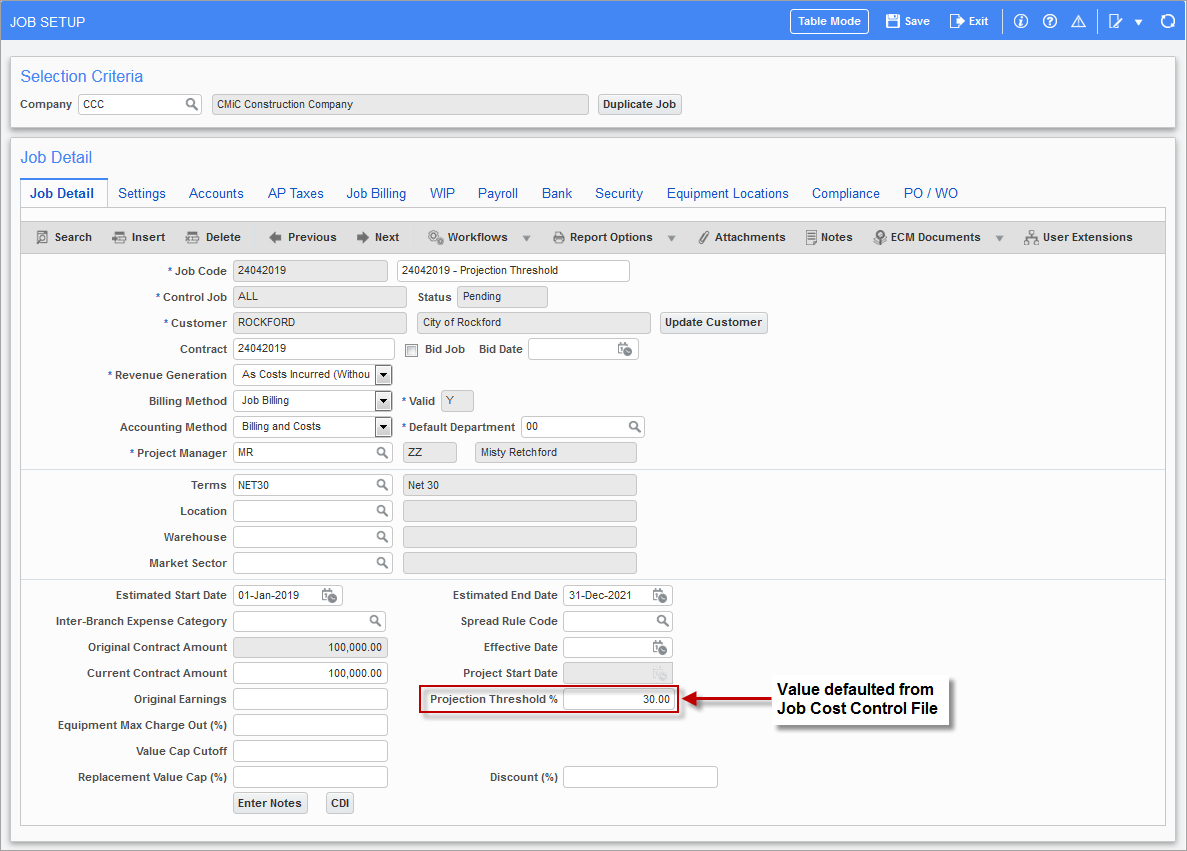
Pgm: JCJOBFM – Job Setup; standard Treeview path: Job Costing > Job > Enter Job – Job Detail tab
The value in the Projection Threshold % field on the Job Setup screen defaults from the Job Cost Control File.
This field is not nullable. When no threshold percent is required, then this field should be set to zero (0.00). In this case, no projection threshold is applied.
When there is a non-zero projection percent entered, then the value will be compared against the percent complete value in forecasting. Users can override this value at the job level as required.
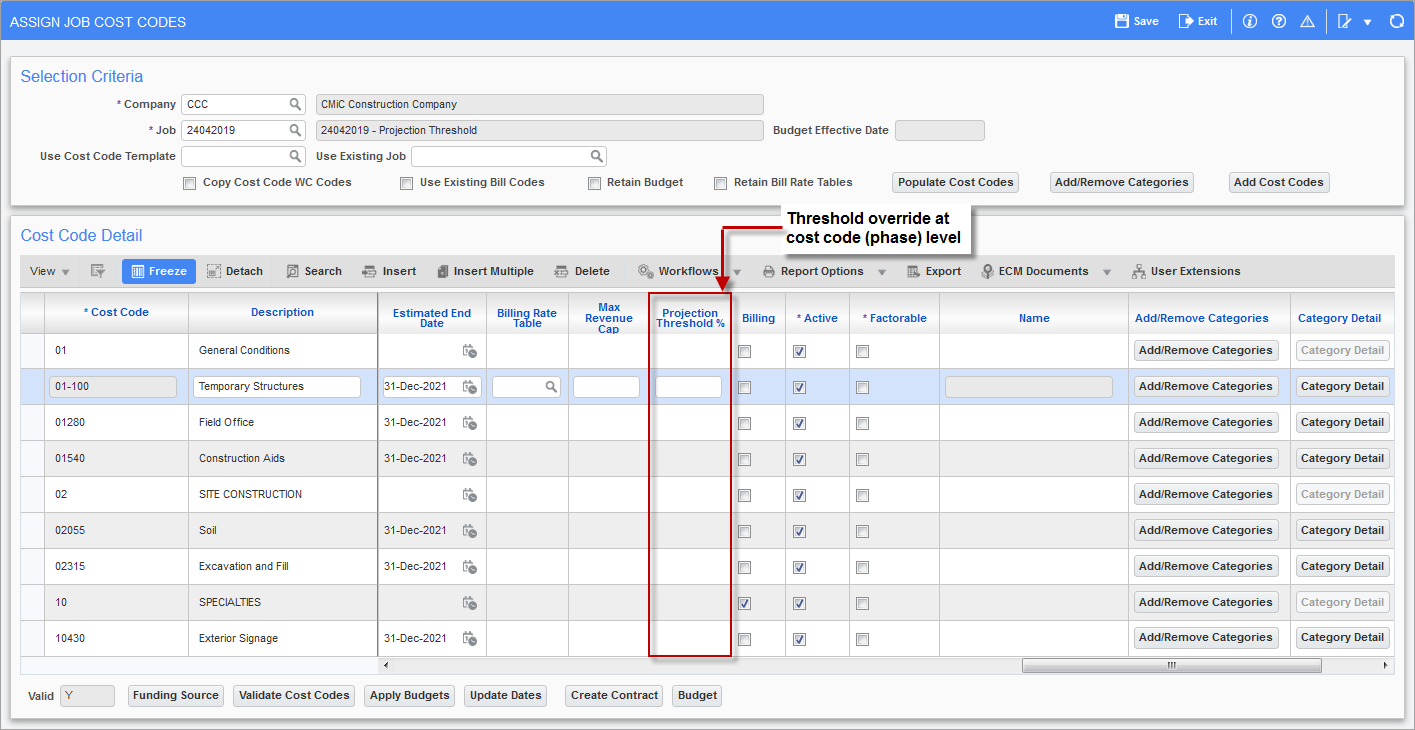
Pgm: JCPRODSU – Assign Job Cost Codes; standard Treeview path: Job Costing > Job > Assign Cost Codes
The cost code (phase) level Projection Threshold % column can be left as null on the Assign Job Cost Codes screen. If it is left as null, then the program will use the value entered at the job level in the Projection Threshold % field on the Job Setup screen. When required, users can enter an override for any specific cost codes (phase codes), which will be used on bill codes with specific cost codes.
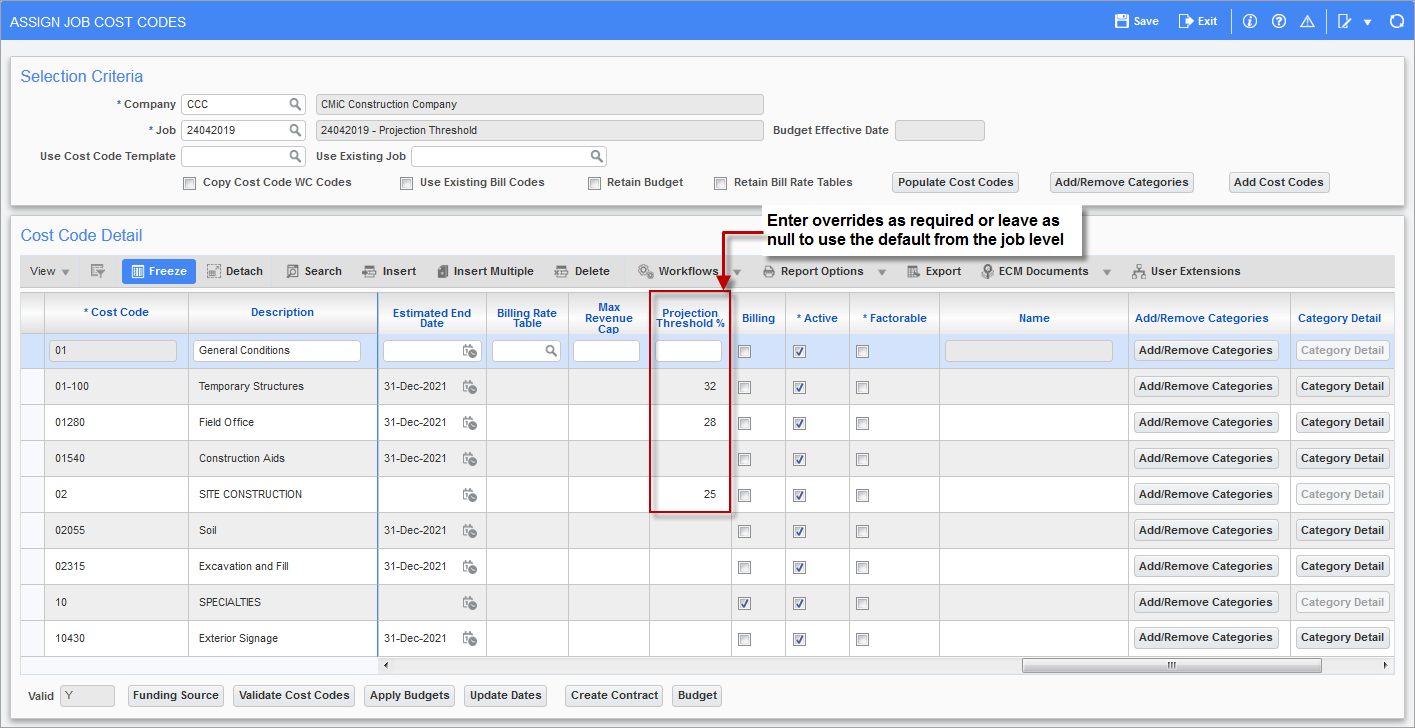
Pgm: JCPRODSU – Assign Job Cost Codes; standard Treeview path: Job Costing > Job > Assign Cost Codes
Calculations
If % Complete is >= Threshold %
then, no projection threshold is applicable and standard calculation applies.
If % Complete is < Threshold %
then, projection threshold is used in calculating the projected cost forecast.
Examples
Example 1: % Complete is >= Projection Threshold %
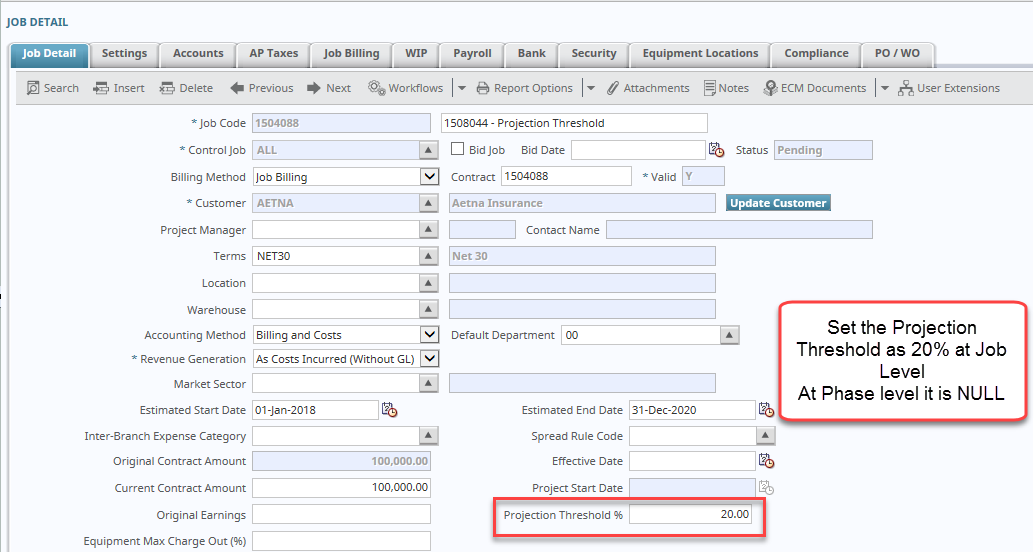
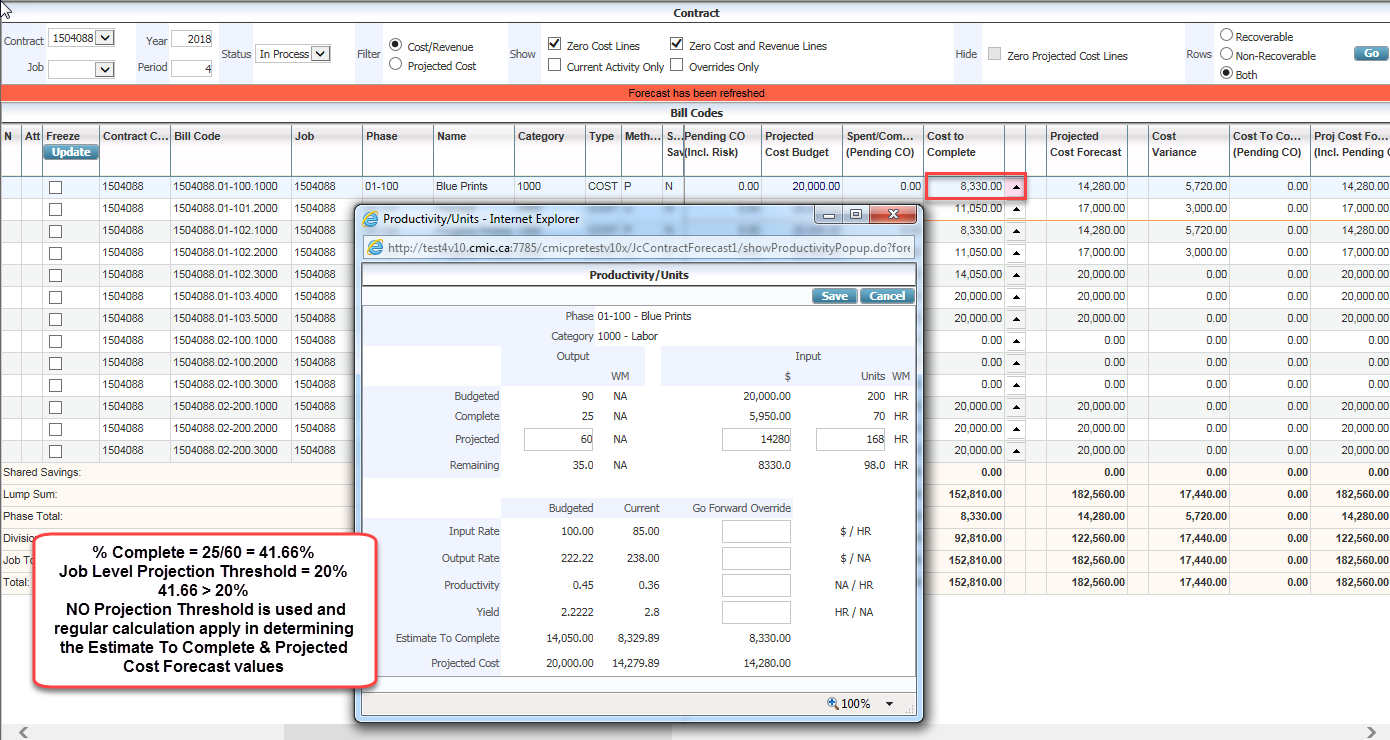
Standard Calculation ‘P’ Lines:
Estimate To Complete = Remaining Output Units * Current Output Rate = 35.00 * 238.00 = 8,330.00
Remaining Input Quantity = Estimate To Complete / Current Input Rate = 8,330.00 / 85.00 = 98
Projected Cost =Projected Output Units * Current Output Rate = 60 * 238.00 = 14,280.00
Standard Calculation ‘U’ Lines:
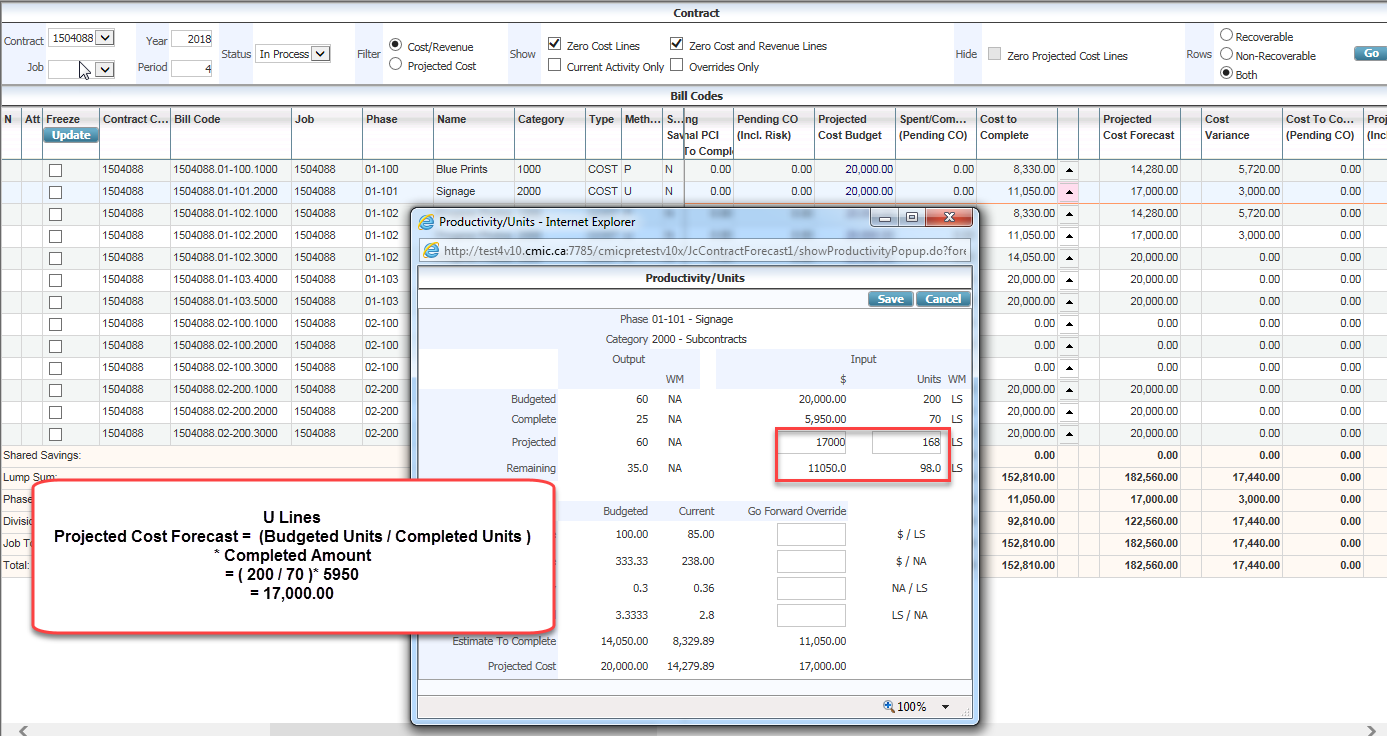
Projected Cost Forecast = (Budgeted Units / Completed Units) * Completed Amount
= (200 / 70) * 5950
= 17,000.00
Estimate To Complete = 11,050.00
Example 2: % Complete < Projection Threshold %
Projected Cost Forecast = Max {Budget, Calculated Projected Cost Forecast Amount}
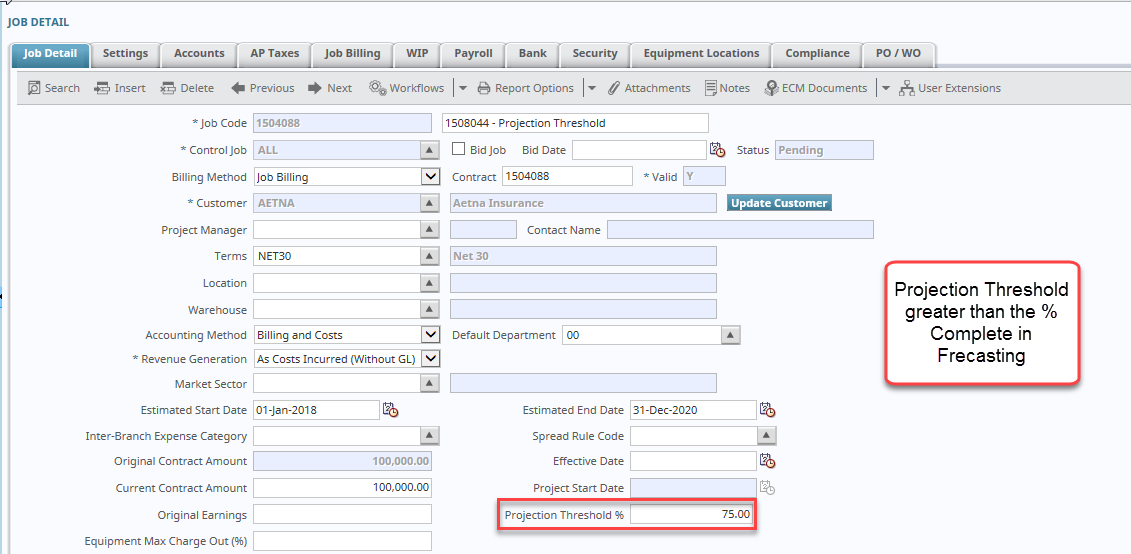
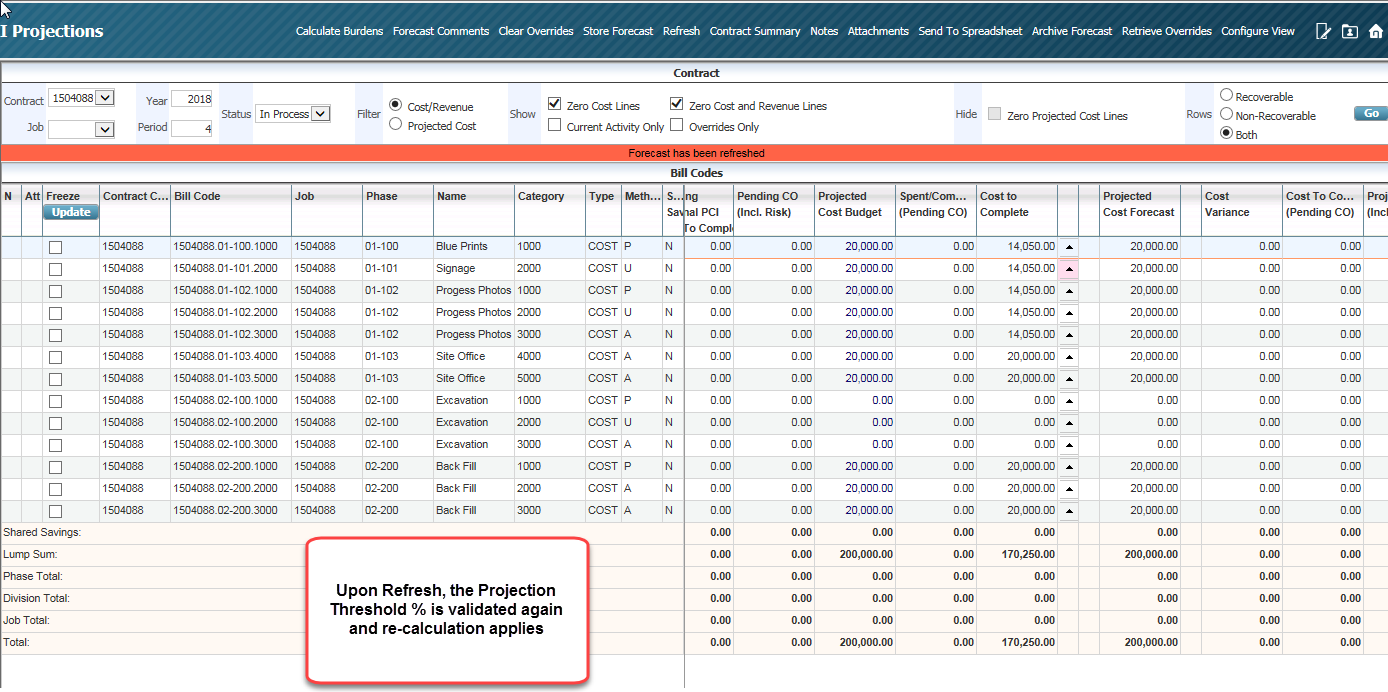
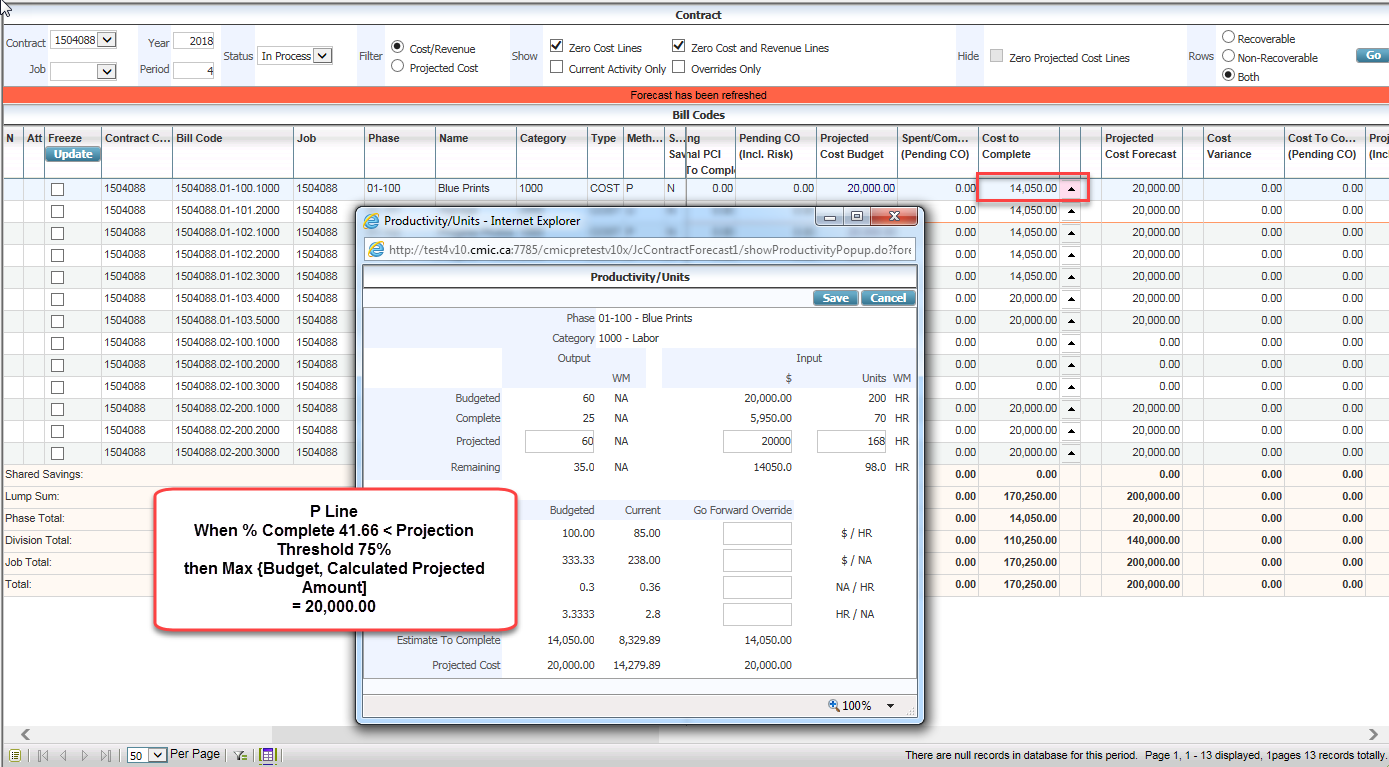
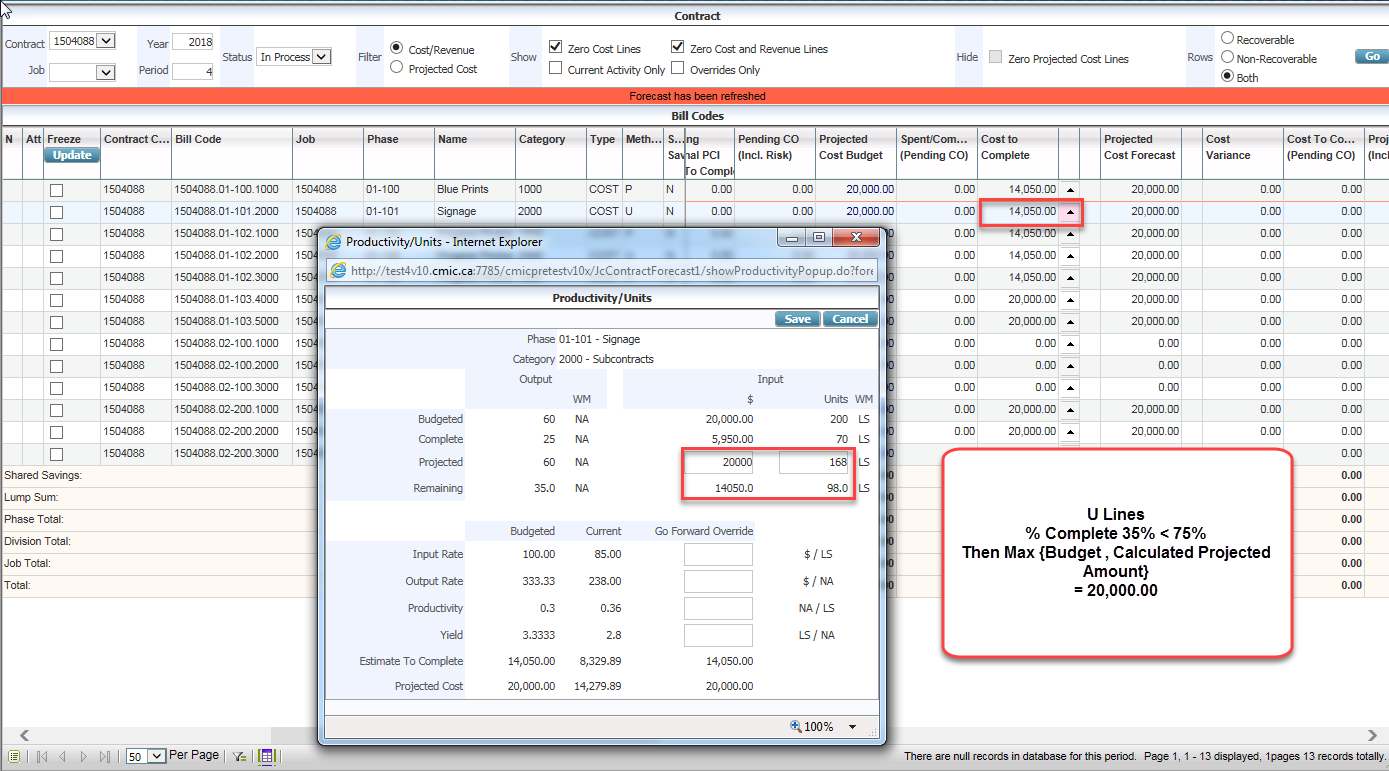
Example 3: Job Level Projection Threshold
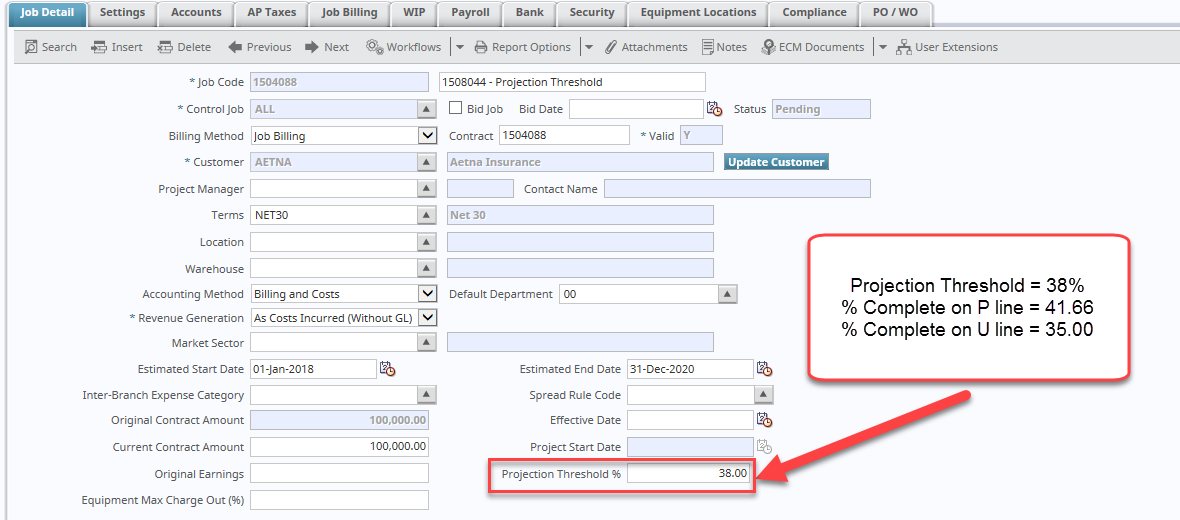
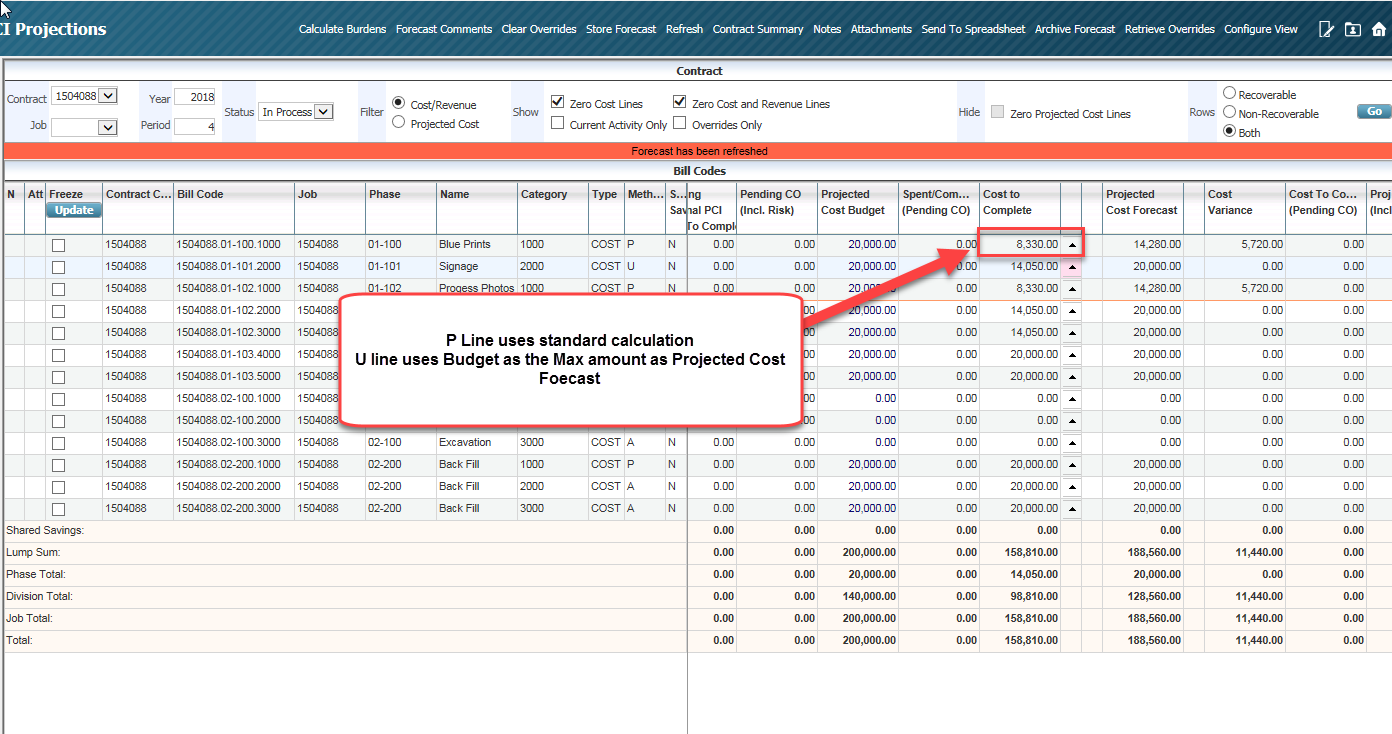
Example 4: Phase Level Projection Threshold