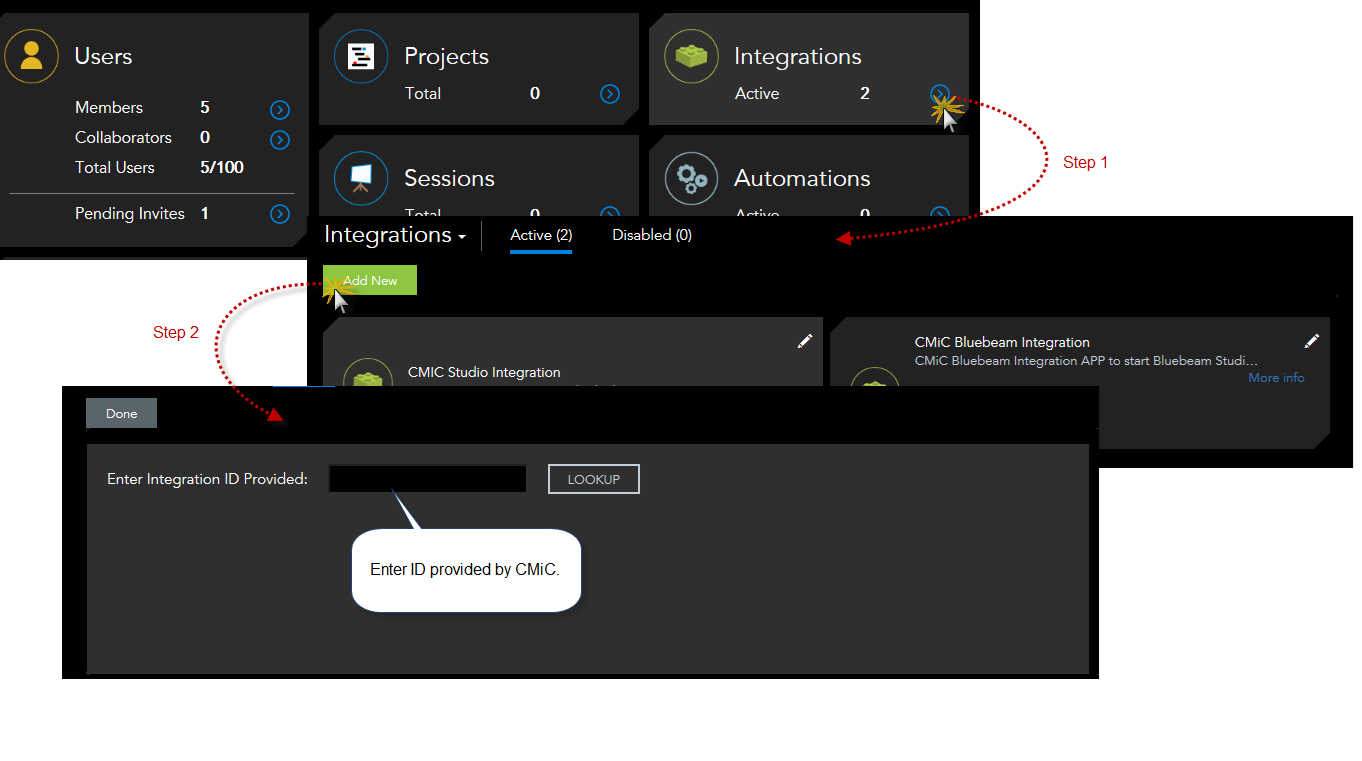The setup can be completed in three steps:
-
Register the CMiC Bluebeam integration application in your database - run the add_bbm_app_info_.sql script, and when prompted, enter “DA” if you are a CMiC Enterprise user or enter your Tenant Code if you are a CMiC Cloud user.
-
Contact CMiC for the Bluebeam integration application ID.
-
Add the CMiC application in the Integrations section of the Bluebeam prime account (steps are shown below), and enter the ID provided by CMiC in the Enter Integration ID Provided field. Click [Done] when finished.