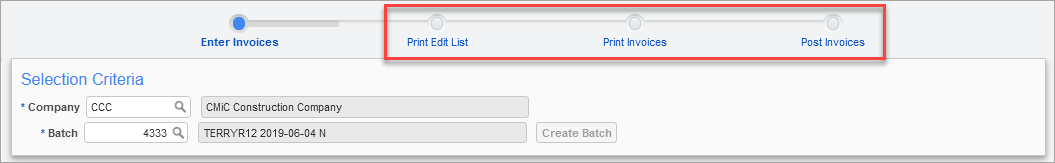This
-
Select Enter Invoices from the Invoices sub-menu in Accounts Receivable:
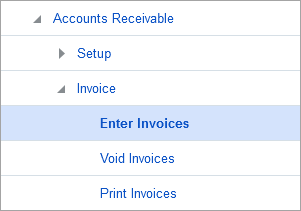
-
Enter the Customer, Job Number, Invoice Number, and Invoice Date:
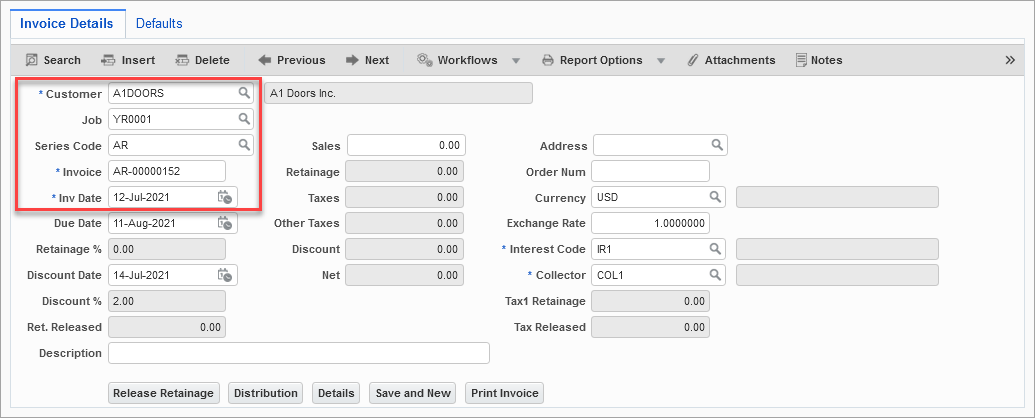
-
Enter in the Invoice Amount excluding the amount of retainage to be released, and the invoice Description. Then click the Release Retainage button:
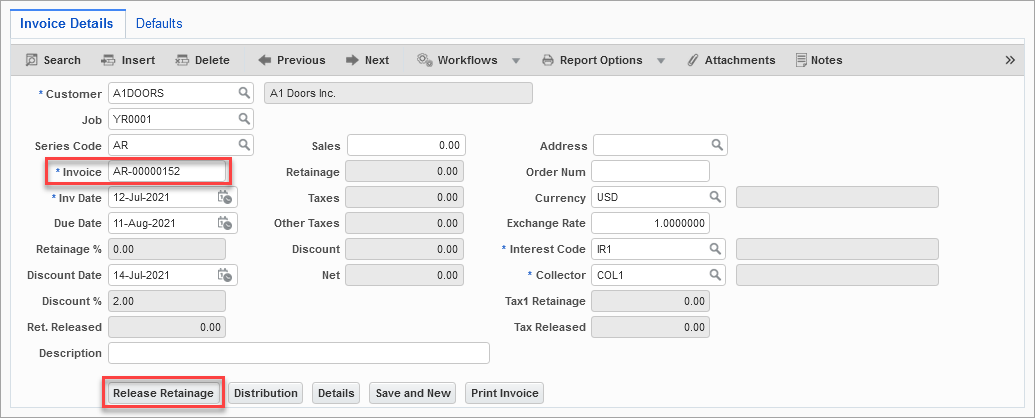
-
On the new window that appears, select a code for the Job field and enter a value for the Release Amt field. Then select Retrieve Invoices:
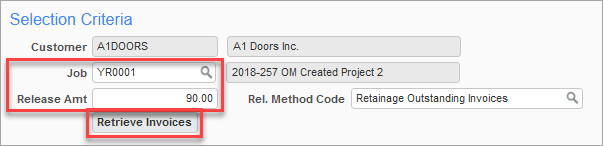
-
In the Release Retainage section, enter in the amount of retainage to be released, and then select the Accept button:
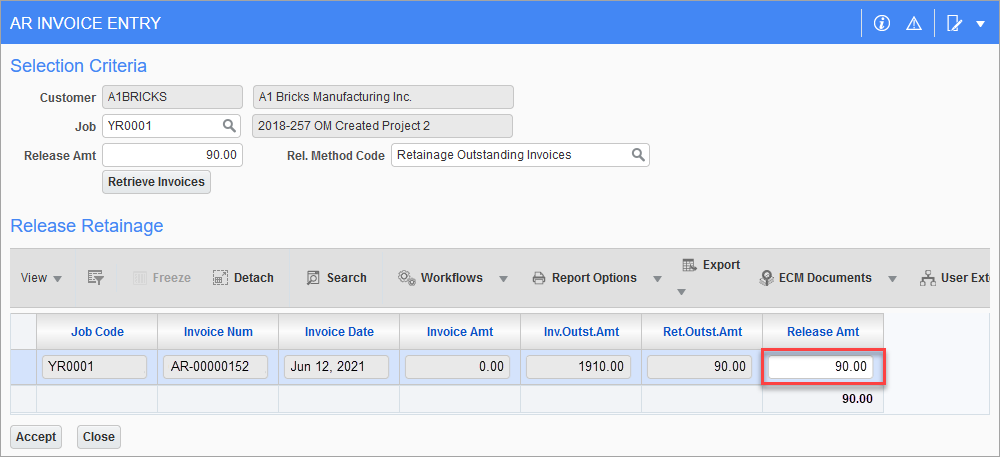
-
Once completed with the invoice move along the train as per usual to edit, print, and then post the batch: