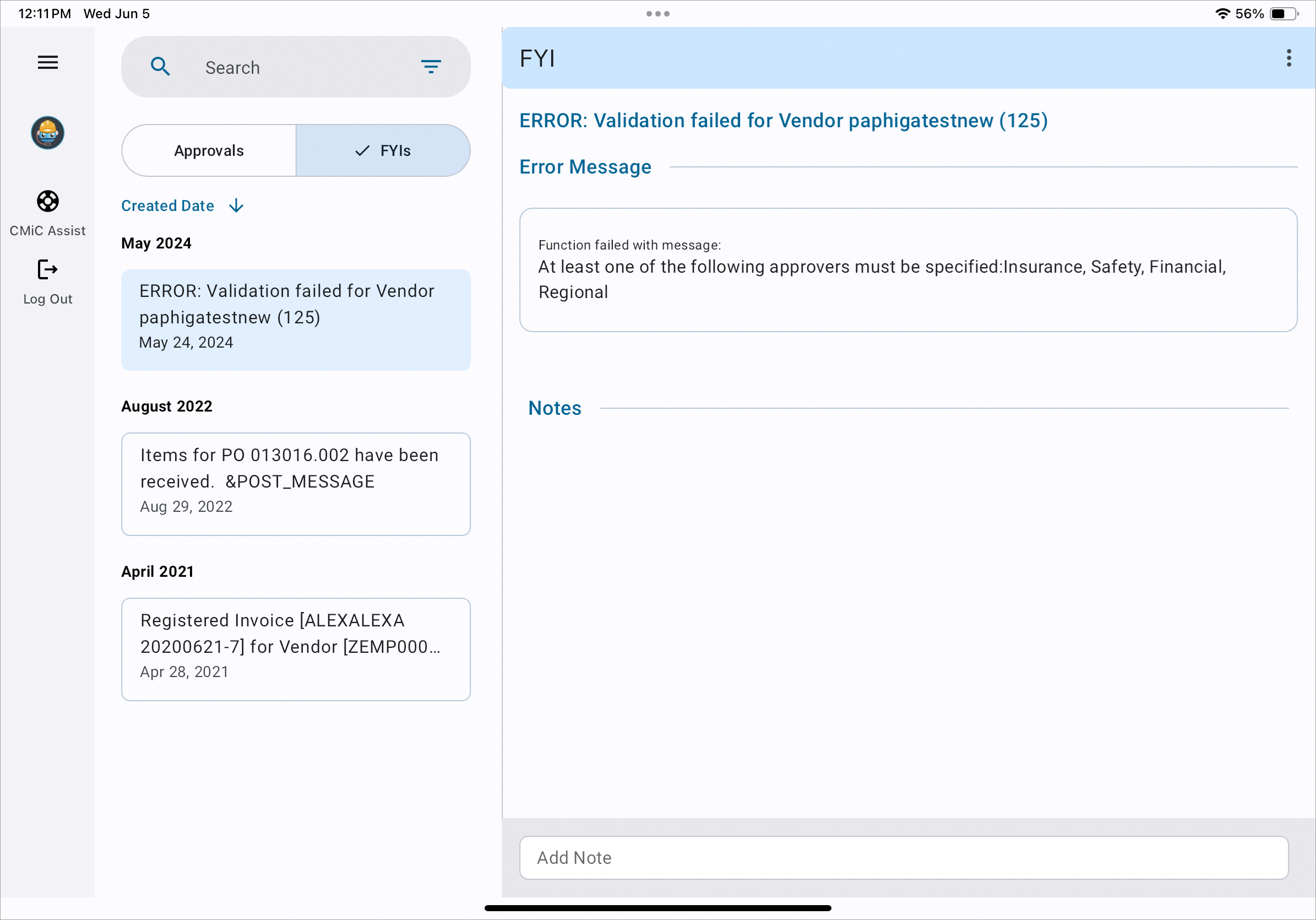Search
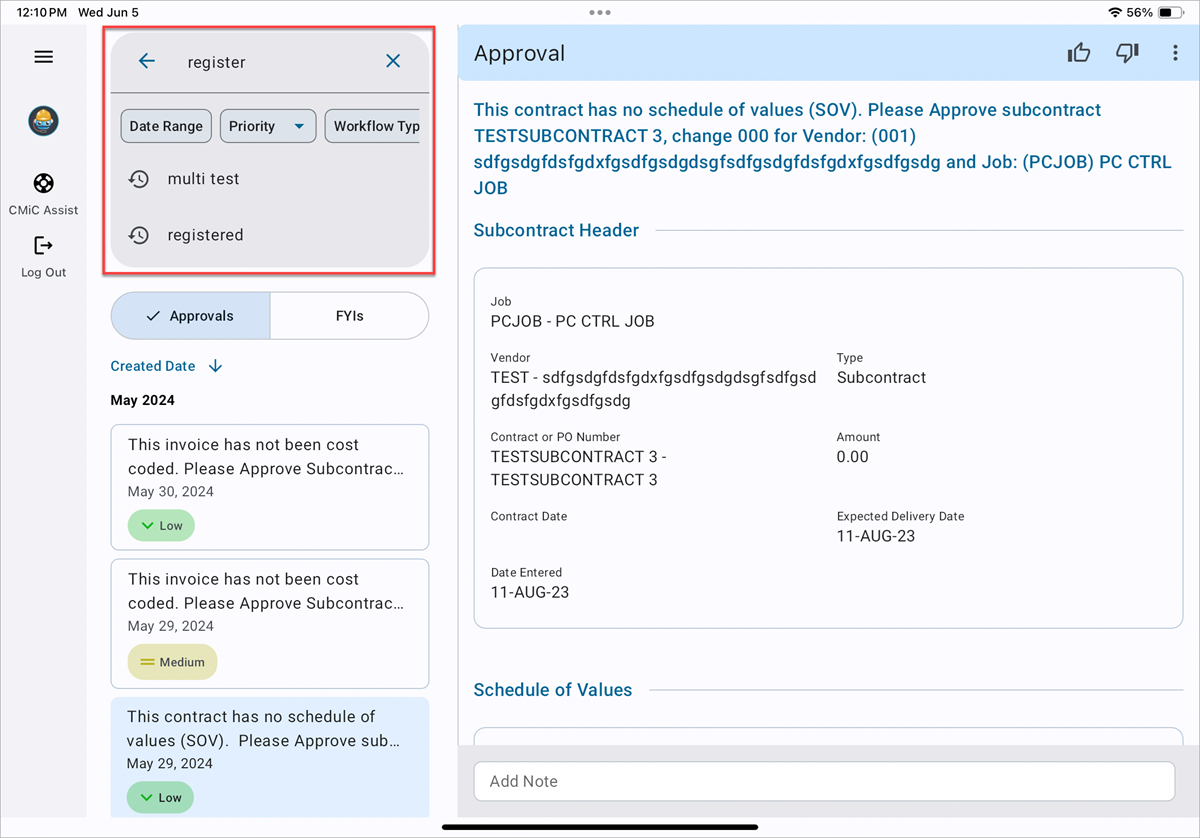
Users can tap on the Search icon and type in keywords to search the notification list. Alternatively, the Speech to Text option can be used by tapping on the Voice Control icon.
Tabs
The following describes the Approvals and FYI tabs on the notification list.
Approvals
Tap on the Approvals tab to display only Approval notifications on the list.
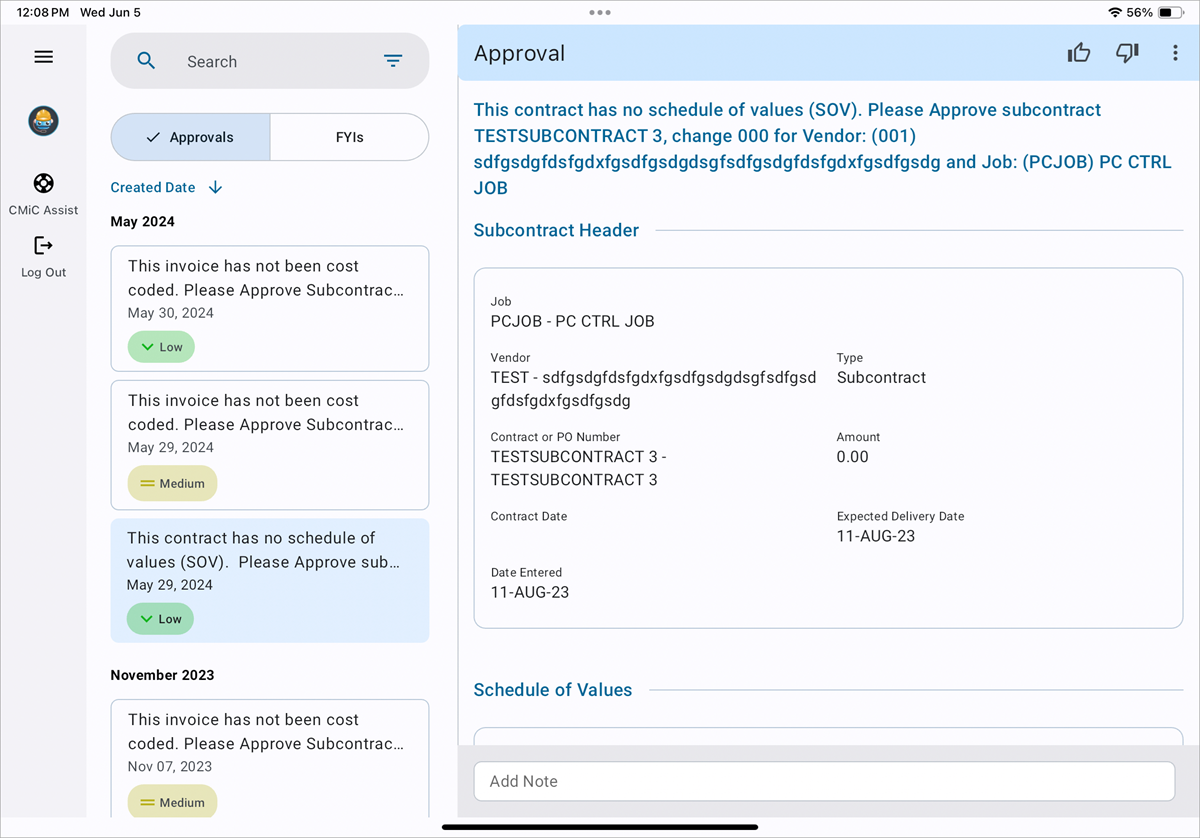
FYIs
Tap on the FYIs tab to display only FYI notifications on the list.
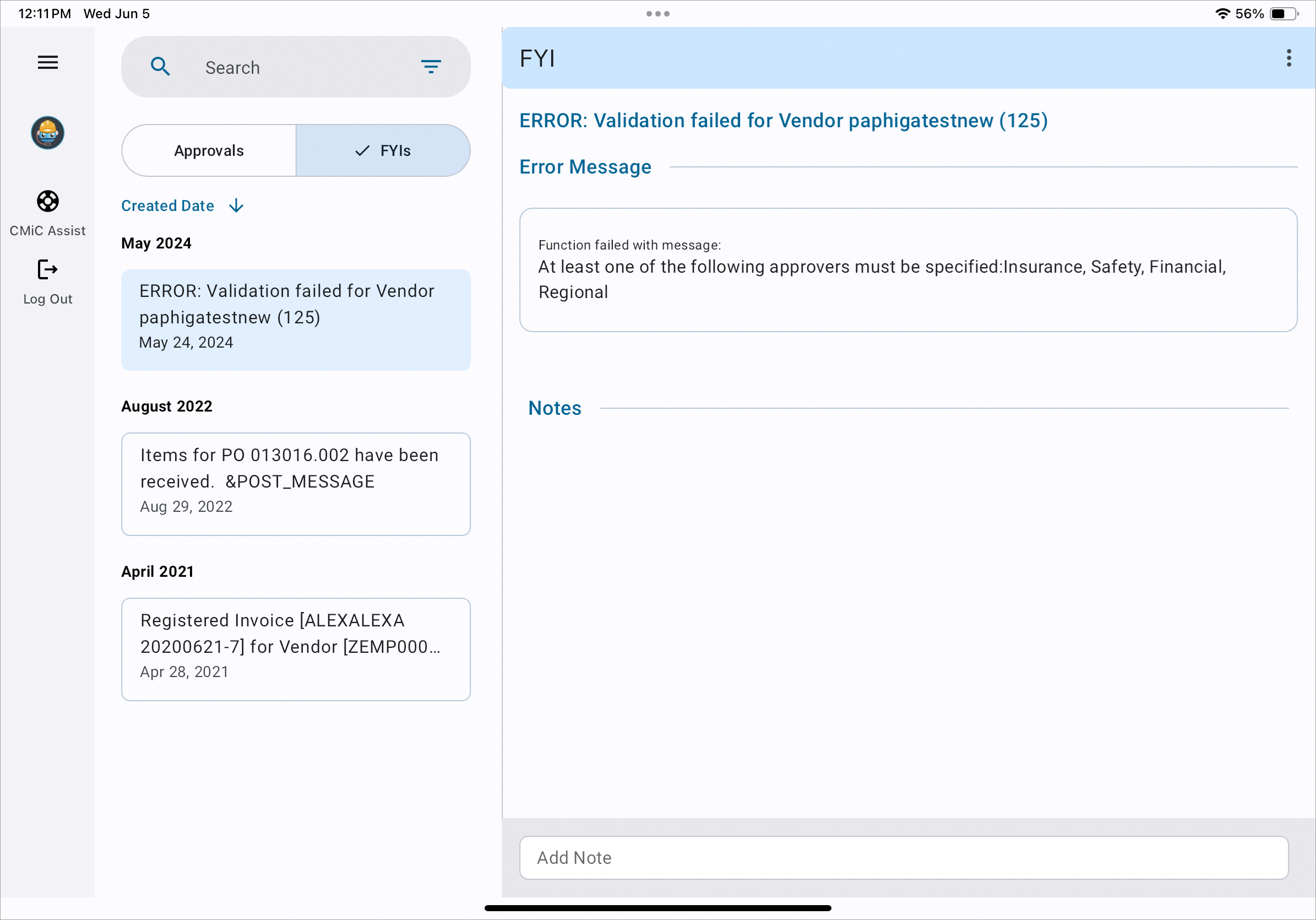
Sorting
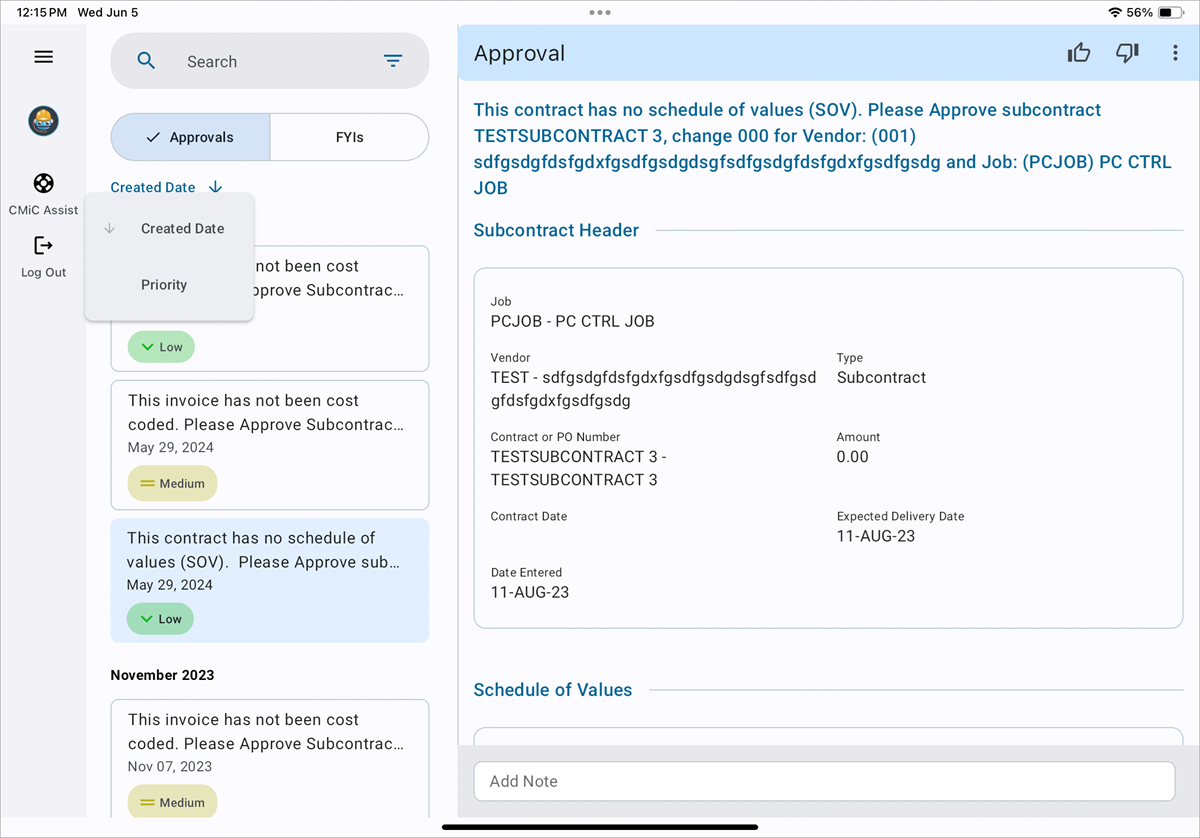
Approval requests can be sorted by Created Date or Priority. Approvals can be sorted by priority and date to help users prioritize tasks efficiently. Tap the Created Date drop-down menu to sort issues by Created Date or Priority.
Sort By Priority
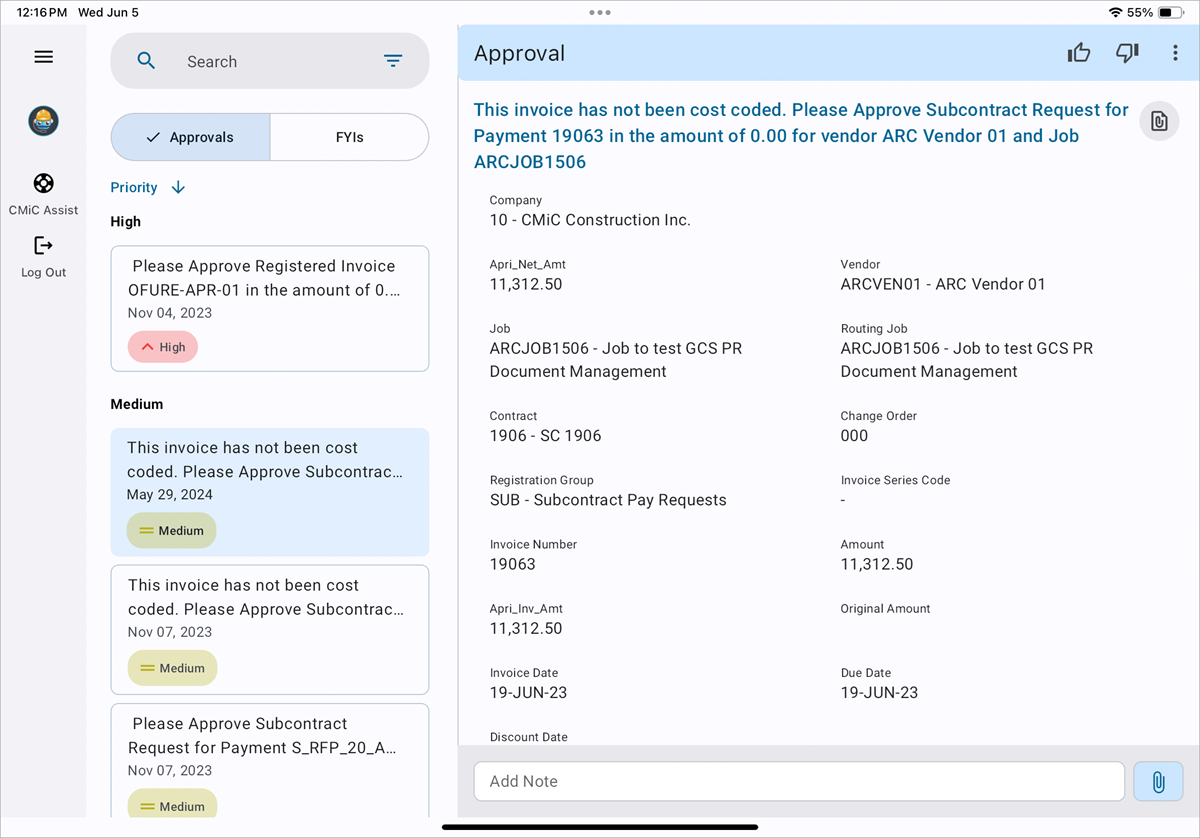
Tapping the Priority option will sort Approvals and FYIs from ascending or descending priority.
FYIs will default in low priority and can be sorted by using the Created Dated option.