Downloading the Construct APR App
The Construct Approvals app is available on both iOS and Android devices, offering advanced features to effectively manage your single sign-on logins. Experience the enhanced app with integrated Microsoft authentication and Azure capabilities for a seamless user experience.
Ensure you are running Patch 19-2 or higher for optimal performance.
What is not supported in this release?
-
Dark Mode
-
Offline Mode
Logging In
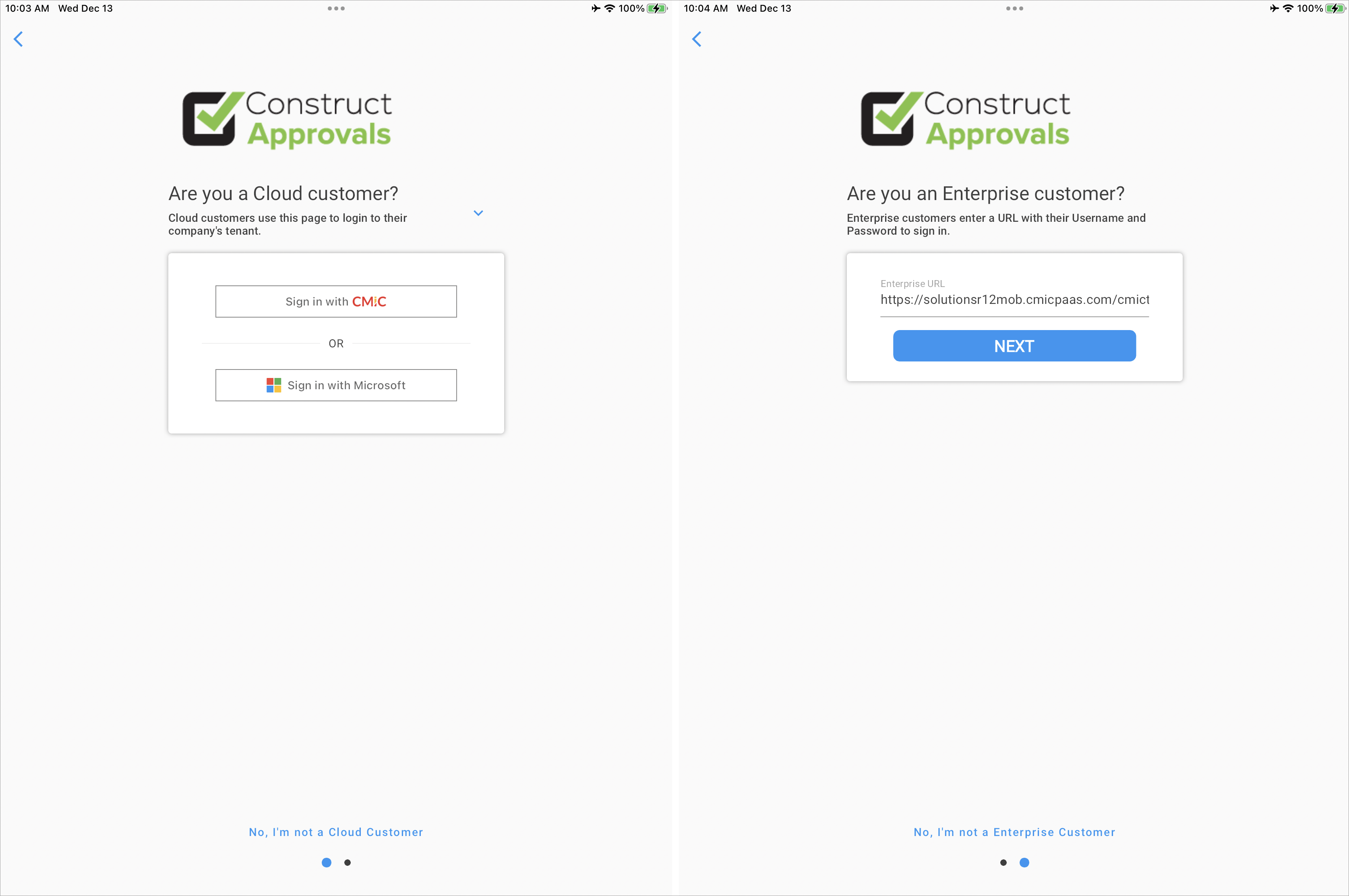
Upon opening the Construct APR app, users are presented with two options for logging in.
Enterprise customers must enter their Mobile/API server URL and Cloud customers are asked for their Tenant ID if they haven’t turned on SSO login. All users are prompted for their username and password if their environments are supported by Basic Authentication.
If an Enterprise customer uses Web SSO, once the URL is entered in the first screen, the screenshot below will be displayed.
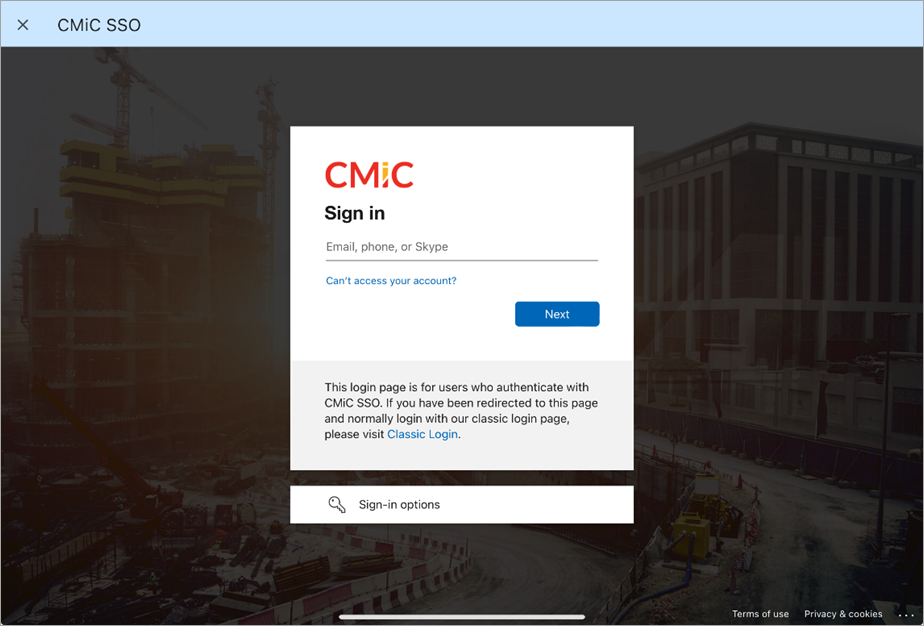
Navigation Rail
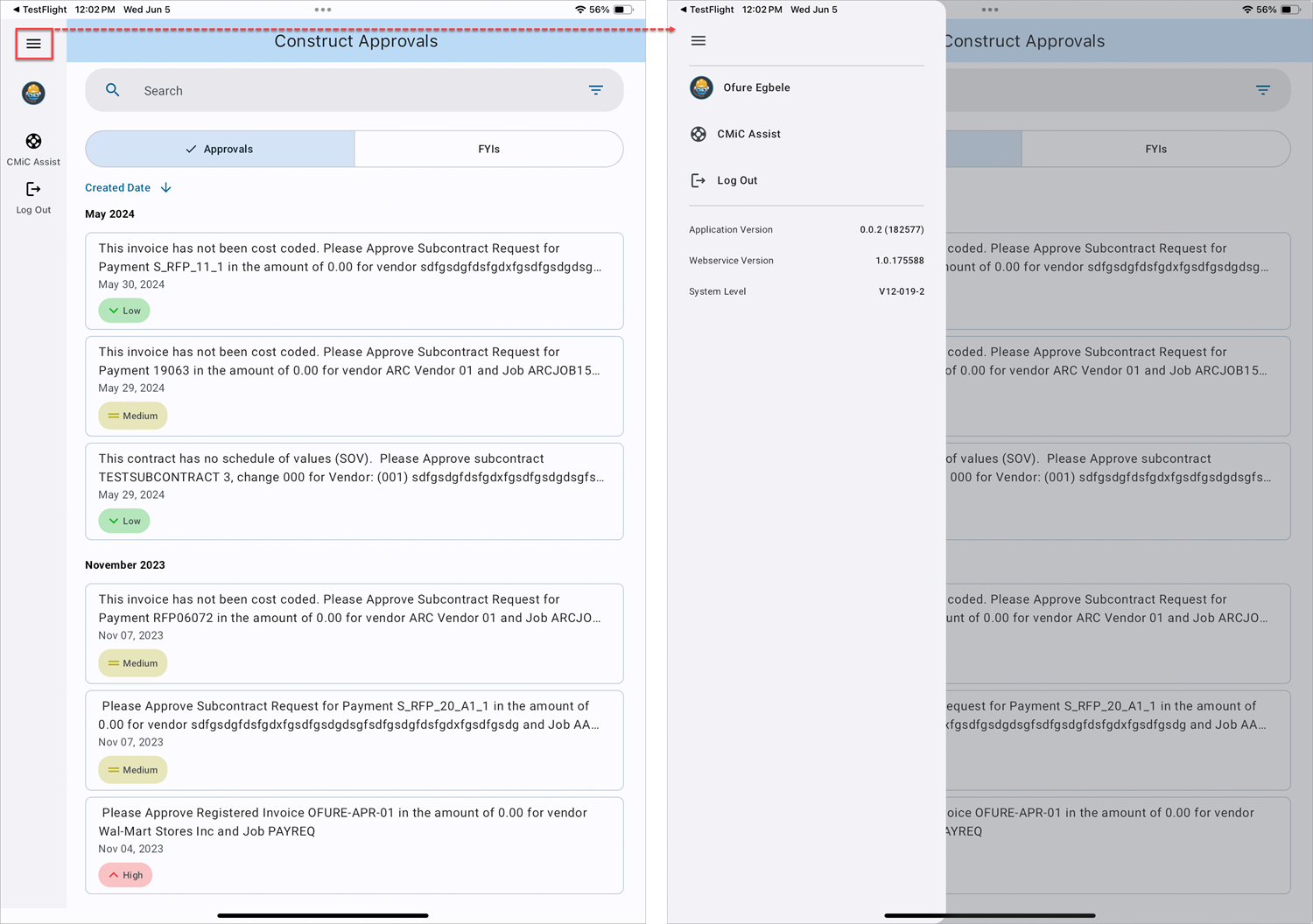
The navigation rail on the left-hand side of the app can be expanded by tapping the Hamburger (![]() ) icon to display app details and other options, as shown in the screenshot above.
) icon to display app details and other options, as shown in the screenshot above.
Logging Out
Tap the Log Out (![]() ) icon on the navigation rail to log out of Construct APR and return to the log-in screen.
) icon on the navigation rail to log out of Construct APR and return to the log-in screen.