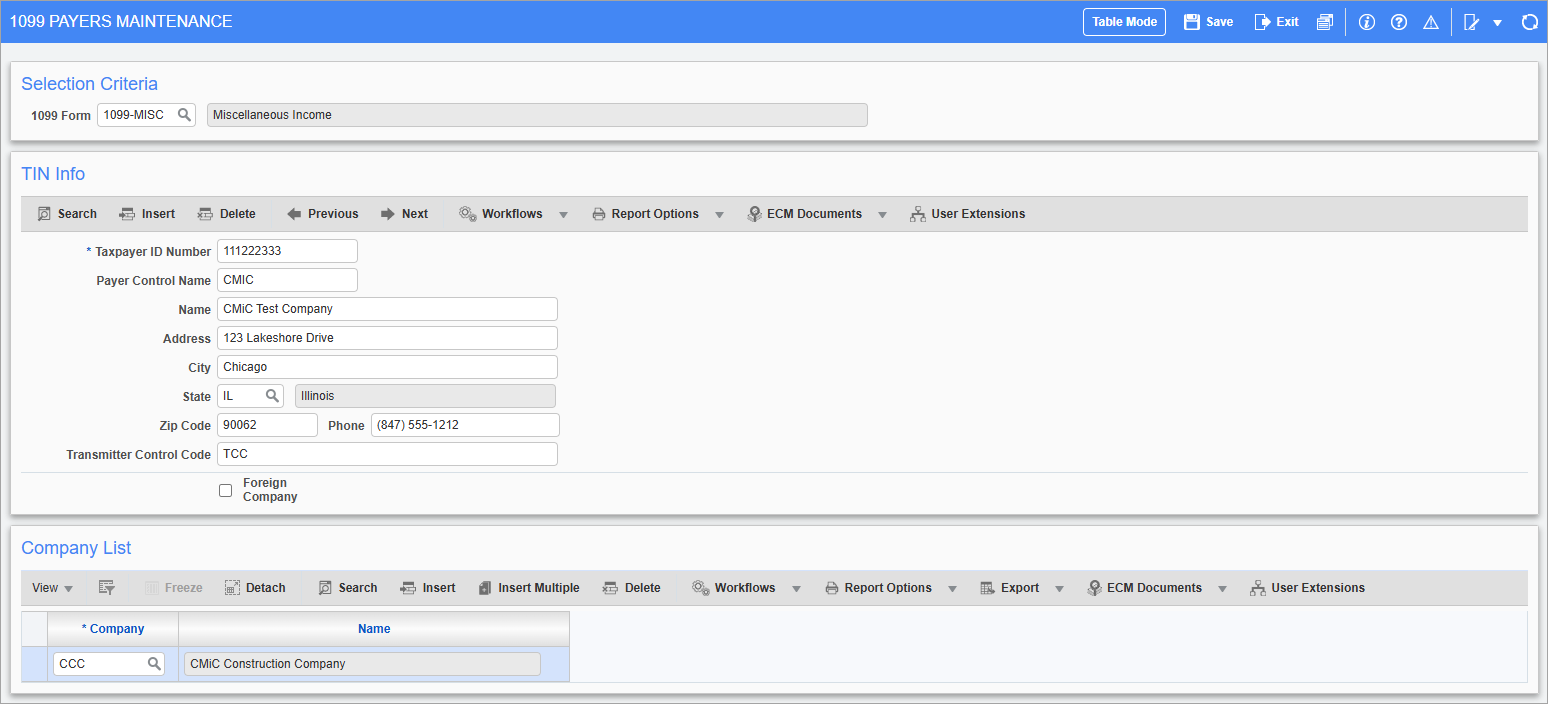
Pgm: N1099PAY – 1099 Payers Maintenance; standard Treeview path: Accounts Payable > Utilities > 1099 > Setup > Payer Info
This screen allows multiple CMiC company codes to be defined with a single taxpayer identification number (TIN). The final 1099 box amounts for vendors are accumulated by TIN number and not by company code.
Information used to generate the 1099 can be found on a W-9 form. The W-9 is an official form furnished by the IRS for employers or other entities to verify the name, address, and taxpayer identification number (TIN) of an individual receiving income. The W-9 is usually submitted by a contractor at the beginning of their contract work.
Zip Code
For zip codes with extension values (e.g., format "nnnnn-nnnn"), the system will split the zip code into two separate components, the zip value and the zip extension value, after the first occurrence of the Dash ("-"). This is required for the successful generation of the 1099 XML file for reporting with Greenshades. If any other characters are used, the zip code will be treated as a single entity.
For example, the zip code "60606-7777" will be seperated into two tags in the XML output, as shown below:
<vZip Value="60606" />
<vZipExtension Value="7777" />.
For more information, please refer to 1099 Reporting - Reporting via Greenshades.
Foreign Company – Checkbox
Check this box if the TIN concerns a foreign company that still meets the criteria for 1099 reporting.
The 1099 Form types associated with the company codes on this screen are available in the Form Selection section of the Create 1099 Media Files screen, as shown below:
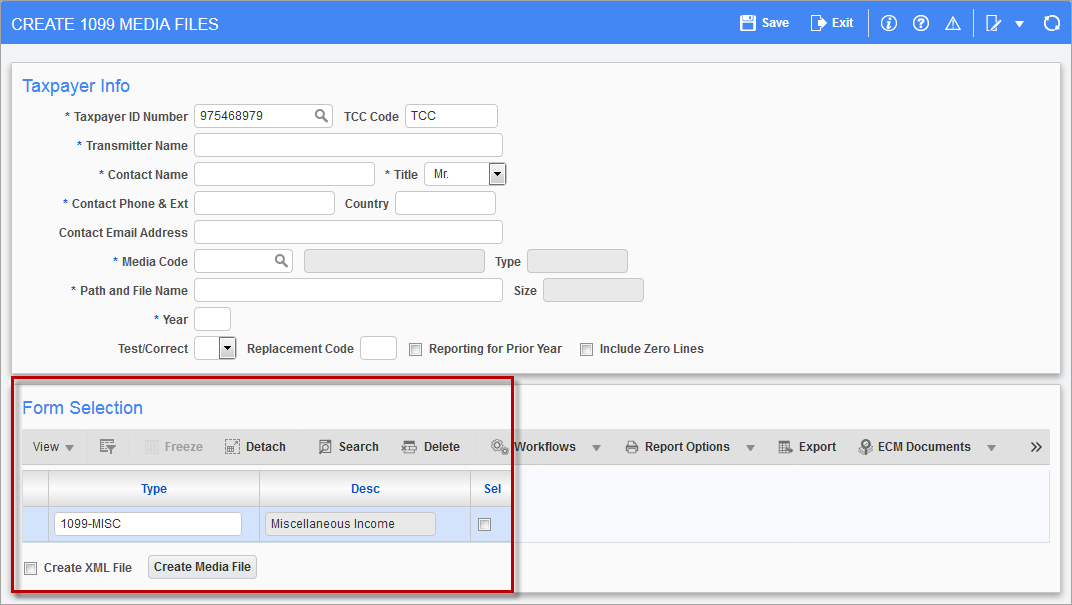
Pgm: N1099FIL – Create 1099 Media Files; standard Treeview path: 1099 > Create 1099 > Create 1099 > Media Files