This
CMiC supports printing of two names and in different orders as per the user's settings in the AP Control File and Business Partner Maintenance screens.
Business Partner Maintenance
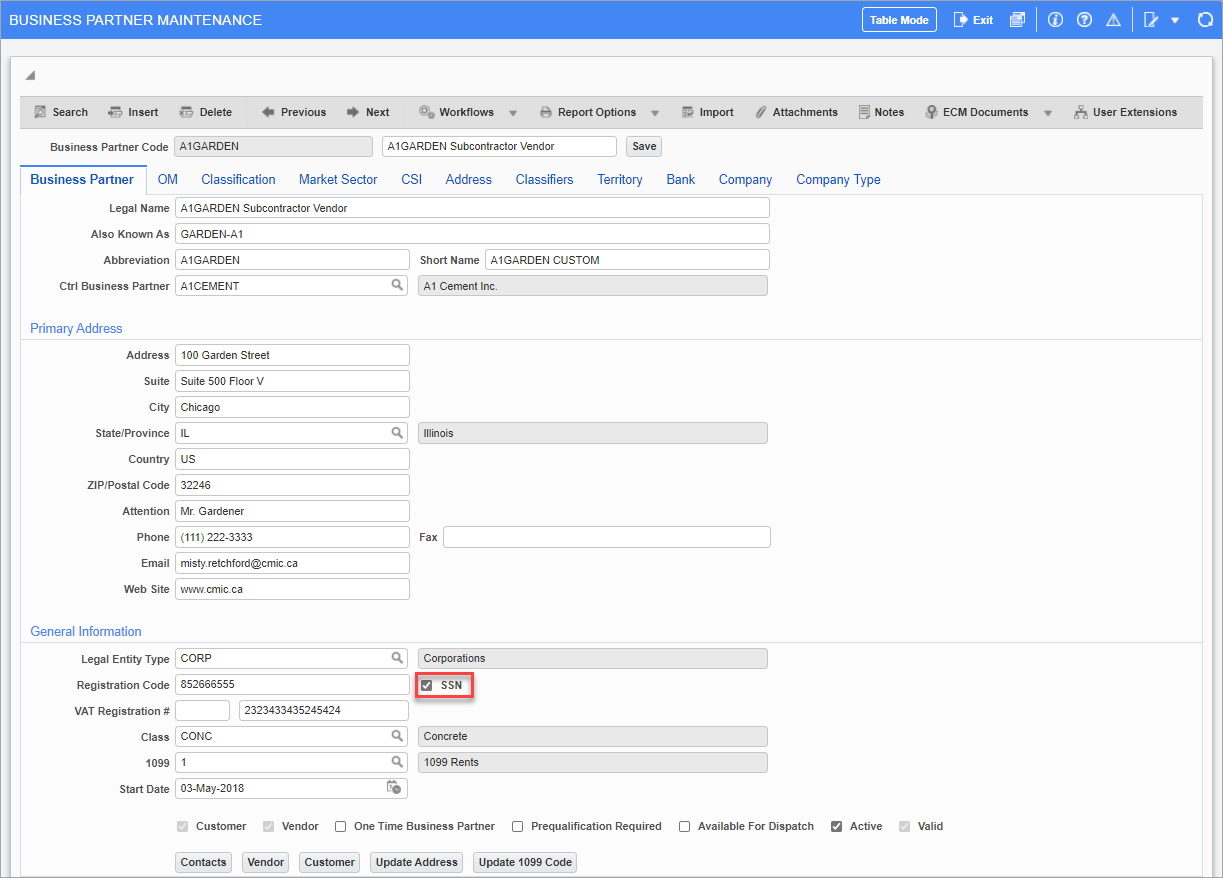
Pgm: BPBPFM – Business Partner Maintenance; standard Treeview path: Accounts Payable > Setup > Maintain Business Partners - Business Partner tab
A checkbox exists on the Business Partner Maintenance screen indicating that the Tax Registration number entered is actually a SSN. When the ‘SSN’ box is checked, the AKA name on the business partner must be entered, if using 1099 processing and will be validated at that time. 1099 media file always includes the AKA name if entered.
If the AKA name is entered, then it will be printed on the report and used in the media file.
Refer to the Name Printing Order section for more details.
AP Control File
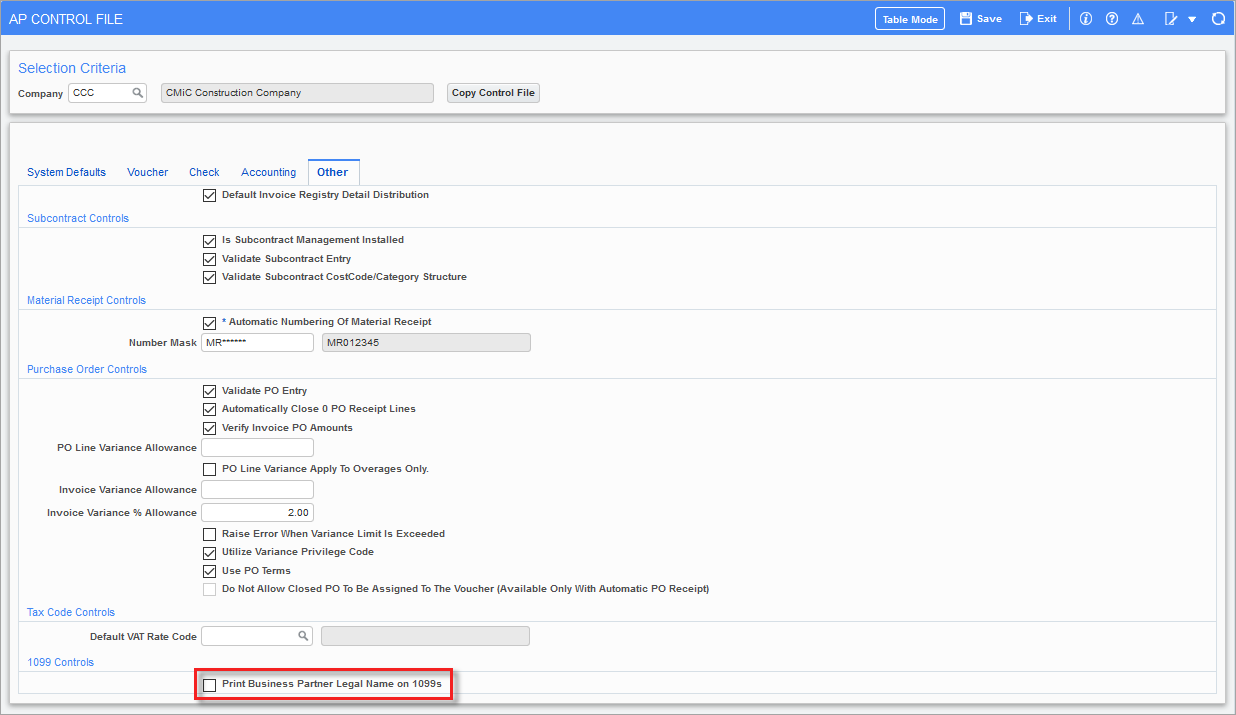
Pgm: APCTRLFM – AP Control File; standard Treeview path: Accounts Payable > Setup > Local Tables > Control File Options - Other tab
The ‘Print Business Partner Legal Name on 1099s’ checkbox is located on the Other tab of the Accounts Payable Control File. This checkbox allows the users to choose whether the AKA name or business partner legal name will be printed on 1099s. If checked, the business partner legal name will be printed on the 1099s.
Refer to the Name Printing Order section for more details.
Name Printing Order
There are three phases of development regarding the 1099 Recipient’s Name Printing in 1099 and they are described below in chronological order.
-
Business Partner Maintenance > SSN Flag (Original Implementation in CMiC 1099 application)
- Unchecked:
-
Registration Number can be of any length.
-
Business Partner AKA Name can be left blank.
-
1099 Jasper Report & XML output will print the names in the following order:
(1) Name1: Business Partner Name
(2) Name2: Business Partner AKA Name
- Checked:
-
Registration Number must be of 9 digits long.
-
Business Partner AKA Name must be populated in order to successfully print 1099 reports.
-
1099 Jasper Report & XML output will print the names in the following order:
(1) Name1: Business Partner AKA Name
(2) Name2: Business Partner Name
-
Business Partner Maintenance > 1099 Print Name (Name to Print on 1099 to substitute AKA Name – Implemented in the year 2008 under issue# 08.25961)
-
This field is hidden by default. When required, users may unhide using the Lite Editor.
-
This is a free form field and users may enter a Business Partner Name as required.
-
When this field is populated, then:
-
BP AKA Name will be substituted (replaced) with this ‘1099 Print Name’ value.
-
-
-
AP Control File Settings > Other > 1099 Controls > Print Business Partner Legal Name (Implemented in the year 2015, under issue# 14.95789)
- Unchecked:
-
Business Partner Legal Name will not be used/printed in 1099 Report/XML output.
- Checked:
-
Business Partner Legal Name will be printed as First Name.
The following tables show the results of printing Name1 and Name2 as per the three different logic defined above.
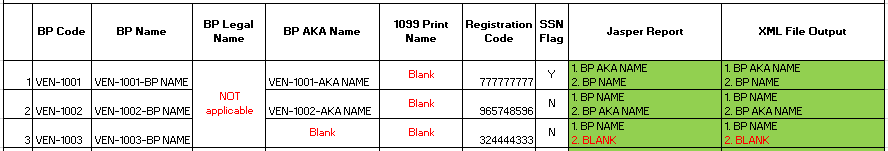
SSN Flag and the Name1 & Name2 printing in Jasper Report and XML File output
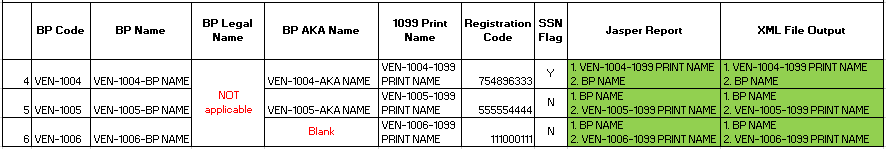
SSN Flag and 1099 Print Name value and the Name1 & Name2 printing in Jasper Report and XML File output
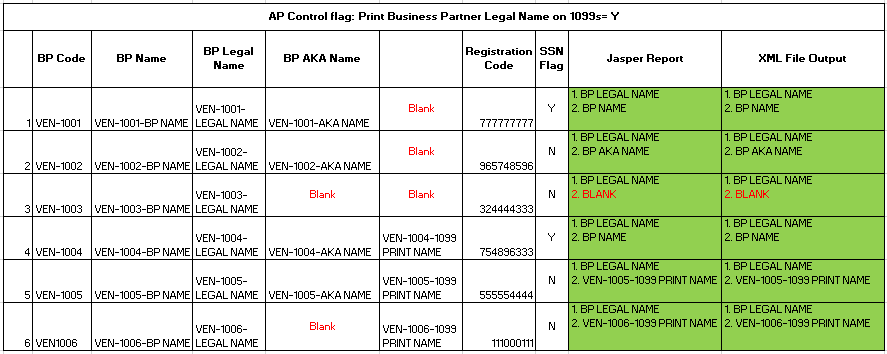
AP Company Control > Other > 1099 Controls >Print Business Partner Legal Name on 1099s = Y (Checked)