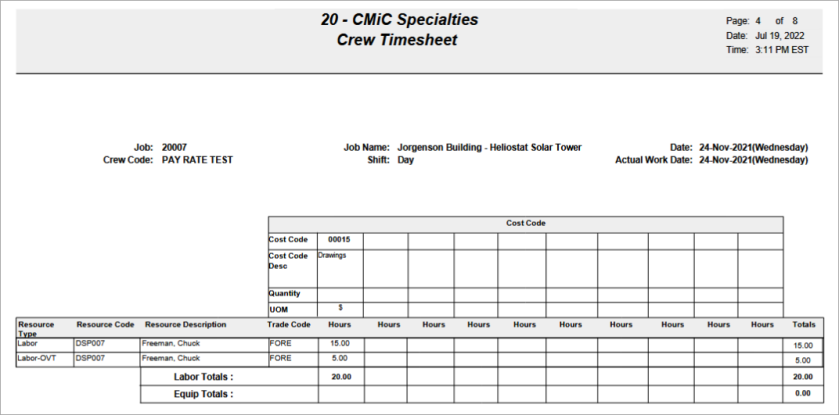Crew Timesheet Report
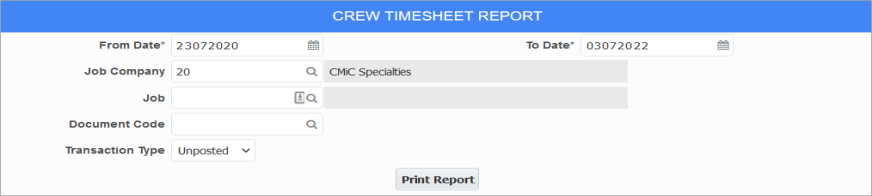
Crew Timesheet Report; standard Treeview path: E-Time > E-Timesheet > Crew Time > Reports > Crew Timesheet Report.
Use the following screen to generate a detailed report of crew timesheets for a given date range. Once the date range and other optional fields have been filled out to further specify the report, hitting the [Print Report] will bring up the following screen.
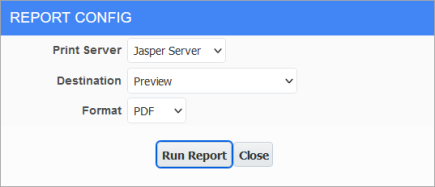
Select your print server, output destination and file format and then hit the [Run Report] button to produce the report.