Increasing Commitments to Match Higher Cost
Overview
The following example shows how commitments to the job for the dollar amount are increased to match the voucher dollar amount when the line is closed in the voucher PO matching using the Assign Voucher to PO utility.
Example
-
The Increase Commitments To Match Higher Cost checkbox is checked on the Purchase Order Control screen.
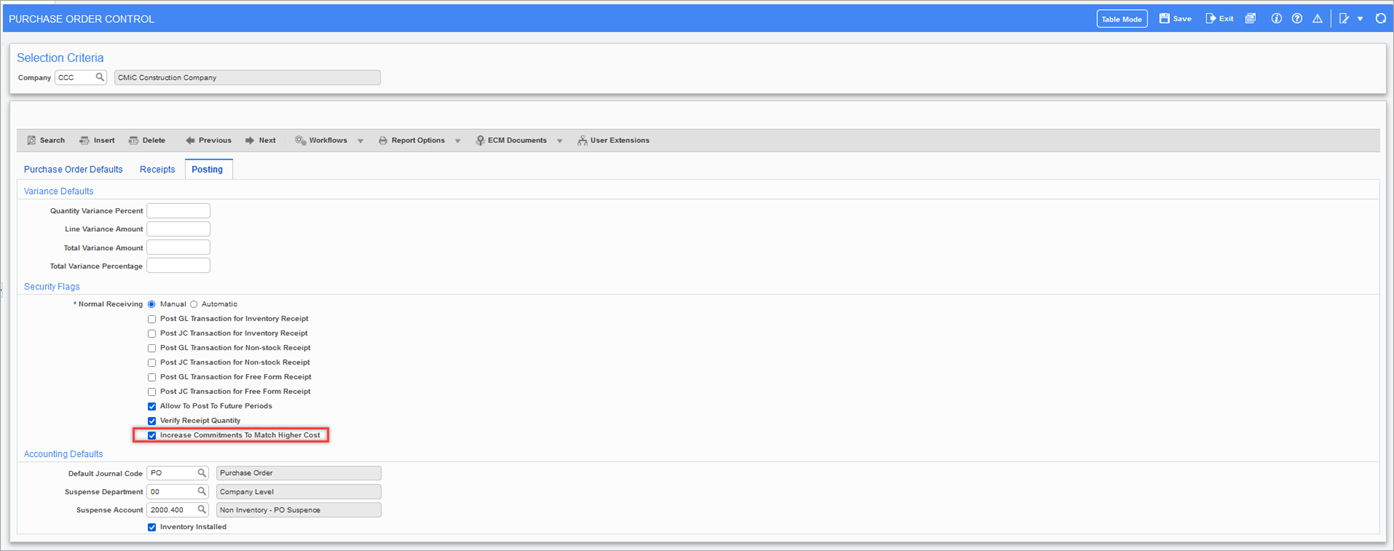
-
On the Enter Voucher screen, a voucher is entered and posted against a job for $2000.00
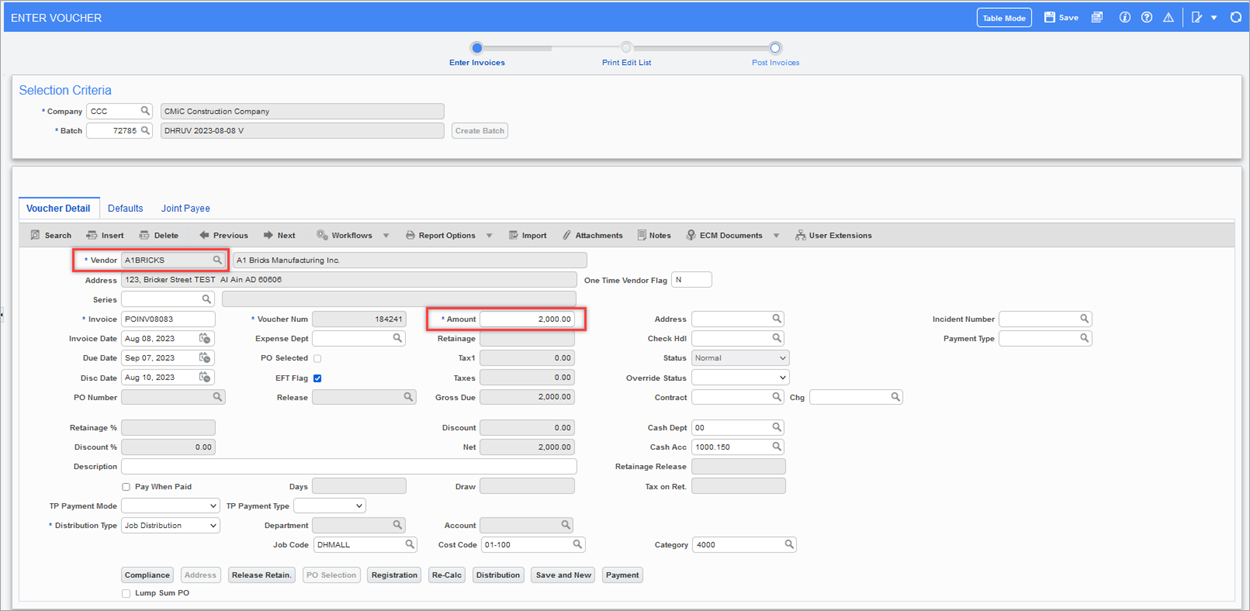
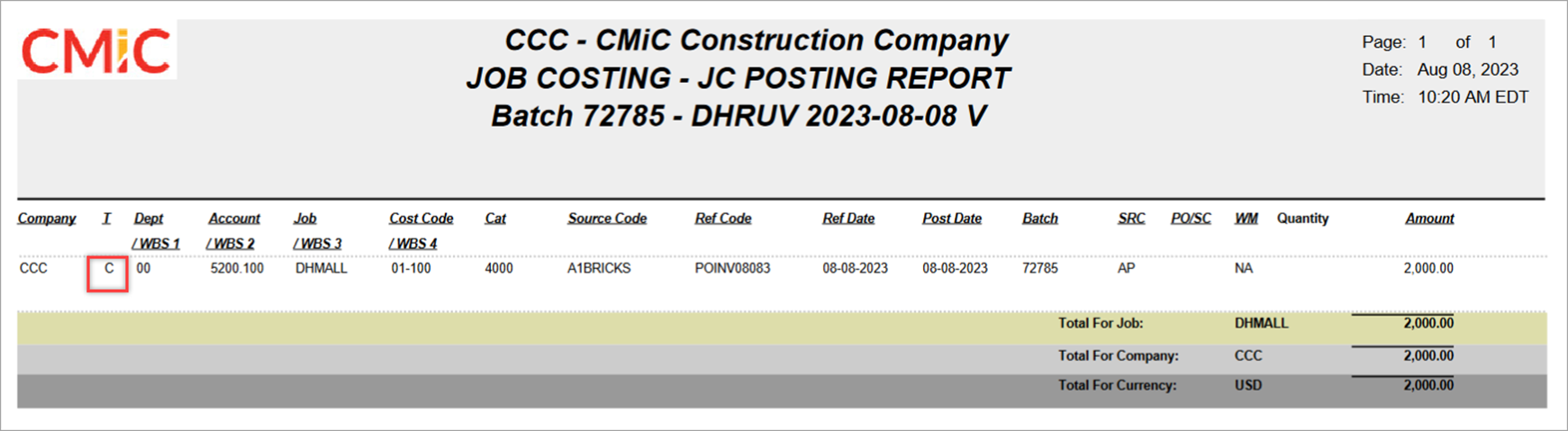
-
On the Purchase Order Entry screen, a Purchase Order is entered and posted for a job with a total of $1000.00
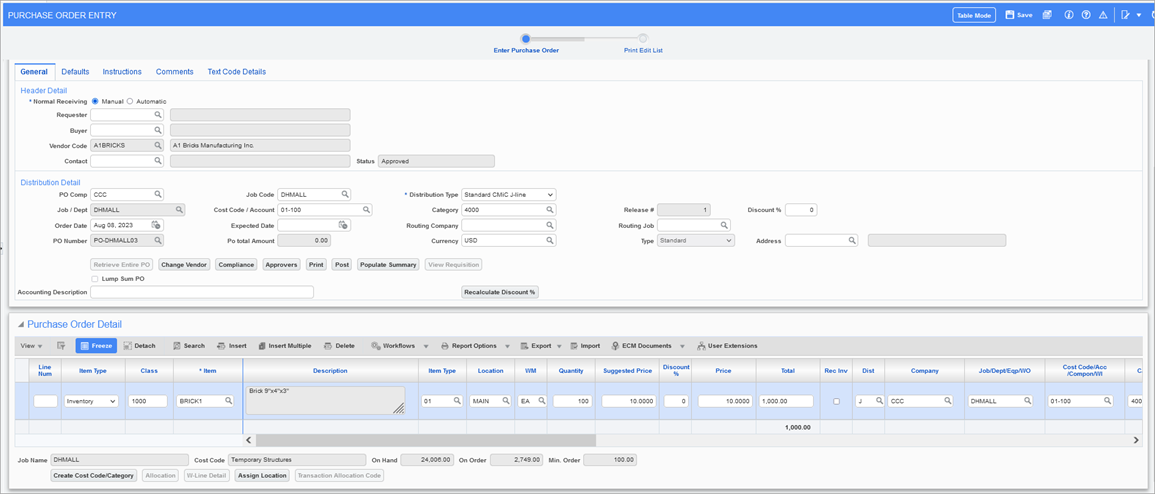
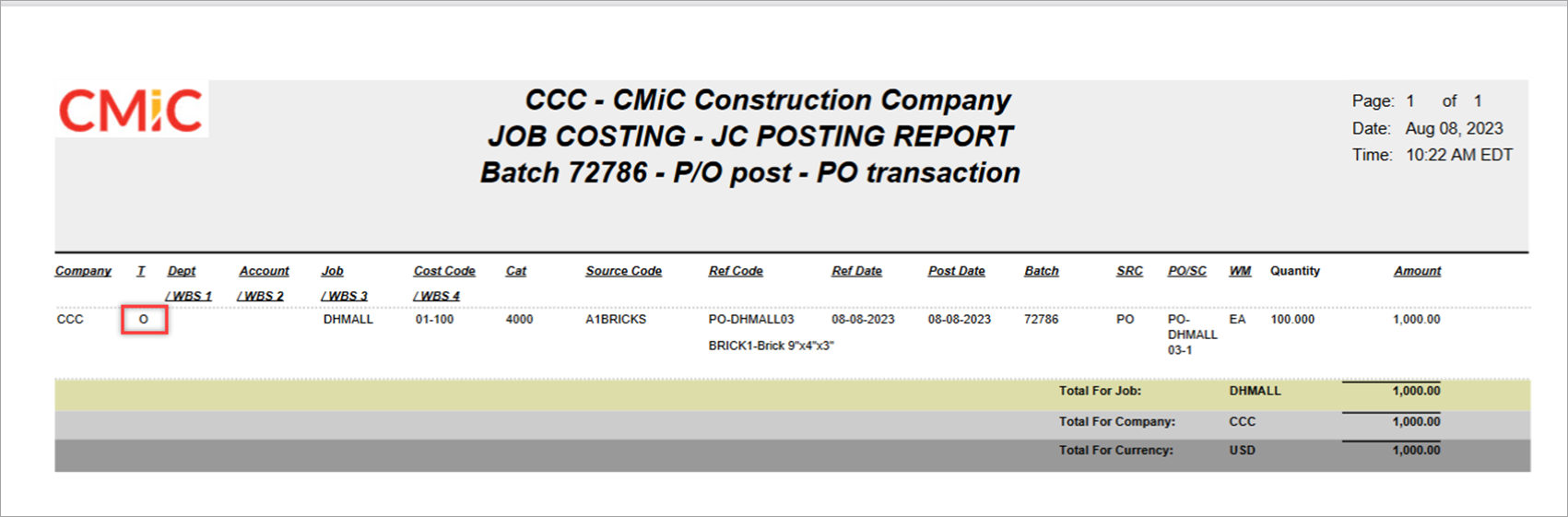
-
On the Shipment Cost Receiving screen, a cost receipt is entered and posted to receive the material at a higher cost of $2000.00.
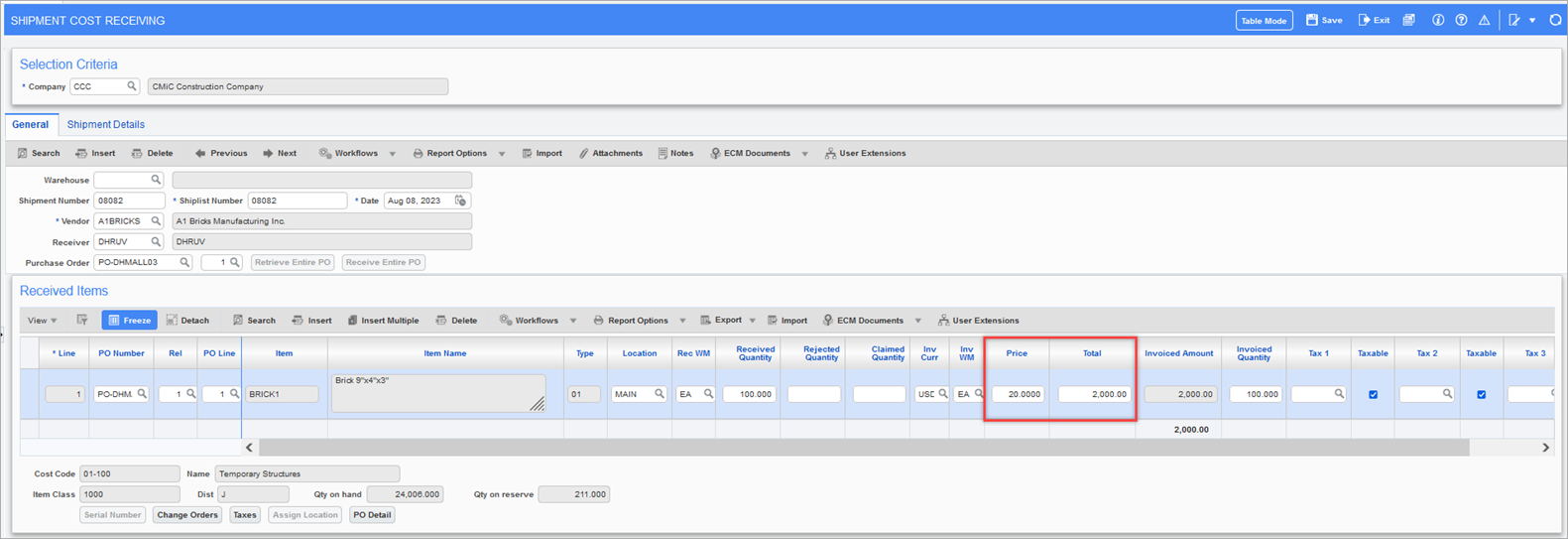
-
The Assign Voucher to PO utility is used as follows:
-
Match the invoice with the PO and close the line.
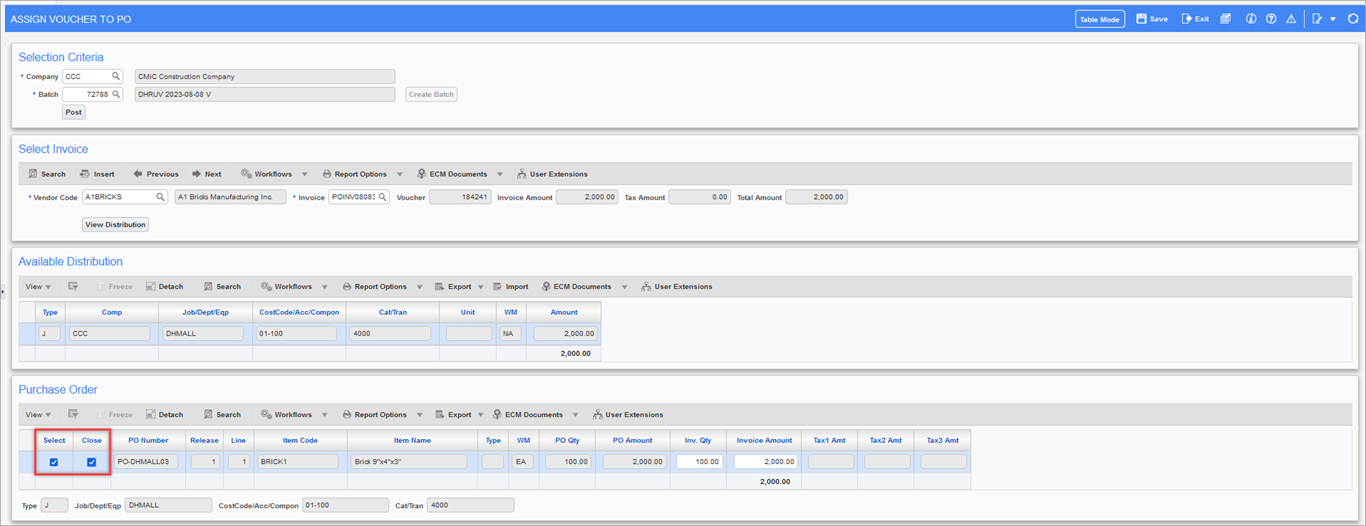
-
The cost posted during voucher entry in step 2 is reversed and the new cost is posted to the job.
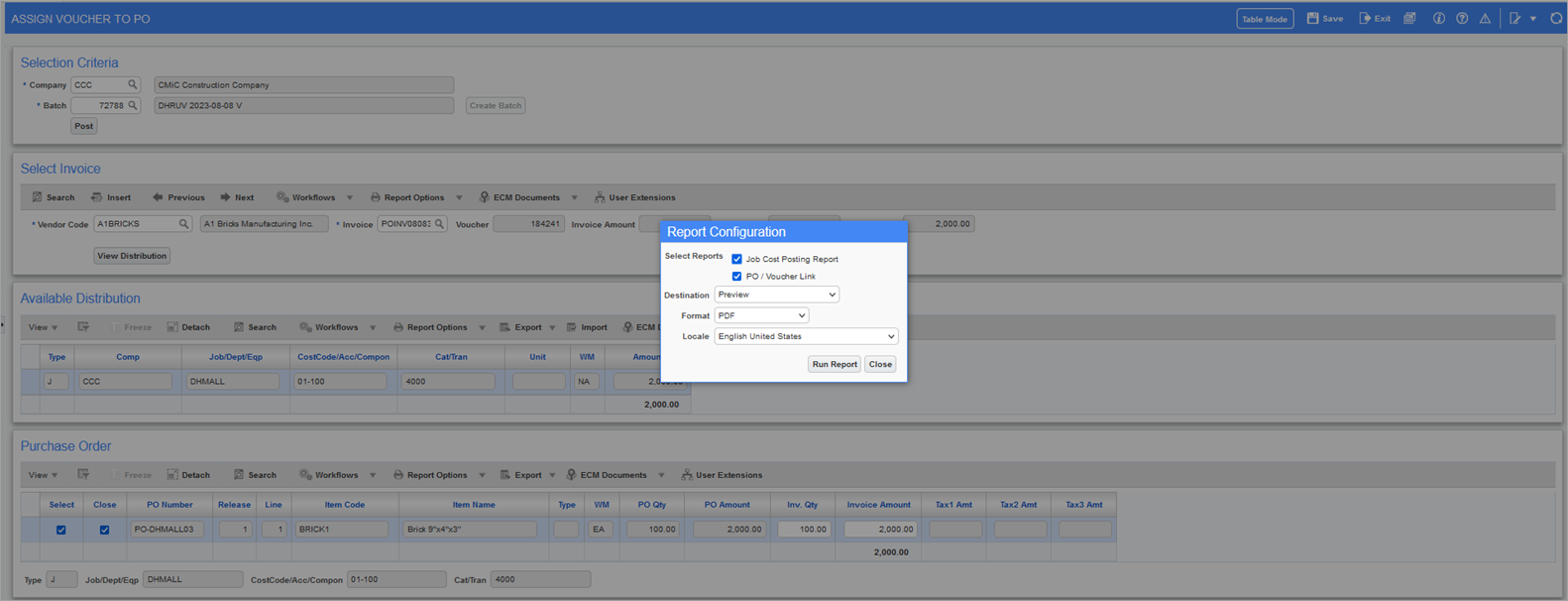
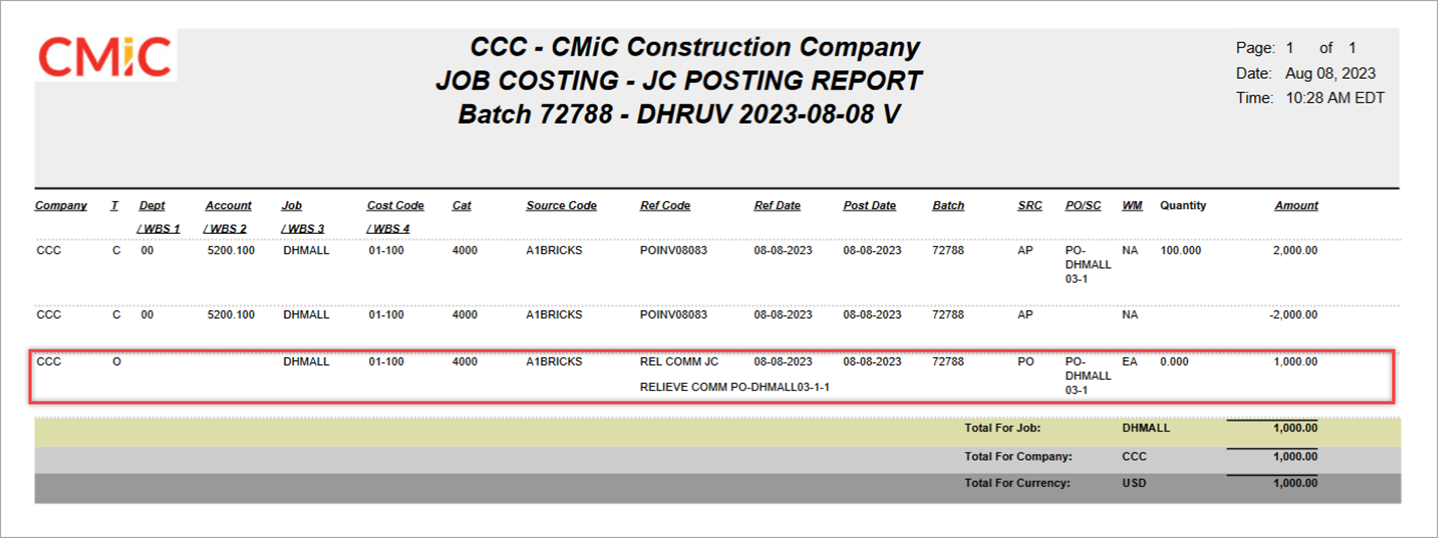
-
The commitment is increased and posted to the job.
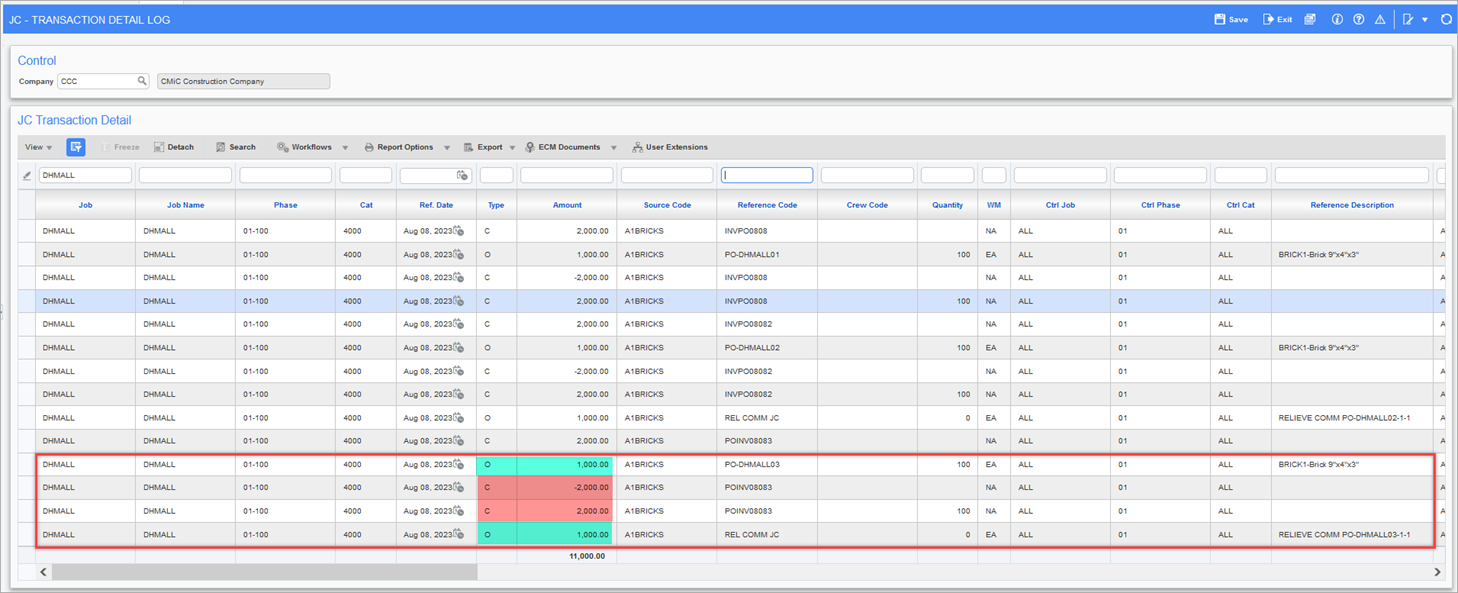
-