Checklist Record Mask
Why is it Useful?
CMiC has added the ability to assign a record mask to checklists. Masks are used to number checklists automatically and adding this feature to checklists will help keep the checklist numbering convention consistent.
NOTE: This feature was released in Patch 16 under Issue 22.60060.
How Does it Work?
Mask values are set in the General tab of the checklist template settings.
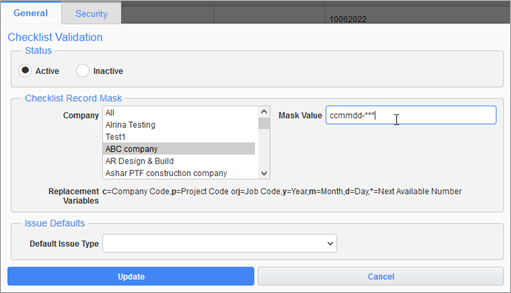
Setting Checklist Mask Values at the System Level
At the system level, mask values can be set for individual companies, all companies, or a subset of companies by selecting them from a list of values. The appropriate mask value will be then carried over to a project when the template is assigned.
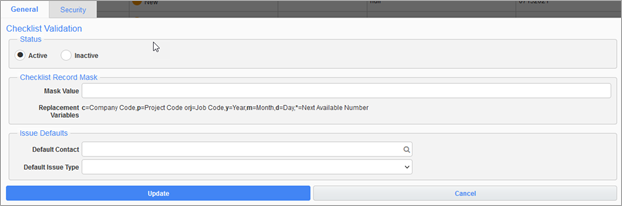
Setting Checklist Mask Values at the Project Level
At the project level, the mask value for the template on the current project can be viewed or set in the same location.
For more information on using checklists, refer to Project Checklists.
To learn more about some of the latest features released in this patch, return to Patch 16 Highlights.