GC Monitor Enhanced to Track Hiring Status
Why is it Useful?
CMiC has added a new checkbox to the GC Monitor screen which is used to help track the hiring status of a role. This field will help highlight which roles still need to be filled for a job.
NOTE: This feature was released in Patch 16 under Issue 22.60037.
How Does it Work?
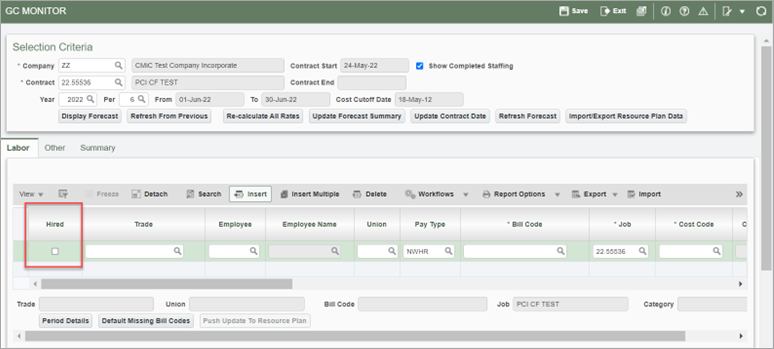
Pgm: RPFCAST – GC Monitor; standard Treeview path: Job Costing > Forecasting > GC Monitor - Labor tab
The new 'Hired' checkbox is located on the Labor tab of the GC Monitor screen in the Job Costing module. Track the hiring status of a role by checking the 'Hired' checkbox on the selected labor line's row. This checkbox is for reference purposes only and does not impact other screens in the system.
For more information on how this tab is used, refer to GC Monitor.
To learn more about some of the latest features released in this patch, return to Patch 16 Highlights.