Step 1: Print Relevant Excel® Document to Use as Base for New Template
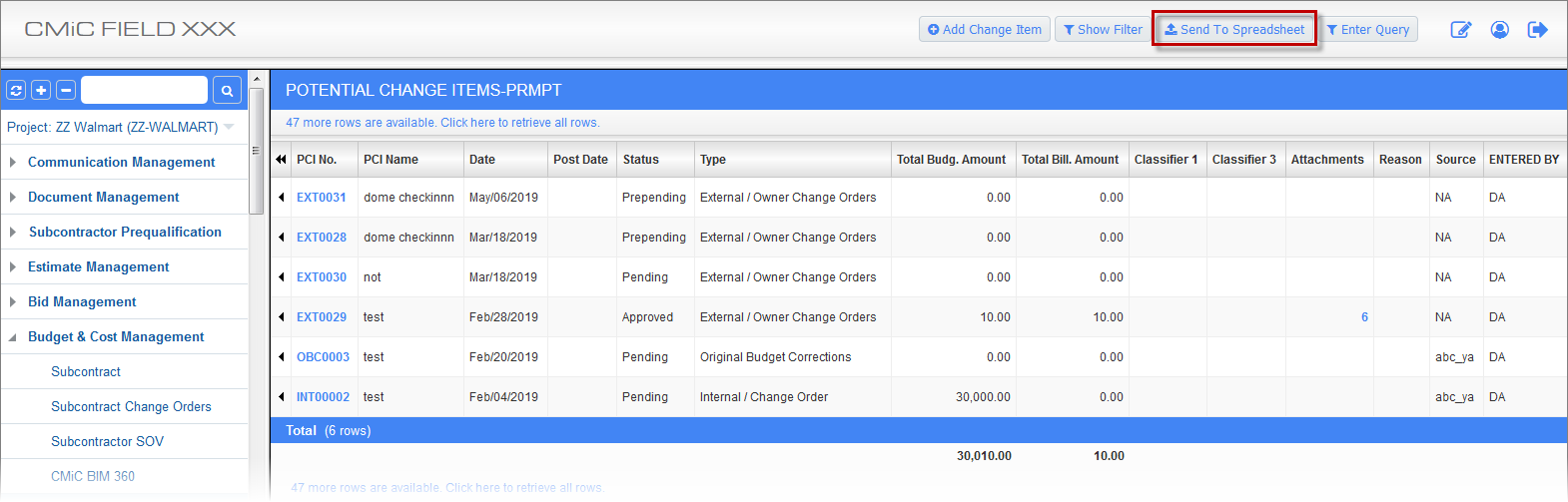
Sample of screen with [Send to Spreadsheet] button
In generating a MIP Excel document, the system uses a MIP Excel document template. To create a new MIP Excel document, a new template is required. The easiest way to create a new template is to print an existing Excel document that can best be used as a base (starting point) for the new template. This is so because the replacement fields in the template that specify which columns the data is to come from use the exported column headers as the column identifier (see following screenshot).
Alternatively, an existing template can be downloaded in order to use it as a base for a new template (see step 3 for details).
To begin, from the relevant screen, click the [Send To Spreadsheet] button to export its data to an Excel document to use as a base for the new template. The resulting Excel document (sample shown below) can now be used as a starting point for the creation of the new MIP Excel document template.
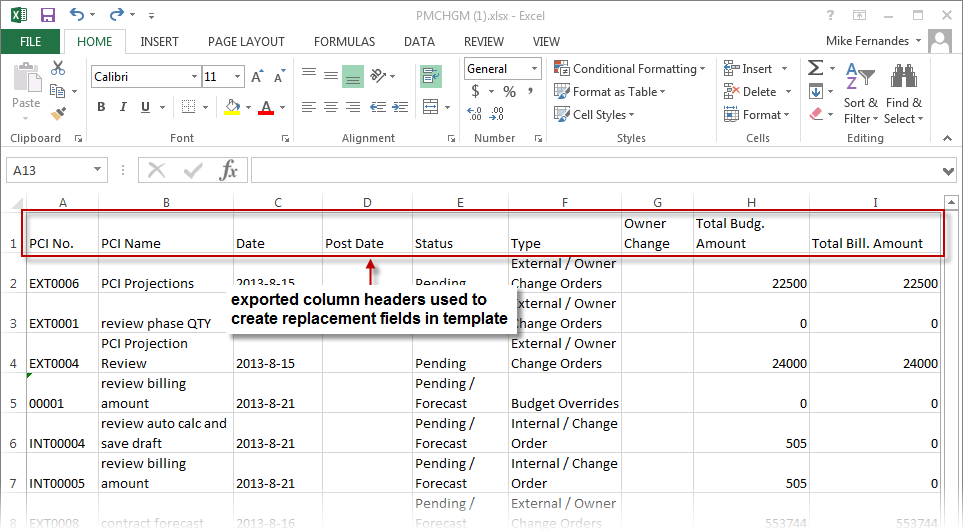
Sample of generated Excel document, which can be used as a starting point for the creation of a new Excel document template